HOME | DD
 TaniDaReal — Tutorial - Scanning
TaniDaReal — Tutorial - Scanning
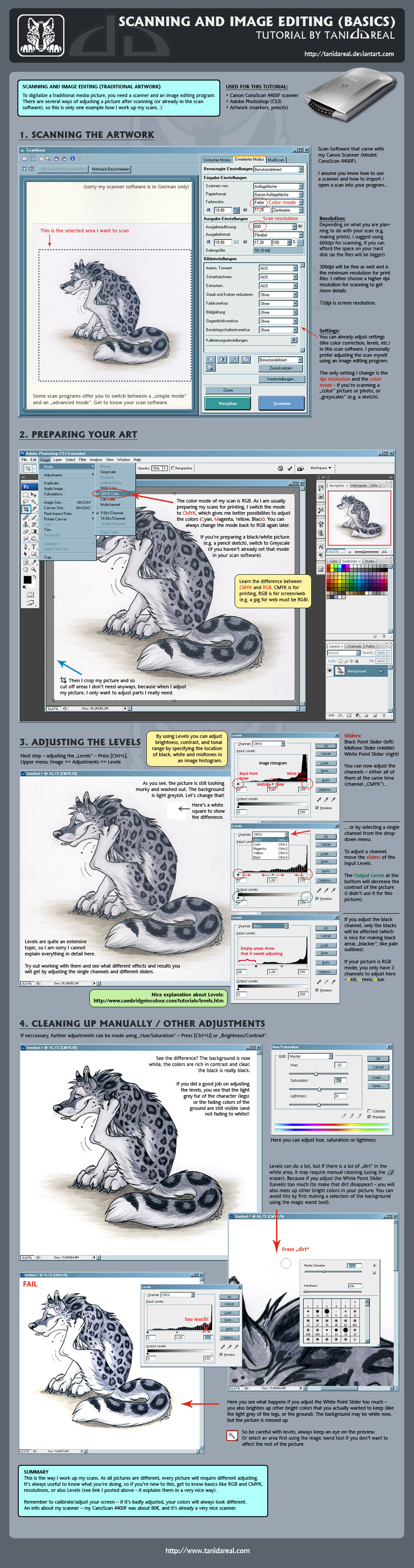
Published: 2010-07-17 11:00:45 +0000 UTC; Views: 62684; Favourites: 1595; Downloads: 1006
Redirect to original
Description
I already did this tutorial a while ago (but forgot to finish and upload it).




Here's a little overview about the basics how I scan my pictures. There are of course different ways how to scan a picture properly, but this way always worked out nicely for me.





Scanner: Canon CanoScan 4400F
Program: Adobe Photoshop CS3
Artwork: Traditional colored picture (markers, pencils)
Click "Download" in the menu to see the full size picture (I hope the font is still readable).
Related content
Comments: 114

Okay, I'm saving this. I've had trouble getting my new scanner to tone out the greys and sharpen the pics. This might actually help... tho admittedly I'm using PSP7, not Photoshop. Still, the same basic functions should be in there somewhere....
- Polecat
👍: 0 ⏩: 0

Just what i needed.... now i just need a scanner.....and a good picture to scan....
👍: 0 ⏩: 0

My profs always told us to use curves instead of levels and always make corrections on a new layer as otherwise each correction alters the image quality and it's harder to undo.
Like, I think we used levels for the white and black levels only, but for color correction we were told curves fine-tunes better.
I have found, however, that this only applies in Photoshop. In GIMP curves is nasty and clunky last I tried to use it and it never wants to work right. lol
Dunno how different it is for art since all my corrections were done for photo projects.
(Need to get a better scanner one of these days, a negative scanner for my old portfolio, and some better scan software - I LOOOOOVED the Nikon scan software, it's what I used in college, it has something called "digital ICE" that cleans up the "noise" in photos caused by dust on the negative)
👍: 0 ⏩: 0

Great tutorial for those who want their work to look clean. 
As I have the same scanner, I use similar steps (even the presets), except for using the CMYK profile as I don't know on what device it's going to be printed. I store a copy of each scan in RGB for additional color manipulation as editing colors in RGB doesn't seem to damage the colors that much.
Though I'm not sure, but I think the scanner uses some sRGB profile to import stuff. It doesn't have such a wide gamut as i.e. Adobe RGB...
👍: 0 ⏩: 1

Yeah agreed on the CMYK. I only use that if I know exactly what printer I'm using. Someday I'll need to learn to set my own custom color profiles for print... they had a preset one specifically for the photo lab printers when I was in school, that one of the profs had set up.
👍: 0 ⏩: 0

Haha, das Bild passt irgendwie ziemlich gut zu diesem Tutorial
so.. nach dem Motto: "Egal was die mit mir machen, iiich kratz mich erst."
Sehr schön, danke!
👍: 0 ⏩: 0

I often use the Threshold-tool for cleaning up pictures on white paper. This way I can paste the picture on a new layer, change the backgroundcolor of the layer beneath to something light or dark and see the dirt much easier. Especially when you have pencilscetches left on the paper, it gives you a clean surrounding.
👍: 0 ⏩: 0

Oh danke, das ist super hilfreich, wenn ich mal wieder was hochladen will
👍: 0 ⏩: 0

Awesome! This will be very usefull!(my scanner always screws up><)
👍: 0 ⏩: 0
<= Prev |





























