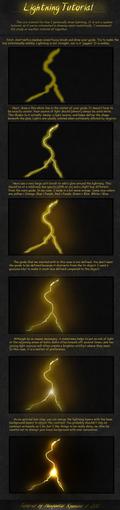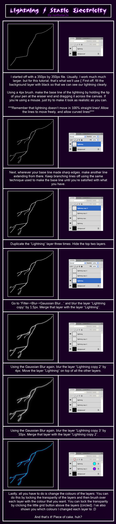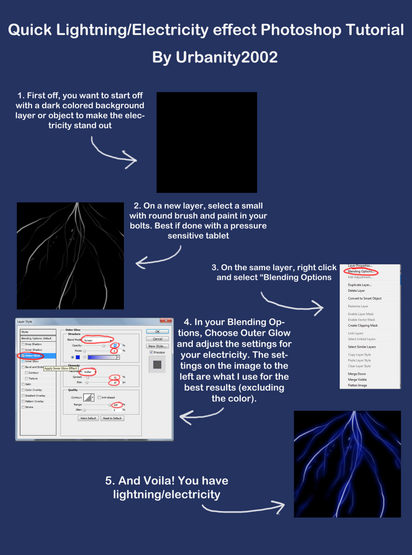HOME | DD
 Temiree — Lightning Tutorial
Temiree — Lightning Tutorial

Published: 2011-01-23 06:49:10 +0000 UTC; Views: 12488; Favourites: 319; Downloads: 226
Redirect to original
Description
EDIT: Until I can add it onto the tutorial, you can find how to do the rainbow lightning effect here: [link]It's been a very long time since I posted a tutorial regarding anything, at least three years I think. Today I decided to put together a tutorial on how to create realistic lightning from scratch. I felt that some existing tutorials I've seen online that use filters to accomplish this are just not flexible enough for some cases, and I wanted to put in my way of doing things.
I hope that this tutorial proves valuable, and makes those who've wanted to see a tutorial from me for ages happy!





If there are any problems are questions, please let me know! Thanks!





Cheers!
CREDITS TO: [link] for the lightning stock photograph at the top!





Related content
Comments: 34

Great, I'll look into this for a contest entry I'm making!
👍: 0 ⏩: 0

Sah-weetness! Love tutorials.
Well done, very well done.
👍: 0 ⏩: 0

Used it! 
shortini.deviantart.com/art/St…
👍: 0 ⏩: 0

Thank you SO much for this tutorial. It was VERY useful when I was making this: [link]
I didn't use it for lightening, but for electricity - it works anyway!
Thanks again!
👍: 0 ⏩: 1

I'm glad it helped! It came out great! ^^
👍: 0 ⏩: 1

Wow this is so helpful! C: You made easy for me to understand, I've see other lightening tutorials that make me go "...uhm....what? D':", so thank you ^^
👍: 0 ⏩: 1

Hehe, that's great to hear! I'm glad it helped you out!
👍: 0 ⏩: 0

That looks great! Well done! 
👍: 0 ⏩: 0

Thank you! I wouldn't have thought of using outer glow!
👍: 0 ⏩: 0

Lightning is fun to make. I've done it a bid different, but this is a good technique too. Always interesting learning different ways of doing things.
Coolness for sure. ^.^
👍: 0 ⏩: 1

Always good to learn new things! 
Thanks!
👍: 0 ⏩: 0

Neato!!
This will greatly help me out!
Thanks for posting ^^
👍: 0 ⏩: 1

No problem! I hope it proves useful. Thanks!
👍: 0 ⏩: 0

A question: How did you make this tutorial? I mean, the length of it is so huge! How do you garner its dimensions? If you wanted to add something you'd have to keep on increasing it's length!
👍: 0 ⏩: 1

Hey sorry about the late reply Beeb.
I made this tutorial entirely in Photoshop. All I had to do to increase the length is just go to the Canvas Size settings in the menu and adjust the height to how I felt I wanted. If I ran out of room (which I did I think three times) I just went back to it and added more!
👍: 0 ⏩: 0

Oh REALLY cool!
I tested it out and this works well.
Great tutorial, I'll probably use it at some point!
👍: 0 ⏩: 1

Awesome! 
👍: 0 ⏩: 1

Thanks very much for this. I'm sure it'll help me a lot in future drawing uses.
👍: 0 ⏩: 1

Hehe, cool tutorial! Might have to give this a try at some point!
👍: 0 ⏩: 1

Wow, now I can make lightning. Awesome! But I don't have photoshop, hmm...maybe it will work with painter essentials. Great tutorial still!
👍: 0 ⏩: 1

I'm not sure how well it would work with that since I think they're made by two different companies, but if you know your way around Painter Essentials very well then perhaps you could find a way to emulate the same effects that I have here.
👍: 0 ⏩: 1

Ok thankks. Now to learn my way around Painter Essentials....this could take awhile.
👍: 0 ⏩: 0

I have a question... how'd you make it go rainbow.
👍: 0 ⏩: 1

Ah! Perhaps I should add that onto the tutorial.
Assuming you know your way around Photoshop:
1. Make a new layer above the lightning layer, with the glow effects on it, and collapse them into eachother. (Making the layer above the one with layer effects with preserve the glowing, instead of making it disappear.)
2. Now, make another layer above that, and clip it to the collapsed layer. (Layer > Clipping Mask will do this.)
3. Go to your gradients, and choose the rainbow gradient. It should be in a drop down menu on the top left side.
4. Use the gradient on the clipping layer you made, and it should give you the rainbow lightning effect!
I hope that helps!
👍: 0 ⏩: 1

Very helpful..!
But I am still afraid of moving on to photoshop...
👍: 0 ⏩: 1

Just keep playing around with things and it'll all be fine. It was daunting for me and first, but I'm glad I kept pushing! ^^
👍: 0 ⏩: 0