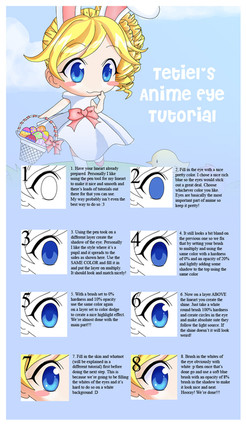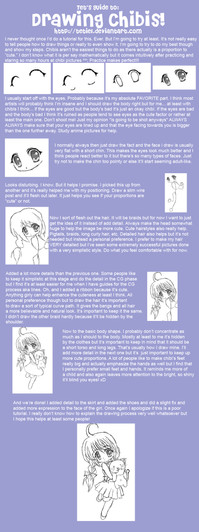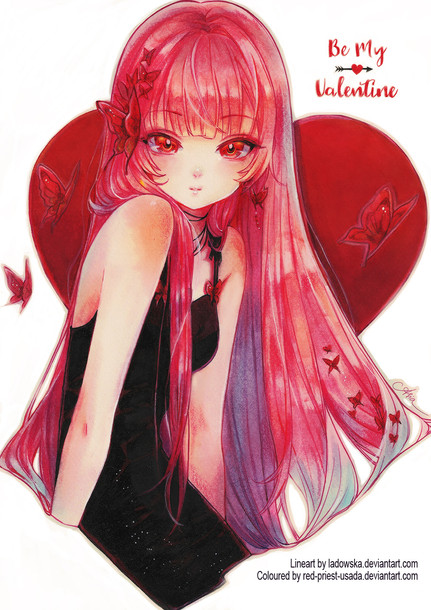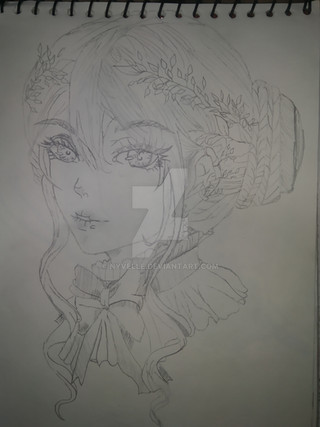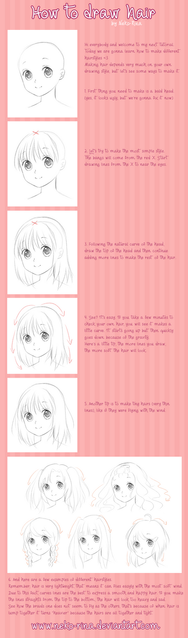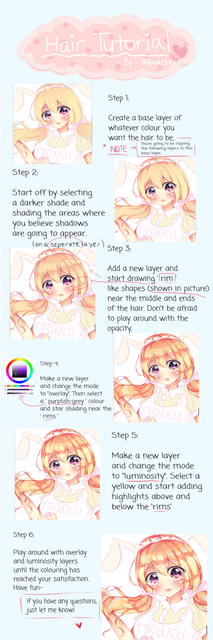HOME | DD
 Tetiel — Hair Tutorial
Tetiel — Hair Tutorial

Published: 2009-03-11 01:14:37 +0000 UTC; Views: 35111; Favourites: 659; Downloads: 571
Redirect to original
Description
As promised here's the hair tutorial <3 Since it takes a LOT of time please do take breaks occasionally.Related content
Comments: 92

But... How do you make the blending so clean? I use a program on my iPad called Sketchbook Pro and there is a blending tool, but I guess I'm just not good enough to do it yet... Help me please
👍: 0 ⏩: 1

Sorry for the late response. I'm not sure how exactly Sketchbook Pro works, but I would suggest using the brush tool and adjusting the opacity settings to something lower and slowly blend it in that way.
👍: 0 ⏩: 1

Yep! I almost never draw/color in anything else.
👍: 0 ⏩: 1

oh wow! Just one Q: What's the fonts name at the top? :3
👍: 0 ⏩: 1

Cheri lined. It comes with the Cheri font. You can find it on dafont
👍: 0 ⏩: 1

Just downloaded it--thanks so much!~
👍: 0 ⏩: 0

omg omg i loooove it!!! I really love your colors and expecially the fact that the final effect is aqua colored but.a lot of other shades of color are there 
👍: 0 ⏩: 0

Is this really hard on anything other than Photoshop?
👍: 0 ⏩: 1

Oh ummmm.. I don't know. You should be able to do this on everything with a selection tool
👍: 0 ⏩: 1

oh cool
its super pretty next time id do a painting im gonna try that
👍: 0 ⏩: 0

Looks awesome.Gonna try.(Just with a different color)
👍: 0 ⏩: 0

Wow, I didn't know gradient hair could look so nice :] ~ Thanks for the tutorial ;D
👍: 0 ⏩: 1

You're welcome! Glad to help <3
👍: 0 ⏩: 0

You've got more lives than a cat, Teitel, escaping death each time you draw a picture.
Bu like you say, it's worth it, i really love the effect!
👍: 0 ⏩: 1

"If by the end you want to kill yourself, don't worry. It's a common symptom of doing complicated anime hair" That's what I was refering to 8D
👍: 0 ⏩: 1

LOL oh right! Sorry, it's been a long time since I wrote that tutorial
👍: 0 ⏩: 1

's okay 
👍: 0 ⏩: 1

It so is. I don't even remember most of what I've done today >________>
👍: 0 ⏩: 0

nicely done this is very helpful
thanks for shareing
👍: 0 ⏩: 0

Hmm... guess I'll stick to the good old brush tool...
👍: 0 ⏩: 1

Sorry, I hope I didn't make it too complicated
👍: 0 ⏩: 1

Not that... I just find the select and gradient tools unnecessary, when you can just develop your dexterity to the point that all you need is the brush tool. For example, the time you spend selecting all of that just to add a highlight, and you can get the same result with a couple of brush strokes...
👍: 0 ⏩: 1

Oh, I see. I agree with you if you're skilled with it. At the time, I didn't have a tablet with pressure sensitivity so I had a difficult time xD Oddly enough my dexterity has never been good for things like that and I am very jealous of those who can do that simply. Obviously, I'm still trying to get there, but it's difficult.
👍: 0 ⏩: 1

It's all a matter of practice, and if you can't do it fast, do it slowly.
... that sounded SO wrong...
👍: 0 ⏩: 1

*cough*
ANYWAY... tablets aren't as hard to get anymore. You can get a fairly decent one for 40-60 bucks. And unlike what most people think, yes, it IS possible to get the job done with something smaller than A4. I got an A6, for example, and so far, no reason to complain.
👍: 0 ⏩: 1

Oh I do have a Bamboo Fun with pressure sensitivity. I think it was about $90? I think I just have a hard time coloring between the lines
👍: 0 ⏩: 1

like I said, go slowly. That, and zooming in may help.
Then again, my first attempts at digital were through pixel art, so I think I'm used to dealing with that kinda stuff... XD
👍: 0 ⏩: 0

How do I get the Gradient into a certain selection like that?
👍: 0 ⏩: 1

You mean in the first step? Just make a selection in the hair with either the pen or selection tool. Then, you just use the gradient tool and go nuts xD
👍: 0 ⏩: 1

What program are you using because I tried that and it did not work.
👍: 0 ⏩: 1

Oh, I'm using photoshop CS3
👍: 0 ⏩: 1

hm? :/ Same as me and I just tried the selection tool on a blank page I wanted 2 gradients on and it did not work 
👍: 0 ⏩: 1

A gradient between two colors you mean?
👍: 0 ⏩: 1

No the pen and selection too does not work. The gradient is just fine. I just can't form a section on a blank page I want to work on.
👍: 0 ⏩: 1

Oh. Okay. Do you have the layer locked? What are you using? I make the selection with the pen tool, then right click ->make selection then gradient tool.
👍: 0 ⏩: 1

No my layers aren't blocked. I just usually start with a blank image like a blank sheet of paper. I hate that about Photoshop with hundreds of layers =~=; I will try that now thanks 
Now I can start the tut
👍: 0 ⏩: 0

That really amazing! I was wondering how someone did stuff like that. I have a question about your lineart though. Do you use the vector tool or do you freehand it? I freehand mine but they never come out clean and I don't know how to vector...
👍: 0 ⏩: 1

Thank you! 
[link]
If you still need help after that let me know. It took me FOREVER to learn the pen tool correctly.
👍: 0 ⏩: 1

Thank you very much! I'll see how it goes. XD
btw, thank you for the watch! That was unexpected. ^__^
👍: 0 ⏩: 0

Wow, that certainly looks hard.xD
I tried it out but I think I failed. Thanks for the tutorial though! I want to keep trying it until I get results as good as yours!
👍: 0 ⏩: 1
| Next =>