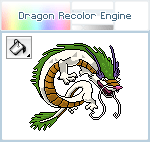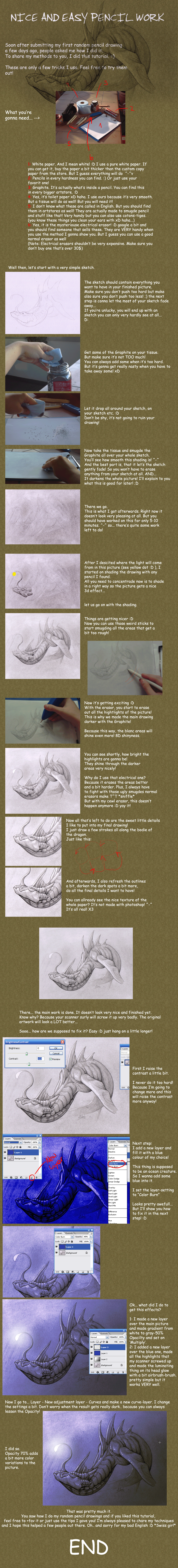HOME | DD
 thazumi — [OLD] Gradient Shading Tutorial
thazumi — [OLD] Gradient Shading Tutorial

Published: 2008-01-30 14:08:32 +0000 UTC; Views: 144581; Favourites: 4435; Downloads: 4357
Redirect to original
Description
I did another flash tutorial.It may take a few seconds until it loaded compleatly. We all know how slow DA can be sometimes^^
It explains some parts of my coloring style including my gradient shading. Its worth having a look at it.
Pls let me know if there are some parts you dont get/arent working and if there are mistakes.
Thanks for the support!
Enjoy and thx for faving.
thaz
Related content
Comments: 434

You don't imagine how much this tutorial helped me 
Thankssss...
👍: 0 ⏩: 0

I'm trying this as we speak
👍: 0 ⏩: 0

your tutorials are really helpful and user friendly. i learned to use the pen tool from you..thank you! i hope you make more.. like how to draw a dragon..or something.
👍: 0 ⏩: 0

How did you do that kind of tutorail? O.O I created some if you want to see it! 

👍: 0 ⏩: 0

How big is the image, then the pixels
Please respond I am addicted <3
👍: 0 ⏩: 0

Thank you! Now coloring is so much easier! And shading lol. I used to have to color it in manually which took FOREVER and I would always have to erase some stuff if I got out of the lines lol!! You have helped me alot! Thanks again. Epic lion by the way...^_^
👍: 0 ⏩: 0

This looks real cool, the way you're doing the flash tutorial. As soon as I can get my drawings back to par, i'll be looking forward to learning this kind of technique.
👍: 0 ⏩: 0

This is the greatest and the best tutorial i have seen 


👍: 0 ⏩: 0

WOW! I found a tut on how to shade that I can understand! 8D YEA! I shade differntly though. It works almost exactly like yours! I think I should make a tut on it! You have inspired me!
👍: 0 ⏩: 0

This is absolutely wonderful. I appreciate all the hard work you put into this. I've always wondered how the really great artists do this kind of stuff. Now I know. And knowing is half the battle.
👍: 0 ⏩: 0

This will help me so much thank you!!!
👍: 0 ⏩: 0

Very nicely done! Even though I don't use Photoshop, it'll still be a great help to me.
👍: 0 ⏩: 0

This tutorial has taught me alot! It's too bad that I don't have a pen tablet.
Still Awesome!
👍: 0 ⏩: 0

First tutorial I've actually read the whole way through. xD
I think this will help me alot with the way I shade drawings, I can never find a good way of shading, but alot of amazing artists use this style and their drawings come out awesome!
Thanks for making this.
👍: 0 ⏩: 0

fabulous tutorial, I learned a lot. 
👍: 0 ⏩: 0

fabulous tutorial, I learned a lot. 
👍: 0 ⏩: 0

That's so cool how it turns out, I'm going to go try it on some of the stuff I need to color!
👍: 0 ⏩: 0

Absolutely beautiful
👍: 0 ⏩: 0

I bet this also works on Gimp wich is my tool - I'm gonna try this although I don't own a tablet
Thanks for the tutorial!
👍: 0 ⏩: 0

Thank you very much!!!
I'll try it just now: got a drawing that needs shading right away
👍: 0 ⏩: 0

Aha, I'll try that out. 
👍: 0 ⏩: 0

Yes!!! good tutorial, but im wait for the cell-shading tutorial
👍: 0 ⏩: 0

This is an awesome tutorial! Thanks so much for making it. C:
👍: 0 ⏩: 0

Oh wow. I didn't think it'd be that simple. 8D
👍: 0 ⏩: 0

YAY ur tutorial tauht me soo much thankies!
👍: 0 ⏩: 0

very nice Tutorial....but i have Photoshop 6 and the option shape dynamics doesn't exist...damnit.... -.-*
👍: 0 ⏩: 0

Cheers. I don't use photoshop but this tutorial is helpful still.
👍: 0 ⏩: 0

Supra Dupra this is the first tutorial i have succesfully comleted!
Thank you!!
👍: 0 ⏩: 0

i find page 10 a little vague. What exactly do you do with the brush color-wise?
👍: 0 ⏩: 0

very helpful! i've learned a lot in this tutorials. tnx a bunch!
👍: 0 ⏩: 0

This is fantastic, I'd love to experiment with this shading style some time. Thanks for the tutorial!
(Which version of PS do you use, by the way? Some of the settings look a little different in mine.)
👍: 0 ⏩: 0

how do you get the flat colors so nice? When i use the wand tool it leaves some white space between the flat color and the lines. How do you prevent that from happening?
👍: 0 ⏩: 1

Basically, when you have selected your area with the want tool, you need to go to Select > Modify > Expand, you will get a little screen desciding how many pixels, leave it at 1px, and then you should have no white spaces, some will be left in areas it cannot reach, but you can fix that up within minutes (:
👍: 0 ⏩: 1

thanks so much this will help me a lot
👍: 0 ⏩: 1

Not a problem, (:
👍: 0 ⏩: 0
<= Prev | | Next =>