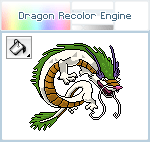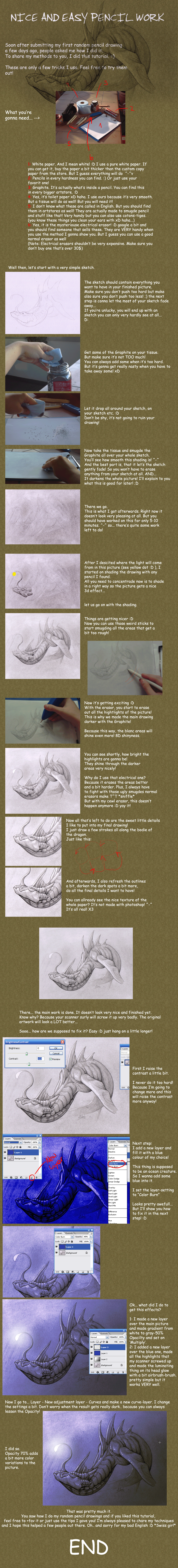HOME | DD
 thazumi — [OLD] Gradient Shading Tutorial
thazumi — [OLD] Gradient Shading Tutorial

Published: 2008-01-30 14:08:32 +0000 UTC; Views: 144579; Favourites: 4435; Downloads: 4357
Redirect to original
Description
I did another flash tutorial.It may take a few seconds until it loaded compleatly. We all know how slow DA can be sometimes^^
It explains some parts of my coloring style including my gradient shading. Its worth having a look at it.
Pls let me know if there are some parts you dont get/arent working and if there are mistakes.
Thanks for the support!
Enjoy and thx for faving.
thaz
Related content
Comments: 434

everyone who wants to spare the inking part:
if you have SAI, use the vector tool for this and the process will be WAY more faster. Then save your image to a .psd file and continue with photoshop.
👍: 0 ⏩: 0

Woah, this is really useful, thanks for uploading it ^^
*Adds to favorites*
👍: 0 ⏩: 0

Hey, that'll be helpful! Thank ya :3
👍: 0 ⏩: 0

Vielen, vielen Dank für's hochladen des Tutorials. :3
Habe mich immer gewundert wie man diese Farben hinbekommt. Mit einem Stift nähmlich sicher nicht.
👍: 0 ⏩: 0

thank you for creating this it will help a great deal
👍: 0 ⏩: 0

Nice. 
👍: 0 ⏩: 0

This is fabulous, so very, very helpful! Thanks so much for sharing this! : D
👍: 0 ⏩: 0

Great tutorial! Thanks for making it, I've been wondering how to shade like this for ages!
👍: 0 ⏩: 0

Its very helpful, thanks very much!
👍: 0 ⏩: 0

wow! thanks for this tutorial! i needed this
👍: 0 ⏩: 0

Thank you very much. Never knew how to do this before. Really, thanks.
👍: 0 ⏩: 0

Damn! Thank you veeeryy much for creating this tutorial, cause I will need it.
👍: 0 ⏩: 0

I love this...I like the gradient shading, AND a short cut to flat coloring! 
👍: 0 ⏩: 0

This is so helpful ;w; Thank you!!! I love your style!
👍: 0 ⏩: 0

OH WOW!!! I have PS 7 but I think I can compromise most of it. Great job!
👍: 0 ⏩: 0

When you do the smooth shading, do you use black or some other color?
Nice tutorial btw
👍: 0 ⏩: 0

This is so helpful! That picture turned out really neat with the shading and all, and I really like the lion's eyes 8) This is different kind of shading what I'm used to do, but I will try this out!
A really big thanks to you, this has been a great help for me (and I guess many MANY others)!<3 C:
👍: 0 ⏩: 0

Hey thats a great tutorial u got there, Had some tricks ima try out since im not to good at this stuff yet. thanks alot
👍: 0 ⏩: 0

This'll help me as newbie, I guess. Thanks for this tutorial *A*
👍: 0 ⏩: 0

I think this is going to be a huge help! Thank you!
👍: 0 ⏩: 0

Thanks this was a big help to me. =3
👍: 0 ⏩: 0

You know you could always save the selections and load them when you need them. Great tutorial.
👍: 0 ⏩: 0

Awesome tutorial! One question, how do you change your dpi?
👍: 0 ⏩: 0

Wow, super Anleitung, das wird mir sicher helfen wenn ich morgen mein pen tablet krieg^^
Deine Zeichnungen haben immer so viel Detail, ich bewundere noch immer die Bilder auf Dragonadopters!
Machst du die Augen eigentlich auch auf der "color"-Ebene? Und gibt es da so eine Option mit der man das Auge so "durchsichtig" machen kann oder machst du das einfach so?
👍: 0 ⏩: 0

This is a great tutorial!! Thank you so much for making it. You've made it so much easier by making it interactive in flash.. I know that would have taken some time... so thanks again!
👍: 0 ⏩: 0

Reading tutorials always puts me in a drawing mood. |D That and watching video draws.
Nice tutorial; It's nice to be able to click back and forth between steps so there isn't such a huge file and you don't have to scroll all over the page. x3
👍: 0 ⏩: 0

Awesome! thanks so much!
This will help me with my newwest artwork!
Thanks!
IcDrgns~
👍: 0 ⏩: 0

Really awesome tutorial. I'm definitely going to try this out. ^_^ Thanks for sharing!
👍: 0 ⏩: 0

damn. that feels like cheating!
thank you for the turtorial!
👍: 0 ⏩: 0

This is absolutely amazing 

👍: 0 ⏩: 0

Hello im a fan of your gallery.
Do you think that the wacom graphire 4 is good?
Regards and sorry for my english
👍: 0 ⏩: 0

Thanks so much for the tutorial!
👍: 0 ⏩: 0

I'm amazed at how much better the flat shading gets when adding the gradient to it! Thanks alot
👍: 0 ⏩: 0
<= Prev | | Next =>