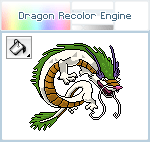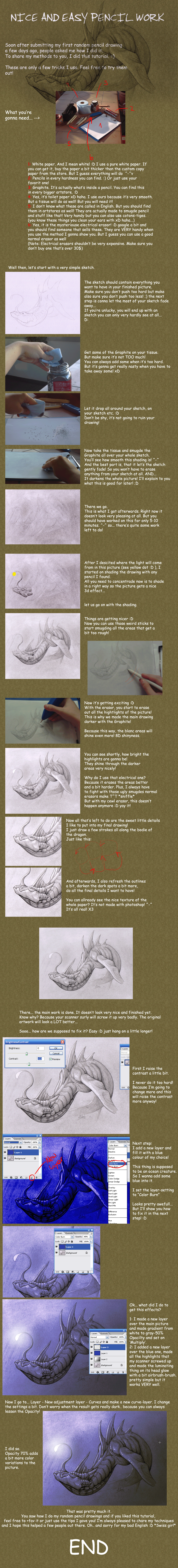HOME | DD
 thazumi — [OLD] Gradient Shading Tutorial
thazumi — [OLD] Gradient Shading Tutorial

Published: 2008-01-30 14:08:32 +0000 UTC; Views: 144583; Favourites: 4435; Downloads: 4357
Redirect to original
Description
I did another flash tutorial.It may take a few seconds until it loaded compleatly. We all know how slow DA can be sometimes^^
It explains some parts of my coloring style including my gradient shading. Its worth having a look at it.
Pls let me know if there are some parts you dont get/arent working and if there are mistakes.
Thanks for the support!
Enjoy and thx for faving.
thaz
Related content
Comments: 434

Dang it! I need to save myself some money for phototshop.
👍: 0 ⏩: 0

Wow! This tut helped me a lot! I'm just getting started with digital art (before I did mainy photomanip).
thx!
What exactly is the effect of the "flow" option?
I have only gimp, but I try to get the same effects; but that's only possible if I know what effect the option/setting has on the tool.
And actually I managed to do nearly everything with the same result
👍: 0 ⏩: 0

great! I've been wondering how to get a great looking piece of art done on the computer and this'll help me greatly, especially with your other tutorial. Thanks for making this, I hope to use this at some point
👍: 0 ⏩: 0

I'm only just starting out using digital media (I prefer just a #2 pencil and scrap paper) and have been using primarily GIMP for what little computer art I've dabbled into. I was persuaded to give PS a go. Since I'm quite the Noob with digital media, and have no clue how to color, I've been hunting for decent, comprehensive tutorials. I must say that this tutorial has been amazingly helpful. I haven't completed anything yet, but am underway using the methods you described.
So far, I'm quite pleased with the results. Many thanks, Master Thaz, and kudos for such a great, (and concise XD ) tutorial in PS. I'm a bit lost with Gradients, but I'm sure ill get it eventually. They seem to add that 'extra touch': Not having expanses of a single tone, but rather a subtle gradient, really seems to add a lot of character. Now only my own imaginative ability limits me, and not the computer.
Many Thanks Sir, and best wishes.
👍: 0 ⏩: 1

If you have you used GIMP, do you have any tips to do this same thing in GIMP? Because I don't have PS, and my Dad says GIMP is better...
👍: 0 ⏩: 1

What I've been doing with gimp, is creating the outline of the picture I'm working on with vectors, then have Gimp sketch the line with a 1pt non-anti-aliased black line. Fill in the cells with the colors of choice (different layers for everything. To select cells, use fuzzy select -- it's one of the regular tools-- on the outline layer). Once the general shades are down, make a new layer for the gradients, and use Fuzzy select to select a cell. On the new layer, use the gradient tool for the fancy shading, or a brush with high transparancy black/white to lighten/darken areas by hand.
The black 1pt outline isn't very pretty, so when your done, you can use your vectors to stroke along the line with an ink or brush tool, whatever you desire for the project.
Fuzzy select and the gradient tool are your friends.
There are plenty of tutorials out there (including on the GIMP site) for fuzzy, vector, and gradient.
👍: 0 ⏩: 1

Hello!
Could you help me?
How did you put you deviation pic so, that in search it gives a pic, but when you click it, it is not the same..its like 2 different image, one is smaller, there is the info what needed, and when you click it, its all the tutorial, what you need.
I dunno how people get it -____-
👍: 0 ⏩: 2

I think it has something to do with the catagory you put it under :3 I think that if you put it under Resources & Stock Images > Tutorials > and so on, you are asked for a preview. I don't know, since I can't be bothered to make a tutorial (D: Bad Harriet!) x3
👍: 0 ⏩: 1

(omg this is random but you have an adorable icon)
👍: 0 ⏩: 1

yeah my frend says its cute too
👍: 0 ⏩: 1

^^ thnx for this tutorial umm.. can you do an eye tutorial? ^^ Im just curious on how you shade your eyes thnx ^^
👍: 0 ⏩: 0

Thanks sooo much for putting this up! Before I found this tutorial, I coloured all my sketches by hand.
Um note I just found this tutorial today ^_^"
Now I'm how to do more with my Bamboo Fun Tablet. Thanks sooo much
👍: 0 ⏩: 0

Absolutely brilliant tutorial! Can't wait to try it out.
👍: 0 ⏩: 0

Oh my goodness! This helps out alot!
👍: 0 ⏩: 0

Very useful! I never thought about using the lasso tool when doing the highlights and shading!
👍: 0 ⏩: 0

nice tutorial, im soooo gonna try this
👍: 0 ⏩: 0

How can I color the eyes ?????? not in tutorial T.T
👍: 0 ⏩: 0

well definitely needed that. Drawing from scratch on the comp is a nightmare for me.
👍: 0 ⏩: 0

Nice tutorial! 
👍: 0 ⏩: 1

Well, that depends. If you are using the gradient for an outline, drag it away from the light source, so the highlight will follow the light. If you are doing a shadow, drag it towards the light source. It takes practice, haha.
👍: 0 ⏩: 0

This might come in handy
Very nice tutorial
👍: 0 ⏩: 0

This is very very nifty, I may have to just try it. BD
👍: 0 ⏩: 0

Thank you so much, i was completely at a loss for shading techniques on PS ^-^
👍: 0 ⏩: 0

Ha is there a way to lock the pen tool for the tablet so it will be on the same brush size all the time? So it is like using the mouse but the pen instead.
This is very helpful.
👍: 0 ⏩: 0

this is great! at first I was thinking 'animal# coloring? Hows that gonna be anyu good
but I was wrong. u taught me a hell of a lot. thank u
👍: 0 ⏩: 0

Thank you for sharing you techniques
great tutorial
👍: 0 ⏩: 0

Wo, i the ONLY selection i do not understand is the 2th page ''the inking'' 
but it IS a great tutorial for those who love this style of both painting and coloring!
👍: 0 ⏩: 0

I learnt some new tricks thanks to this tutorial!
Thankyou so much for making!
👍: 0 ⏩: 0

Thank you so much! I've been wondering how this was done, now I can finally try it. Again thank you
👍: 0 ⏩: 0

Will a regular Wacom Bamboo Tablet do?
👍: 0 ⏩: 1

how long did it took you to learn tablet? I got one but i seems hard to draw a "straight" line
👍: 0 ⏩: 1

I'm not sure about others, but it took me a couple days to a week to get used to it enough that my lines were fairly straight. What you can do, is open a new blank document, set the pen pressure on for either size jitter or opacity jitter [doesn't matter which] and play with it to see exactly what it does and how much pressure [or not] it takes to get the line you want.
I suggest working in swirls, it's a bit easier to get used to than straight lines right off the bat. It works just like a pencil or a pen, so just pretend it's paper and a pencil. Just don't rotate the tablet or anything, it'll just confuse you more xD!
Hope that helps
Amazing tutorial, Thaz! I'm definitely trying this :3
👍: 0 ⏩: 1

Ai, I think i'm a bit late with responding on this message ^^ haha... didn't realy watched deviant anymore ...
anyway, thanks for the reply! In those months I didn't realy used the tablet but i'm gonne try it now for sure!
greetz,
Botje
👍: 0 ⏩: 0

Definately gonna try this. Great turtorial!
👍: 0 ⏩: 0

Wonderfull!!!And, finally, I have a tablet, so I can acctually use this! Now all I have to do is wait for my dad to hook up ouur other computer(the one with photoshop).
👍: 0 ⏩: 0

I am definitely going to give this a try ^^
👍: 0 ⏩: 0

I need to try it, this tutorial is great!
👍: 0 ⏩: 0
<= Prev | | Next =>