HOME | DD
 toerning — Collected Thoughts on Brushes.
toerning — Collected Thoughts on Brushes.
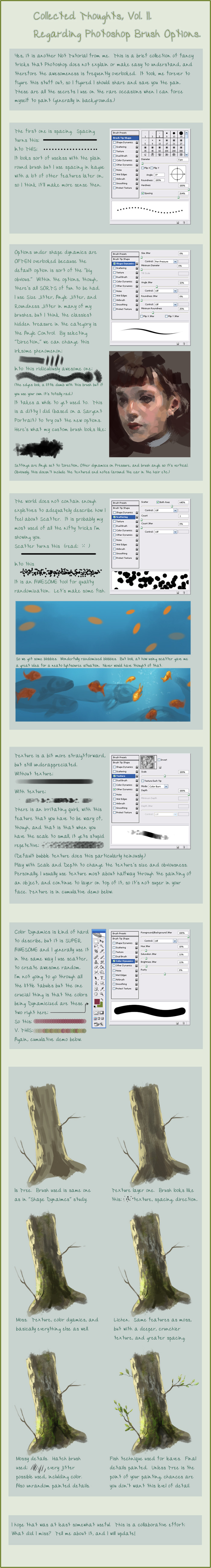
Published: 2009-03-12 17:02:30 +0000 UTC; Views: 44566; Favourites: 2051; Downloads: 1240
Redirect to original
Description
Further thoughts. This is a really random selection of stuff cause it's just what I like. If you think there's something I should add, TOTALLY tell me about it. That is the whole point of this thing- just sharing tricks!I should be writing an essay right now.
p.s. sorry about the quality of art in this one. ummm...that's not the point?
Related content
Comments: 123

I love playing with brushes too. But one thing I haven't done is using the scatter for a good natural randomization! What a great idea!!!
Thanks for sharing =^_^=
👍: 0 ⏩: 0

Gah, your not-tutorials are so helpful! Once again, thanks for sharing. c:
👍: 0 ⏩: 0

You have shown me great things. I stand in amazement. This is exactly the kind of thing I've come to in my art progression, and it's had me stumped for a good year now. Your resources will help me move on! Thank you!!!
👍: 0 ⏩: 0

WOW! 
👍: 0 ⏩: 0

Wow, this is extremely helpful. I've always turned on the Dynamic brushes but I've never messed around with the options since I don't know how they work. So this is how some people achieve that paint and texture effect. I am totally going to go play around with those options now. ^^ Thanks!
👍: 0 ⏩: 0

I am absolutely clueless when it comes to Photoshop and it's brushes so this was incredibly helpful. Thank youuuu ;;
👍: 0 ⏩: 0

I just wanted to say I used the points on this tutorial and it really helped me a lot! It gave me a whole new set a tools a I never knew about.
Thanks!
👍: 0 ⏩: 0

that's one of the best brush tutorial I've seen so far. 
👍: 0 ⏩: 0

Wow! This'll really come in handy for digital painting or just a new way of drawing in general! VERY HELPFUL! I'm glad I stumbled upon this~ 
👍: 0 ⏩: 0

basically the closest brush tutorial for everyone
👍: 0 ⏩: 0

Thank you! I was slowly figuring this out but this is really helpful.
I love these tools, the possibilities are endless!
👍: 0 ⏩: 0

Awesome insights here, might actually have to try using PS again for this. <3
👍: 0 ⏩: 0

i'd love to clear it up for you- what don't you get?
👍: 0 ⏩: 0

The only thing I would contribute to your Not Tutorial is how it's possible to take brushes made of odd things and turn them into...not-so-odd things. For instance, I have a paint-splatter brush that I use pretty consistently as a hair-texture, just by taking it and messing with the spacing and shape dynamics.
Possibly also things that the "pen pressure" option make totally amazing?
I would love to know if you use the stuff on the bottom half of the left of the brush palette--airbrush/wet edges/etc. I never use those I don't really know how they work. If you don't use them, though, then it doesn't matter. 
👍: 0 ⏩: 0

Well holy crap! O_O And this whole time I've been basically ignoring the brush options! I...I see the light, now.
Thank you so much for this. ;_; My first born is yours.
👍: 0 ⏩: 0

Aweome, thank you. Somehow I've never thought of using brush options like this, haha. Only for pen pressure related stuff before this.
👍: 0 ⏩: 0

this is brilliant !! thank you so much for sharing ^^
👍: 0 ⏩: 0

it's a perfect tutorial! Thanks very much for posting it
👍: 0 ⏩: 0

Wow, very helpful! I've been toying around with some of the brush options, but this clarifies a few of the ones I wasn't so sure on. Thanks!
👍: 0 ⏩: 0

This is a fabulous tutorial!
I actually already knew most of the tricks, but this has inspired me to combine them in fun little ways nevertheless. Thanks for the inspiration!
👍: 0 ⏩: 0

Thanks for your explanations! I've been trying to figure these tools recently.
👍: 0 ⏩: 0

Just gotta say, I love your tutorials that aren't tutorials. 
👍: 0 ⏩: 0

Thanks! Very helpful
I love your randomization idea.
👍: 0 ⏩: 0

This was helpful! Im all inspired and fired up now!
👍: 0 ⏩: 0

That's fantastic! I've been fuming forever about how you can't change the angle of the brush by direction - and apparently i just never looked it up!
👍: 0 ⏩: 0

this is so amazing. the 'fish brush' is such a great idea....I use these options regularly but I never went as far as you did :0
👍: 0 ⏩: 0

wow this is great! thanks for making this!
👍: 0 ⏩: 0

THESE THINGS YOU TEACH AMAZE ME. I'm taking notes. Or, actually, faving this. x)
👍: 0 ⏩: 0

I LOVE THIS SOOOO MUCH. I've always wanted something that explained all the brush settings so well. THANK YOU THANK YOU.
👍: 0 ⏩: 0

coming from someone who is brand new at photoshop this is EXTREMELY HELPFUL!
thank you so much!
👍: 0 ⏩: 0

Wow, thanks! I had no idea what some of those options did, but now I'll have to try them out!
👍: 0 ⏩: 0

Thank you so much for sharing this with us, I'm sure it'll be very helpful! ♥
👍: 0 ⏩: 0

ps brushes have always confused me to no end, but this really made things just click for me.
so thank you~ <3
👍: 0 ⏩: 0

Cool. I'll have to screw around with this stuff next time I color something. Thanks a lot.
👍: 0 ⏩: 0

This is very nice! I just discovered all the wonderful little anonymous sliders, and after some minor tweaking decided they were from the darkest pit of the earth like other features in Photoshop. You have just shown me what all those sliders and options do, in less time then it would have taken me to search for it in the manual. Thank you so much!
👍: 0 ⏩: 0
| Next =>












































