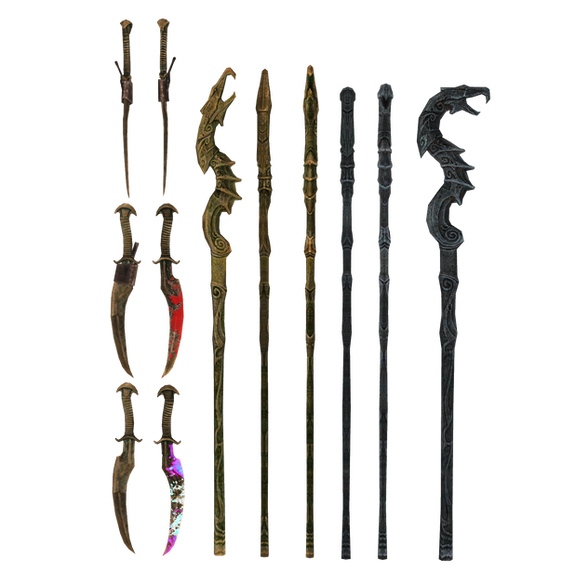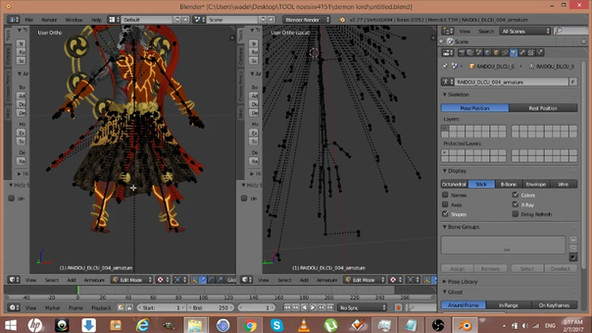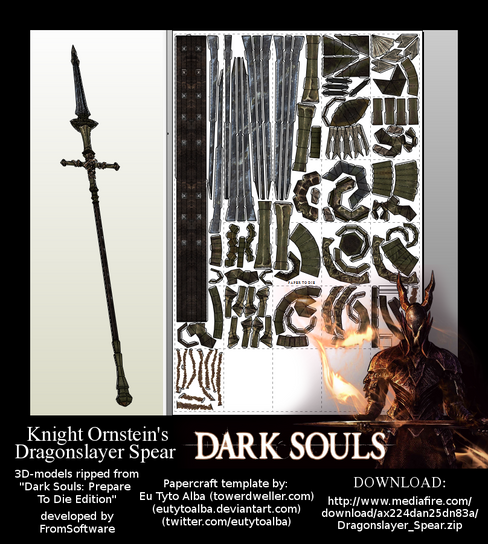HOME | DD
 Tokami-Fuko — How to extract DS1 with bones
Tokami-Fuko — How to extract DS1 with bones

#converting #darksouls #tutorial
Published: 2016-05-04 18:53:47 +0000 UTC; Views: 9230; Favourites: 24; Downloads: 181
Redirect to original
Description
Video--> onedrive.live.com/?id=6ACACDEE…Well, I just make this for some my friends who need any Dark Souls models if I no have time







With this you can extract enemies, parts and objects, where placed faces of characters I dunno
One moment - you must catch textures of all bosses with 3d ripper dx - in files i can't unpack it, for other it must work
It too long way, but 3ds max no correct working in my old comp - if you can place bones in max, that's so good







Enemies names in CHR folder sta.sh/026fzsjdjdmp
Tools:
3ds max for converting from original game format
3dmax script for flver file format (script dibe)-->onedrive.live.com/embed?cid=6A…
3dsmax script for XNAlara convers -->onedrive.live.com/embed?cid=6A…
3dsmax script for PMD to 3dmax convert --> onedrive.live.com/embed?cid=6A…
Rick Tools (found in facepunch, for unpack original game files) onedrive.live.com/embed?cid=6A…
Noesis for viewing who you extract (download from original page)
Blender for convert to PMD onedrive.live.com/embed?cid=6A…
PMD Editor for bone fix onedrive.live.com/embed?cid=6A…
Irfran View for convert textures from dds to png onedrive.live.com/embed?cid=6A…
Other my tutors:
XNAlara to MMD -> tokami-fuko.deviantart.com/art…
Skyrim extracting -> tokami-fuko.deviantart.com/art…
Scale fix (XNAlara) -> fav.me/d9xeidr
TW3 fixing bones -> tokami-fuko.deviantart.com/art…
Related content
Comments: 31

👍: 0 ⏩: 0

Hey there, I'm having problems of extracting boss textures in .chrtpfbhd format. Do you know how I can extract them?
👍: 0 ⏩: 1

So, I still can't unpack some chrtpfbnd files - I just get the bosses textures from Ninja-ripper
👍: 0 ⏩: 1

Ah! does ninja ripper extract the whole texture file?
👍: 0 ⏩: 1

Yup, all the diffuse, normals and speculars in DDS formats (can be used in XNAlara or convert to png with Noesis or Photoshop or Irfran view)
👍: 0 ⏩: 0

Do you know were I can get the weapon Ids?
I need to know the names.
👍: 0 ⏩: 1

Mmmm... You can ask to Bringess
And Idk who else -only me and this one
And what weapons you need? I have some weapons here and else not-uploaded
👍: 0 ⏩: 0

do you know howq to extract model from 64 game and what to rip it?
👍: 0 ⏩: 1

Similar 32-bit - tools must working for both
May be I have some of your needed? I have a lot of converted, but still no up
👍: 0 ⏩: 1

Sif from the Remaster would save me a lot of effort, if you already have them. :>
👍: 0 ⏩: 0

I dunno about xbox or playstation - I unpack only my pc-game
👍: 0 ⏩: 0

i mean, the long tongue.... was a joke... sorry!
👍: 0 ⏩: 1

👍: 0 ⏩: 1