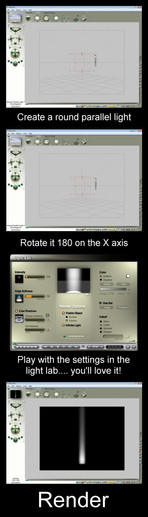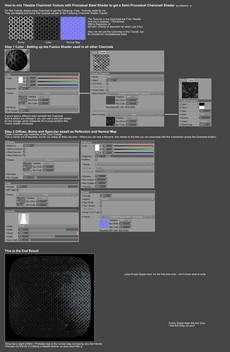HOME | DD
 toneloperu — 3ds max fire material tutorial
toneloperu — 3ds max fire material tutorial
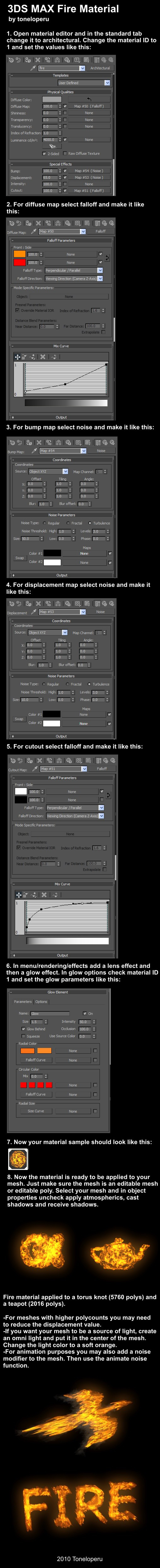
Published: 2010-08-21 04:53:13 +0000 UTC; Views: 21577; Favourites: 143; Downloads: 489
Redirect to original
Description
My fifth 3ds max tutorial. This material can be applied to any mesh and renders quickly with scanline renderer. It only uses procedural maps so no uvw mapping is needed. To make this material only basic knowledge of 3ds max is required.Related content
Comments: 34

Thanks. Very clever, actually. I'm amazed at people like you, who find clever ways to use 3ds max's potential to get the best results.
👍: 0 ⏩: 1

You're welcome. Thanks for the comment. And by the way, you have some nice art in your gallery. Regards.
👍: 0 ⏩: 0

No wonder I am having issues was trying to set up for metal ray
👍: 0 ⏩: 1

the tutorial was made for the scanline default renderer.
👍: 0 ⏩: 0

Do you know how to save the material in Max 2011?
👍: 0 ⏩: 1

To save a material in 3ds max you must select the material slot and click on put to library. You must also save the glow effect so you can use it on a different file. You can also apply the material to an object and merge it into a new file, then select the material from the scene materials list. I have uploaded a max file with the material for you to check out:
[link] (3ds max 8 or newer)
[link] (3ds max 10 or newer)
Hope this helps.
Regards.
👍: 0 ⏩: 0

Good tutorial for a quick fire setup, I liked it. I would note that the glow's intensity and size seems to be absolute (instead of relative to the object's size). The effect looked washed out until I lowered the size and intensity (lower than what is recommended in the tutorial).
👍: 0 ⏩: 1

Thanks for the comment. You're right. I have had the same issue with the glow effect. I didn't know it could be absolute or relative to object size so I'll check it out soon as I can. Regards.
👍: 0 ⏩: 1

I hope it can be relative, I like to add a glow effect to different things in Max but I always have to adjust it so that it's not too strong or too weak. Cheers.
👍: 0 ⏩: 0

nice tut. i will have to do some more tweaking with mine looks nothing like that lol. i am getting this error when trying to use the lens glow effect that says "The following render effects are not compatible with the bitmap format selected for rendering. The selected bitmap is: RGBA Color 32 bit/Channel"
Lens Effect
any idea on how i can fix that?
and aging nice tut.
👍: 0 ⏩: 1

Thanks. Glad you like it. If you're having troubles with the tutorial you can download the 3ds max file with the fire material here:
[link]
To open the file you'll need 3ds max 8 or newer. I never had the error you mention but searching on the net I found this information in the Autodesk page that may help you:
[link]
this material was made to be used with the scanline(default) renderer. If you are using mental ray instead you wont get the same result. However, I have rendered the material in mental ray and I didn´t get that error. If you have any other doubt, I'll be glad to help. Regards.
👍: 0 ⏩: 0

you're welcome. Thanks for the fav.
👍: 0 ⏩: 0

3ds max is a 3d graphics software. Thanks for the favs.
👍: 0 ⏩: 1

oh ok, and your welcome!
👍: 0 ⏩: 0

Never mind, by just making small adjustments to the falloff of all texture elements using it I managed to fix it!
👍: 0 ⏩: 1

glad you could fix it. I just uploaded a 3ds max file with the teapot and torus knot shown in the tutorial with the material:
[link]
You need 3ds max 2010 or newer to open the file. If it's a matter of metric/generic units you'll find out soon as you open the file.
If you have any more doubts I'll be glad to help.
👍: 0 ⏩: 1

Crud, I have the 2009 student edition, and I am not upgrading till 3ds max 2012.
👍: 0 ⏩: 1

I have now uploaded the fire material file in 3ds max 8:
[link]
Since your version is newer you shouldn't have problems opening it. Hope this helps.
👍: 0 ⏩: 1

Ok, I did the tutorial but the results are much different than that depicted, could the fact that I use the metric units system instead of the generic units system have anything to do with the results? [link]
👍: 0 ⏩: 0

I will get right on this tomorrow after work!
👍: 0 ⏩: 0

Interesting! I should try this. Thanks for sharing
👍: 0 ⏩: 1

nice..this is how to create fire benders ha? nice tut
👍: 0 ⏩: 1

welcome! very very helpful!
👍: 0 ⏩: 0