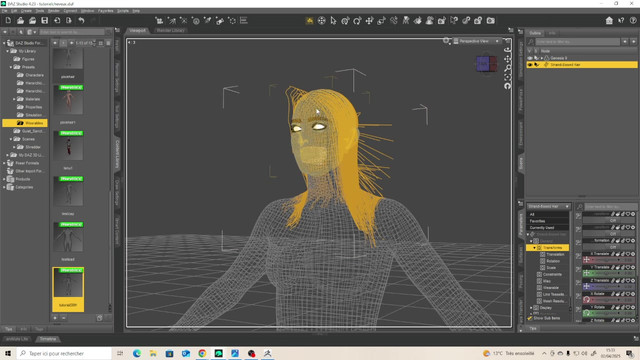HOME | DD
 Trackdancer — MMD Audio WAV File Conversion Primer
by-nc-nd
Trackdancer — MMD Audio WAV File Conversion Primer
by-nc-nd
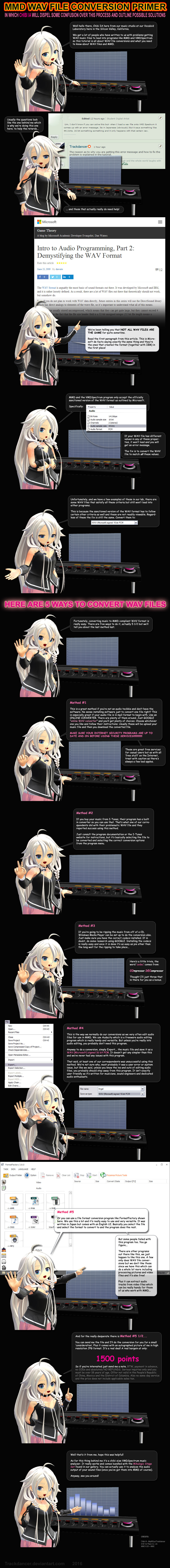
#audio #chibi #conversion #ia #mmd #tutorial #wav
Published: 2016-05-26 23:53:56 +0000 UTC; Views: 5495; Favourites: 64; Downloads: 48
Redirect to original
Description
Since this confuses some people and I find that I keep having to explain the same thing to multiple parties...Related content
Comments: 22

👍: 0 ⏩: 1

Why the heck did Microsoft get rid of Win 7 in the first place? I mean it was headache free compared to Win 10...
👍: 0 ⏩: 0

I've done all of that but nothing worked. It always reverted back to 32-bit instead of remaining as 16-bit and I'm tired of working with it.
👍: 0 ⏩: 1

It probably isn't that you're doing anything wrong but the VMDSpectrum program being incompatible with Win10. When I wrote this article, I was still using Win XP; but I have not been able to get the VMDSpectrum program to work correctly under a Win10 system. My fallback is to use an old netbook running Windows Vista.
👍: 0 ⏩: 2

I FINALLY GOT IT TO WORK ON WINDOWS 10! I uninstalled Audacity and reinstalled it and went into the options and made sure to automatically load all files as 16-bit and it worked!
👍: 0 ⏩: 1

If anybody else has this same problem, I hope what I said would work though--
👍: 0 ⏩: 0

It will work with a few other WAV files to other motions but not the one I want to use. So just use a different Windows computer that isn't Windows 10? Is Windows 7 okay??
👍: 0 ⏩: 1

Win 7 works - on my system it is the DirectX version that is causing the issue. My netbook still uses an earlier version of DirectX so there's no issue.
👍: 0 ⏩: 1

It didn't work on my Windows 7 laptop before I fixed the problem either...;;
👍: 0 ⏩: 0

For anyone having trouble: I found out that having Japanese in the path to and name of the WAV file makes it not work. Moving the WAV to your desktop before putting it into VMD Spectrum works, or just renaming everything
👍: 1 ⏩: 0

I know this is old, but the reason some might have issues with saving to audacity is because some files are 32-bit and even if you save it as a 16-Bit, the actual wav file is still a 32 and the Khz isn't 44.1. They'll have to change those two things first and then save it as a 16-bit. So when they upload it to Audacity the drop down arrow on the left of the file (where the name of the file is) will have the sample rates where they can change it. It worked for me. Hope all of that made sense!
👍: 2 ⏩: 0

I use versions 4 and 5, depending on if I'm using the included Wav or a different wav than the one included (I.E. a Vocaloid cover, etc).
👍: 0 ⏩: 0

WOW, all this time I thought it was easy.....
Audacity is a free program for download & after you load an MP3 to convert, just go to amplify and it automatically fixes the volume level before you convert a file into a .wav format..
If the file had a silly symbol or name, just rename it and be sure it ends in .wav .... I have done this over 500 times without problems for both vmdspectrum & MMD
www.audacityteam.org/
just another option for ya'll
👍: 0 ⏩: 2

Gotta second Audacity - that's all I ever use. ^_^
👍: 0 ⏩: 0

Good point on 'silly file names'. That could spook some programs surely. Especially if the original filename used Japanese characters.
👍: 0 ⏩: 0

Another good media converter is VLC (www.videolan.org/vlc/index.htm… ) , it's available for Windows, Mac, Linux, etc. systems, comes with all the codecs needed to play/convert just about everything under the sun, nothing else you need to download.
It has a built in "Audio-CD" option in its convert menu that makes a Wav file to the values you list in the tutorial, and they work fine with Windows media player but I have yet to test a converted file with MMD yet so ...
👍: 0 ⏩: 1

I forgot about that one completely; used to use it a few years back and it was a good program too. Don't have it anymore. though.
👍: 0 ⏩: 0


Also, I've had a problem where it would load in MMD fine, but VMDSpectrum gave an error.
I think it was one of two things - there was Japanese in the filename, or the file path was too long. (so moving the file to desktop and changing the name to something simple worked)
👍: 0 ⏩: 1

Yep you get some strange behaviors sometimes with these 'foreign' software...^^
👍: 0 ⏩: 0

I use a really old program called Cool Edit 2000. It still works great.
👍: 0 ⏩: 1

If it ain't broke, use it...^^
👍: 0 ⏩: 0