HOME | DD
 Uberzers — Tutorial:Making Speech Bubbles
Uberzers — Tutorial:Making Speech Bubbles
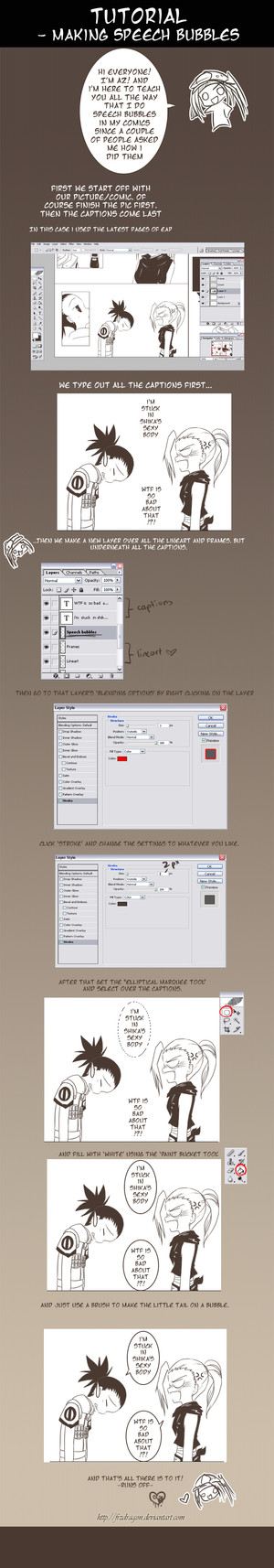
Published: 2006-09-21 07:35:20 +0000 UTC; Views: 55726; Favourites: 1269; Downloads: 6712
Redirect to original
Description
A couple of people have asked me how I make speech bubbles in my comics.So here. This is how i do it. I'm sorry I'm not all that great at explaining things XD; But i hope this helps. C8
I use Photoshop CS.
Art, Tutorial and Az (c) Me. Az.
Shikamaru + Ino (c) Masashi Kishimoto





Related content
Comments: 98

I could use this. O:
Thaaaaank you for making~
👍: 0 ⏩: 0

Yikes. Do people also ask you how you replace the tissue on its roll in the bathroom? I mean, how -hard- can it be?
Then again, you missed the point of the speech arrows. Like, are they supposed to be drawn straight or with a little curve? And why are some speech arrows curved more than others? And what if you had two people talking in the same cell? Do you draw one bubble with several stems or do you draw several individual bubbles? Is the word bubble really spelled with two "b's" ?
👍: 0 ⏩: 0

Ah, yay! This'll help so much. ^^ Thanks for taking the time to do it. *celebrates because her speech bubbles will not be misshaped anymore*
👍: 0 ⏩: 0

I like any couple but especially sasusaku. Shikaino is cute too! Oh yah, tutorial..GREAT! I kinda got off subject before..heh...*sweatdrop*
👍: 0 ⏩: 0

You're tutorial has expanded my mind and opened new doors to truth and wisdom.
👍: 0 ⏩: 0

This is vital for one whose writing is like fancy chicken scratch. XD
👍: 0 ⏩: 0

dżisys! it ' s SO SIMPLE Q_Q and I was wondering how to make those damn bubbles! XD
👍: 0 ⏩: 0

Wow, this is a hell of a lot easier than trying to use Illustrator ^_^.
👍: 0 ⏩: 0

This is really helpful. Thank you very much.
What do you mean you are not good at explaining things? You're explination was very clear and helpful.
👍: 0 ⏩: 0

Omg, you're a genius. xD;; The only thing I ever thought stroke was for was text... AAAAH! <3
No more uneven pencil bubbles. 8D
👍: 0 ⏩: 0

Thank you! This tutorial will definitely be useful!
👍: 0 ⏩: 0

this is a very nice tutorial. ^^
I think you did very good. a lot of poeple have a hard time keeping tutorials short and easy to understand. You managed to do that, so it's a great tutorial ^^
Now i just wished i had something that needed a speach bubble to try it on...lol
👍: 0 ⏩: 0

Wah! Awethomest tut evaaahhhh!
xD
A question though, what font did you use for your tut? Tiz purtyful!
x]
👍: 0 ⏩: 0

Awesome! I use it all the time now ^^ That's easy, clean, fast... and you don't have to worry about doing a bubble with paint (like I used to do -.- ) and try to make it nice...
Thanks a lot for this fantastic tutorial!
👍: 0 ⏩: 0

As an aspiring cartoonist (who is always too busy/lazy to cartoon), I find this very helpful.
👍: 0 ⏩: 0

..So...Easy. o-o; I must be an idiot to think it was complex. Nice job.
👍: 0 ⏩: 0

Just about the same methods I use for my speach balloons 
Thanks for sharing!
👍: 0 ⏩: 0

You know- this is a lot easier than the way I've been doing it- thanks! Very very much appreciated.[link]
Zest
👍: 0 ⏩: 0

oh my goodness! thanks for makign this tutorial! i really need it! badly... and u made this tutorial easy to elarn.. yay! i know i cant thank you enough but domo arigatou gozaimasu! in filipino: maraming salamat
👍: 0 ⏩: 0

huzzah!!! every time i want to do a speech bubble i either use the paintbrush and it comes out mangled, or i use the lasso tools and i can't to an outline so i have to colour the writing or i try to copy and paste from word and it doesn't work! this is amazingly helpful, thanks!
👍: 0 ⏩: 0

omg, thank you so much, I always get so confused whenever my brother-in-law tried explaining to me
not that he has honduran accent sometimes it's just that he goes too fast and I don't necessarily have the best memory.
thanks so much though
👍: 0 ⏩: 0

Oh awesome! I always wondered how you skilled people do it xDD .. now to find a tutorial for toning.. x_X Anyways nice tutorial, i'll use it the future when i actually start my manga -__-
👍: 0 ⏩: 0

Wow this is great it could help me out with photoshop cause I still don't know how it work well anyway nice
👍: 0 ⏩: 0

hey i just got on here 
👍: 0 ⏩: 0

that's great!! and now all i need to learn is how to draw and i'm set haha
👍: 0 ⏩: 0

Oooh... I should use this when I start doing comics.... Which willl be after I get a LOT of practice... XD -favs-
👍: 0 ⏩: 0

manga temple. I downloaded it from dafont. i think
👍: 0 ⏩: 0

How nice of you.
As I say once again.
I love how you changed what they said. xD
👍: 0 ⏩: 0

Um, I have a question:
I keep trying to do this, but the circle becomes too wide and it looks like there's a slight gradiant effect on the inside. Do you know how I might fix this?
👍: 0 ⏩: 1

um well ... i have no idea XD; do you think you could show me step by step what you do?
👍: 0 ⏩: 1
| Next =>

















































