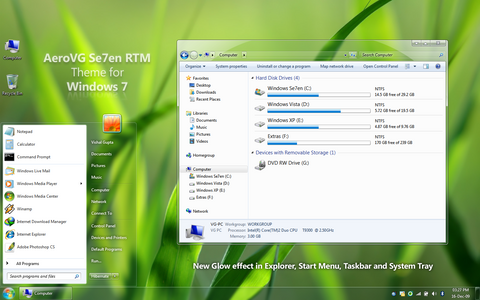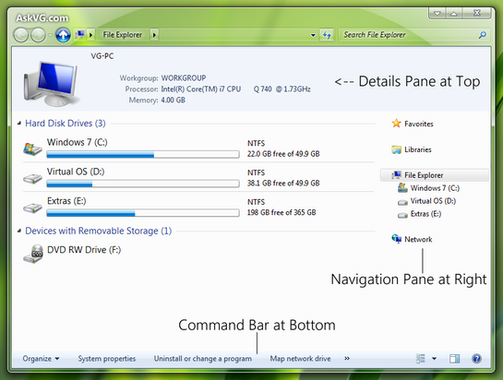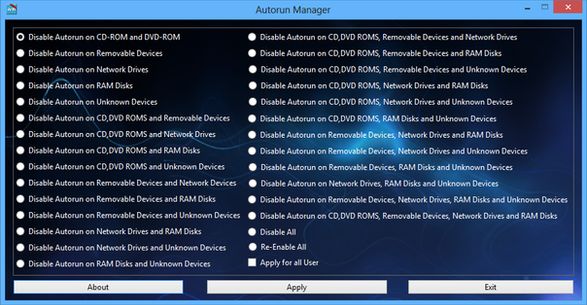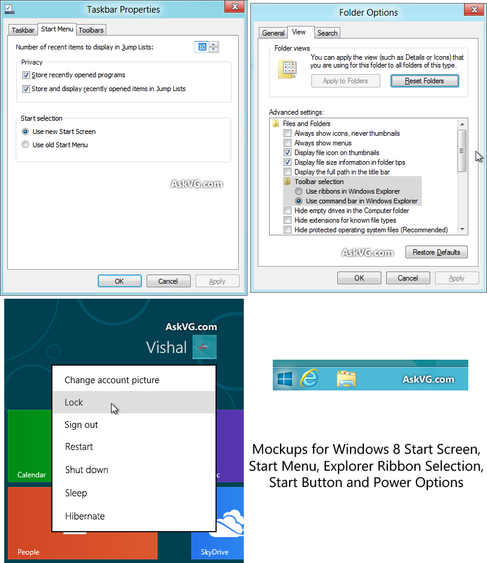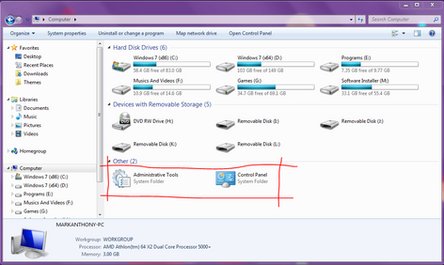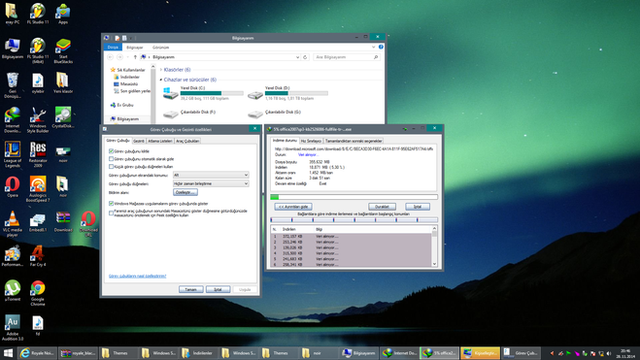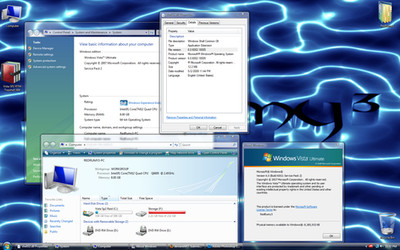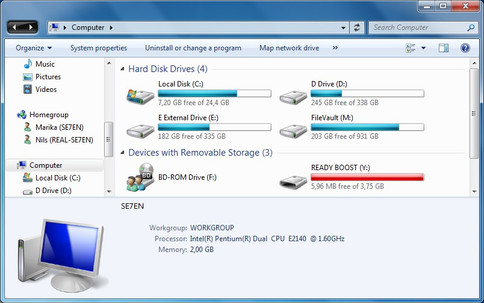HOME | DD
 Vishal-Gupta — Auto-Hide Command Bar Vista, 7
by-nc-nd
Vishal-Gupta — Auto-Hide Command Bar Vista, 7
by-nc-nd

Published: 2010-12-18 13:37:44 +0000 UTC; Views: 20535; Favourites: 62; Downloads: 4671
Redirect to original
Description
Many 3rd party themes for Windows Vista and 7 come with Command Bar (aka Folder Band) auto-hidden in Windows Explorer. Ever wondered how did they do it?This tutorial teaches you to make Command Bar or Folder Band auto-hidden in Windows Explorer in Windows Vista and 7:
How to Auto-Hide or Disable Command Bar (aka Folder Band) in Windows Vista and 7 Explorer?
NOTE: If you want a ready-made modified "shellstyle.dll" file, you can download it using download link and replace the default file in your system with it. You might need to take ownership of default "shellstyle.dll" file before replacing it.
Related content
Comments: 10

Hey, I have done this tutorial. The view, organize has disappeared but somehow I can still see the name, rating, date added, bar? It hasnt been hidden.
👍: 0 ⏩: 0

I've always wondered how to do this. Now 3rd Party Themes look even more impressive! Thanks!
👍: 0 ⏩: 0

Excellent! But before on problem- i change the shellstyle.dll in System32 folder- nice efekt: Change nothing
Thanks a lot for this .dll
👍: 0 ⏩: 0