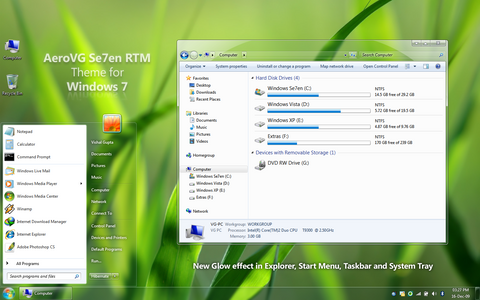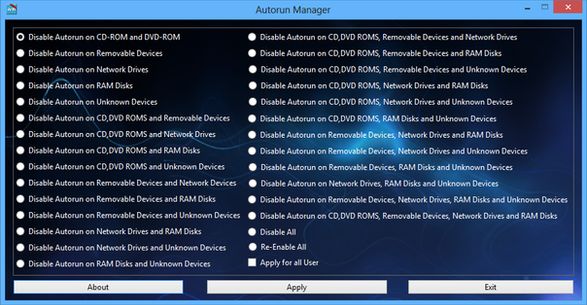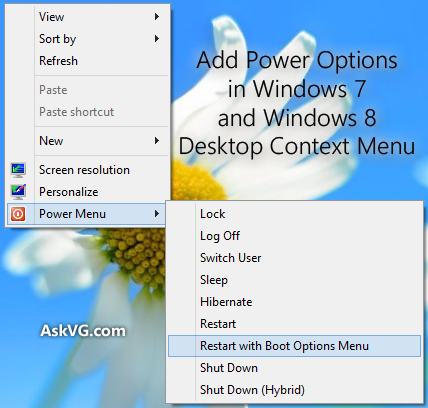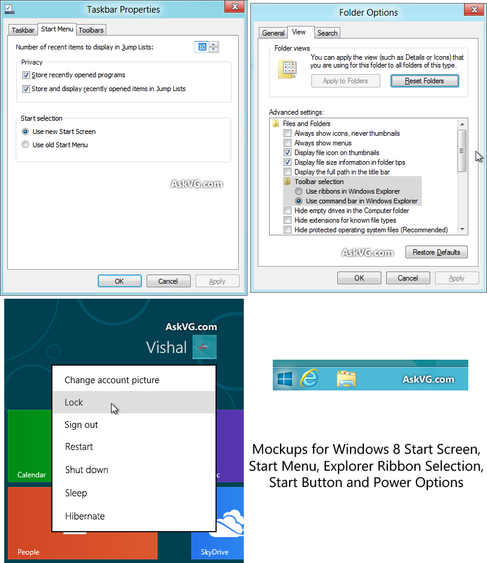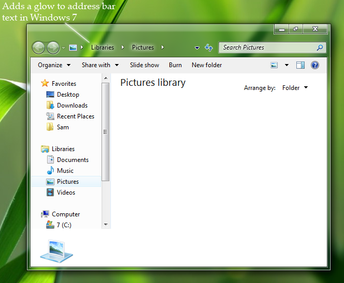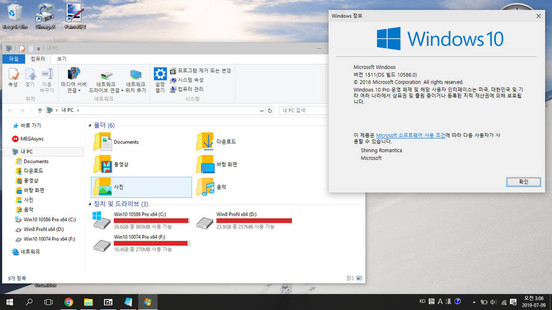HOME | DD
 Vishal-Gupta — Win 7 Explorer Column Header
by-nc-nd
Vishal-Gupta — Win 7 Explorer Column Header
by-nc-nd

Published: 2011-05-09 19:38:47 +0000 UTC; Views: 13535; Favourites: 43; Downloads: 3079
Redirect to original
Description
DOWNLOAD LINK - www.askvg.com/explorer7fixes-e…Column header (or Sort header) is very essential part of Windows Explorer. We can change file sorting order by selecting an item from this header.
Windows Vista used to show column header in all file view modes (e.g. Icon view, details view, list view, etc) but for some unknown reason, Microsoft changed this functionality in Windows 7.
Windows 7 Explorer shows column header only in Details view. It doesn't show column header in any other file view mode.
Today we are going to share a small DLL file which can enable column header in all file view modes in Windows 7 Explorer. This DLL file has been developed by "ijprest". Thanks to him for fixing this big annoyance in Windows 7.
Related content
Comments: 19

Wonderful! Works great! I looked for that for a too long time...
👍: 0 ⏩: 0

Oh, how nostalgic... I never thought I'd have a use for it in Windows 7 than in Vista haha.
👍: 0 ⏩: 0

sorry for the double comment
👍: 0 ⏩: 1

Isn't your signature a bit ironic when compared to your post? What could be simpler and quicker than just hitting one of the column headers to reorganise your stuff instead of hunting through right click menus?
👍: 0 ⏩: 1

That depends on how much do you use it...
Once a month - context menu is good, once a hour - get it now.
If you don't use it much it wastes space, right?
👍: 0 ⏩: 0

not that i want to steal your thunder, but qttabbar also has this option. Plus, it add tabs to the explorer. I am at a loss as to why it's not more popular.
👍: 0 ⏩: 1

Yes, I knew about it. I forgot to mention here but I did mention it at AskVG article: [link]
QTTabBar is an excellent piece of software. There is a dedicated topic about it at AskVG - [link]
👍: 0 ⏩: 0

This was exactly the part i always hated in Vista Explorer (did you ever use Windowblinds) hahaha...you are crazy man
👍: 0 ⏩: 1

This is exactly the part I hate in Windows 7 - usability removal.
👍: 0 ⏩: 1

Amen to that: damn you Microsoft. This is fantastic!
👍: 0 ⏩: 1

Absolutely (however why did you respond on a year old comment? 
👍: 0 ⏩: 0

Windows 7 makes more organizational and design sense. Besides, it's in the context menu: [link]
👍: 0 ⏩: 1

It was always there in the context menu but having it in header is easier. Think about touch screens.
👍: 0 ⏩: 0

That's pretty cool actually. Nice application.
👍: 0 ⏩: 0