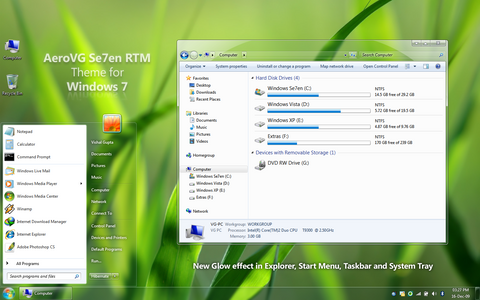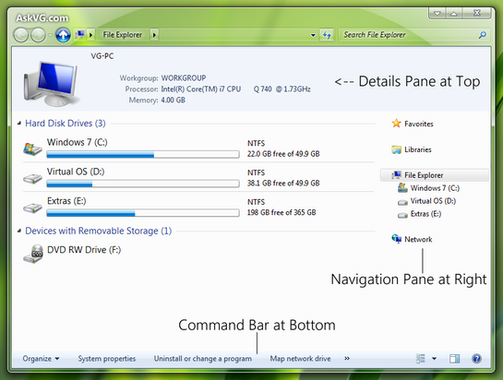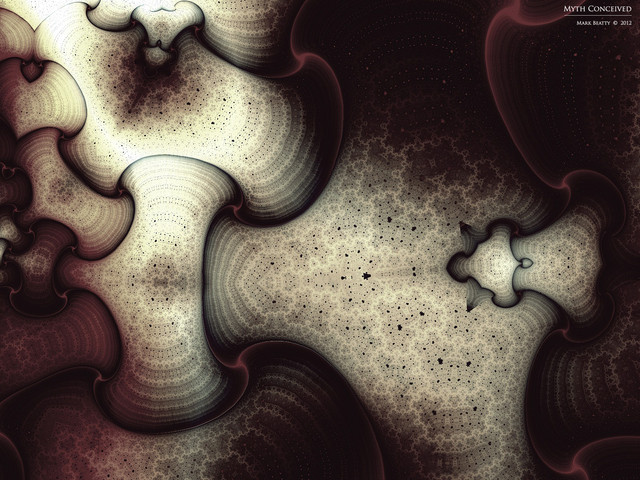HOME | DD
 Vishal-Gupta — Tweak and Customize Windows 7 Explorer Command Bar
by-nc-nd
Vishal-Gupta — Tweak and Customize Windows 7 Explorer Command Bar
by-nc-nd
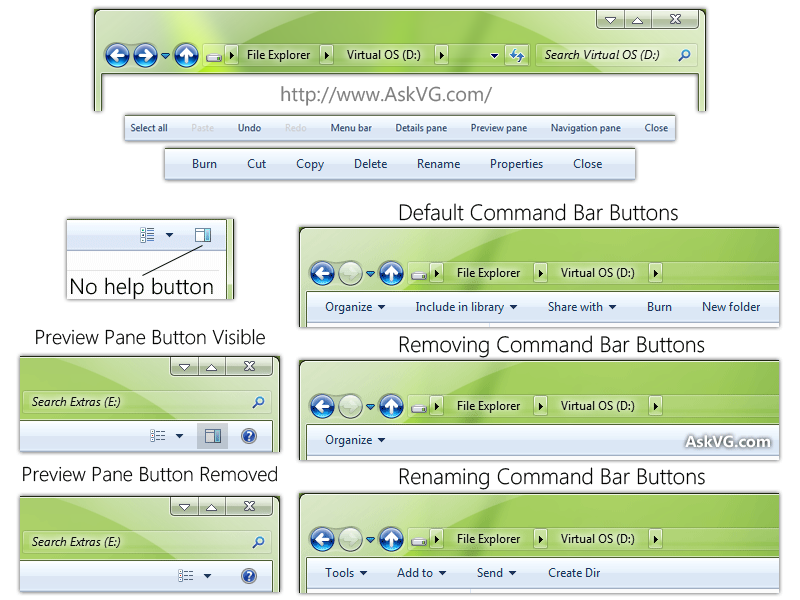
Published: 2012-07-28 00:16:59 +0000 UTC; Views: 32774; Favourites: 102; Downloads: 3117
Redirect to original
Description
Recently I posted tutorials about moving Details Pane, Navigation Pane and Command Bar in Windows 7 Explorer:vishal-gupta.deviantart.com/ar…
You guys liked the tutorials so I decided to share some more interesting tutorials with you all.
Following tutorials will help you in customizing almost each and everything of Command Bar (aka Folder Band or Toolbar) in Windows 7.
It'll help you in:
Moving Command Bar to bottom of Windows Explorer - www.askvg.com/how-to-move-show…
Auto-hide Command Bar - www.askvg.com/how-to-make-fold…
Add new buttons to Command Bar - www.askvg.com/how-to-customize…
Remove unwanted buttons from Command Bar - www.askvg.com/how-to-customize…
Remove Preview Pane button - www.askvg.com/how-to-remove-pr…
Remove Get Help button - www.askvg.com/how-to-remove-ge…
Remove Burn button - www.askvg.com/how-to-remove-bu…
Customize Organize and Layout menus - www.askvg.com/how-to-customize…
For your convenience, I have uploaded a ZIP file containing links to all these tutorials.
Feel free to ask any kind of questions.







Related content
Comments: 33

👍: 0 ⏩: 0

Great!
I have removed Burn&Preview Panel&Get Help button via your tutorial.
Thanks!
And I use "ExplorerToolbarEditor" to add some extra useful button such as Cut,Copy,Paste,etc..
👍: 0 ⏩: 0

can you please help in removing menu bar in explorer completely ...
👍: 0 ⏩: 1

Yudhistira Vidhiatama @ yvidhiatama.deviantart.com/ had a small app on his page that would easily do this, but he removed it, and his reason is so stupid.
👍: 0 ⏩: 0

great hack. well, these methods are stink for those home users
👍: 0 ⏩: 0

Hi Vishal
Ye UP button kaise llagaya Bro plz Tell
👍: 0 ⏩: 1

Check following:
[link]
👍: 0 ⏩: 1

Thanks Again
You R the Best dude
👍: 0 ⏩: 0

Thanx for that, do you know if it's possible to add the icons in the command bar like the vista's command bar in windows 7 ? I miss the icons Thx
👍: 0 ⏩: 1

Hi Vishal. Kaise ho bhai? Can you teach me how you changed that default aero glass reflection to that slick looking gloss?
👍: 0 ⏩: 1

Its AeroVG Se7en theme:
[link]
👍: 0 ⏩: 1

Is there a way to hide the windows explorer adress bar and back/forw buttons? Thx bro!
👍: 0 ⏩: 1

I have not tried but might be possible by editing explorerframe.dll file.
👍: 0 ⏩: 1

Well, i'm not an expert, but how to do that? Using reshacker, but, what to edit, i've already looked for some variables, but, no sucess. Any idea? Thx for the reply!
👍: 0 ⏩: 1

Check the UIFILE section. It might contain the code to show addressbar, etc in Explorer.
👍: 0 ⏩: 1

If u use Windows Style Builder go to:Toolbars, Headers and Rebar > Rebar > NavBar > Basic > Base > Band Put last value -33.
👍: 0 ⏩: 1

I have done that but now I cant log on after I have log off the computer. I had to log on with another account and delete the theme. What have I done wrong?
👍: 0 ⏩: 0

thanks, it works
and next, add how to remove ''E-mail'' & ''uninstal program'' in command bar!
Thanks for useful tweak!
👍: 0 ⏩: 0

any way to make window explorer transparent and blurry like gadget window....
i hate visual styles it sucks.
and glass 2k fucked up too.
👍: 0 ⏩: 1

There are many themes on DA which makes the whole Explorer window having Aero glass.
👍: 0 ⏩: 0

Now Burn from Command bar does have an answer
Thanks bro VG...
👍: 0 ⏩: 1

Very helpful stuff.
👍: 0 ⏩: 1

Do you think i could tax your brain and ask how to add (Sort by) menu from the right click context menu and put it on the command bar. I have tried getting the windows 8 reg files from the ribbon command store with no success.
HOPE YOU CAN HELP. Thanks
👍: 0 ⏩: 1

I dont think its possible but will try to look into it.
👍: 0 ⏩: 1

Thanks, VG if anyone can you can, Keep up the top quality work on your excellent site
👍: 0 ⏩: 1