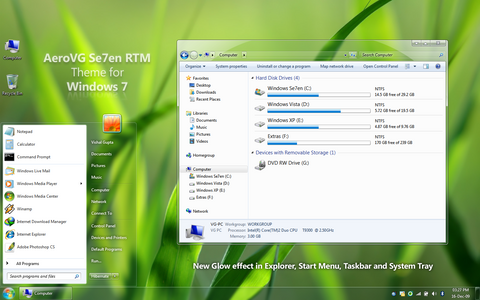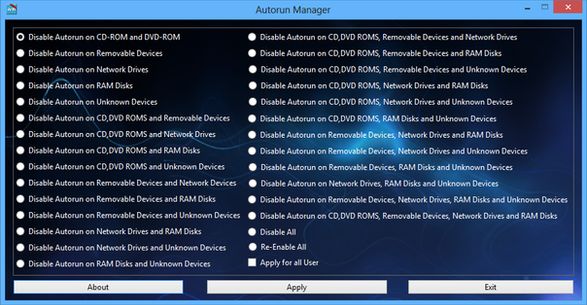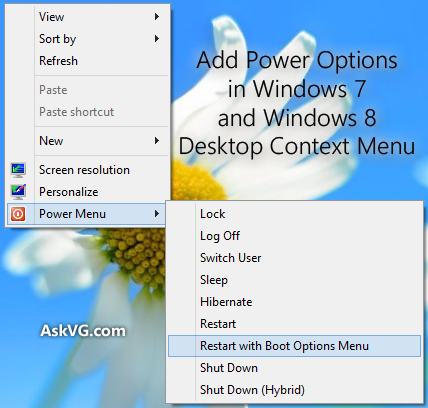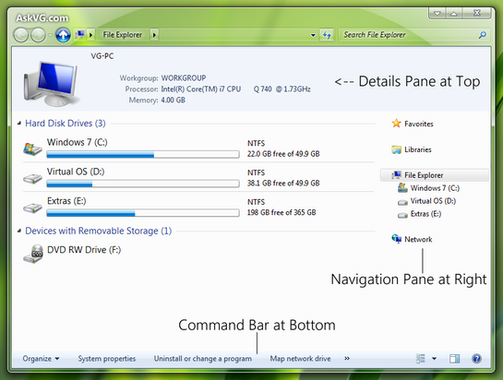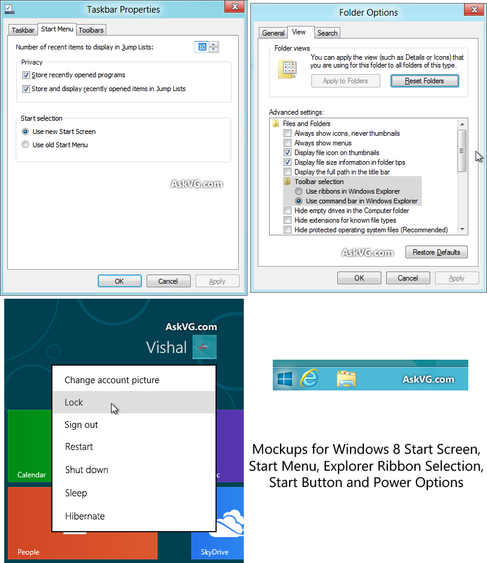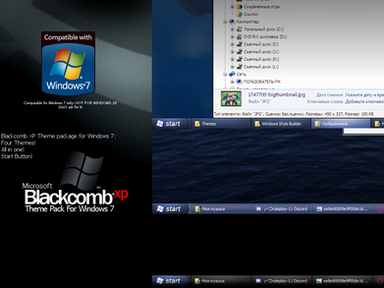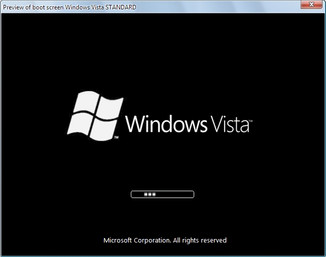HOME | DD
 Vishal-Gupta — VistaVG Ultimate
by-nc-nd
Vishal-Gupta — VistaVG Ultimate
by-nc-nd

Published: 2007-06-16 15:03:47 +0000 UTC; Views: 635106; Favourites: 177; Downloads: 476234
Redirect to original
Description
After a long time I'm very excited to announce my new theme "VistaVG Ultimate".Theme with Fake Searchbar: www.deviantart.com/deviation/5…
More Information & Instructions: www.askvg.com/vistavg-ultimate…
Tutorial for Transforming XP into Vista - www.askvg.com/transform-your-w…
Tutorial for Transforming XP into 7 - www.askvg.com/transform-window…
Related content
Comments: 283

This is my Favorite Theme, but I have a small problem with it. When I open up My Computer or anything in Explorer the Text in the Title bar doesn't show up. Can you please help me? Here is an example: [link]
👍: 0 ⏩: 0

I'm such a noob...
I don't know I do after I download it...
It's a .rar file and opens with wordpad?
Please help
👍: 0 ⏩: 1

1. Download the RAR file, Extract it using WinRAR or 7-Zip.
2. Read the description at above mentioned link and follow the steps.
3. Don't forget to patch your system with UXTheme Patcher in Safe Mode.
👍: 0 ⏩: 0

amazing
thank you
it work on windows xp 64 bit also
i love this theme
👍: 0 ⏩: 1

how do you get the toolbar to look like that
👍: 0 ⏩: 1

Its Styler.
I have included it in the pack.
👍: 0 ⏩: 1

this VS is really good, my current fave.....
however, it would be better if u make the blue highlight color for the start menu less opaque, so it would be a 'smoother' look
best vista VS i have so far
👍: 0 ⏩: 2

Thanks for your comments.
👍: 0 ⏩: 0

also, i want to comment about the shutdown/logoff button. i think it would be better if it is a bit more rounded at the corners, like ur vistaVG 2.0 VS, so it looks more like vista
👍: 0 ⏩: 0

Would you please relesase standalone version of each color style? It would be nice if people can save up some space by storing only style they use.
The versions would be something like:
-VistaVG Ultimate with Aero32 and Aero48.
-VistaVG Ultimate with Basic32 and Basic48.
-VistaVG Ultimate with Black32 and Black48.
and each pack comes with the Bottom Common Tasks. There people can download only what they need.
👍: 0 ⏩: 1

Thanks for the suggestion. I'll keep in my mind for future releases.
👍: 0 ⏩: 0

Shrinking the Start Button to fit the taskbar and to make it full is not original, in my humble opinion, I would prefer using ViOrb program or something else, (currently I paint the button on my desktop background-lol) rather than seeing small Vista start button.
👍: 0 ⏩: 1

I forgot something. Yes I like this visual style so much, better task bar, title bar, and details; but I'm waiting for another version with real size start button.
👍: 0 ⏩: 1

Hi
Thanks for your comments but we can't have Vista Start ORB in XP msstyles. Its a limitation.
If you really want to have it, then you'll have to use 3rd party utilities like you mentioned or use WindowBlinds skins.
👍: 0 ⏩: 1

I know, I mean I would prefer the original orb size, eventhough the upper part would be cut, rather than full orb but with non-original size (smaller, to fit the task bar height).
👍: 0 ⏩: 0

This is the best black skin of vista that I've ever seen ^^ I like it 
👍: 0 ⏩: 1

hi nice skin im usin it but can u make start orb bigger without makin taskbar bigger and without viorb or blaero or anithin like dat?
👍: 0 ⏩: 1

Thanks but this is not possible in msstyles. If I make it bigger, then it'll cut off from top/bottom.
👍: 0 ⏩: 0

Hey man,just wanted to say this is a truly amazing theme!Best vista one i found yet although i seem to have a small issue with it.I notice that when i click the arrow (when using left common task pane) and the selection minimizes it goes black as the tasks dissappear and again when they reappear.This is nothing major more of a minor annoyance to see.Hope i explained this well and that it can be solved easily.Thanks again for the great skin.
👍: 0 ⏩: 1

Thanks for the comments. Currently I'm on Windows Vista so can't check it but I'll try to fix it in future versions.
👍: 0 ⏩: 0

Vishal-Gupta, you are one of the best skincreators i know, without using Windowblinds! Great work, i hope you'l continue your work in skins, u have talent dude!
👍: 0 ⏩: 1

It seems like the icons wont change either :S how do I make them look like the icons in your image above?
👍: 0 ⏩: 1

Yeah. You'll need to change icons manually. Visit following link:
[link]
👍: 0 ⏩: 0

i'm an newbie with themes 
👍: 0 ⏩: 1

Styler is used to have Vista like toolbars in Windows XP. To know the whole procedure pls visit following link:
[link]
👍: 0 ⏩: 0

Awesome!!!!
This is soooo cool......
Is there a black areo?
👍: 0 ⏩: 1

Thank you. There is a Black style too in this theme and I also hv released a separate Black version "VistaVG Black" recently. So pls check it in my gallery.
👍: 0 ⏩: 1

Yes, may be you need to release a separate version for the black style, then you have the Vista style, and the Black Vista one, instead of all coming in one package.
👍: 0 ⏩: 0

I cant use this theme of yours either
I try previewing on display properties and it looks like a crappy old win95 theme
👍: 0 ⏩: 0

IM SCARED OF THE uxtheme patcher- i have heard terrible stories about people who have to reformat their cpu
i am running Windows XP SP2
any help?
👍: 0 ⏩: 1

Its safe. Everyone use UXTheme Patcher to use 3rd party themes.
👍: 0 ⏩: 0

no 
👍: 0 ⏩: 0

yes im pretty sure im clicking wrong (sorry for double post coudlnt find an edit button 
👍: 0 ⏩: 1

or im clicking the wrong bar lol...... well ill see if i can figure out..
👍: 0 ⏩: 0

cant see it anywhere :s :S can you make a small screenshot or something?
thanks already
👍: 0 ⏩: 1

If you can't see it in context menu when you right-click on toolbar, then it means its not installed correctly or there must be some problem in your Windows.
👍: 0 ⏩: 0

i really enjoy the theme nice job!
but for some reason i cant get the styler toolbar working
i downloaded "styler", loaded the theme into it but it doesnt show up on the computer :S
👍: 0 ⏩: 1

Thank you so much. I'm glad u liked it. 
Regarding to Styler, right click on Explorer toolbar and make sure "Styler" is selected.
👍: 0 ⏩: 0
<= Prev | | Next =>