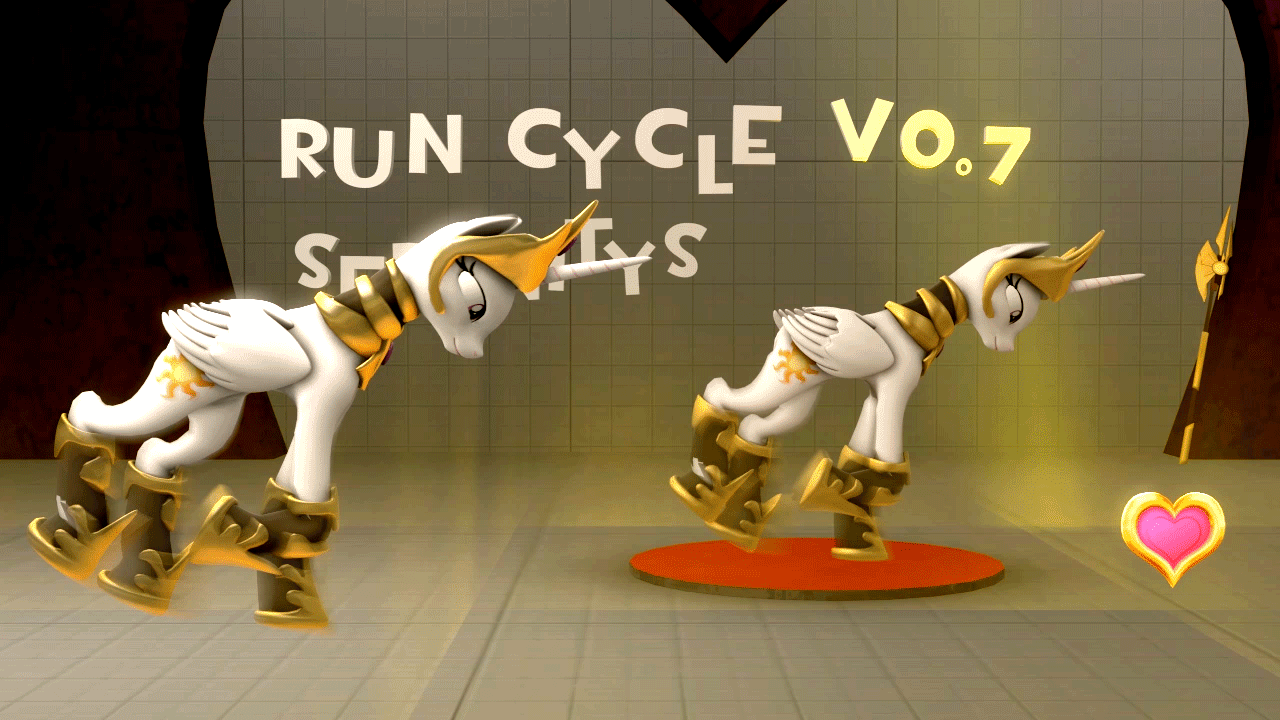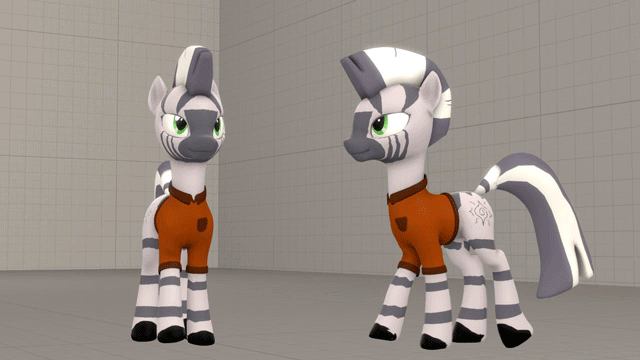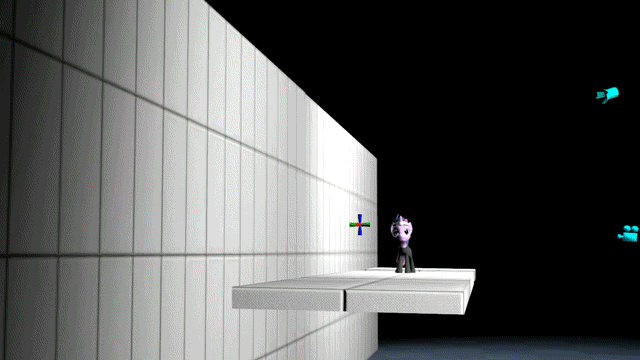HOME | DD
 xPrEpWnEdx — [SFM Resource] Pony Walk Cycle
xPrEpWnEdx — [SFM Resource] Pony Walk Cycle

Published: 2013-01-21 21:03:19 +0000 UTC; Views: 25918; Favourites: 190; Downloads: 424
Redirect to original
Description
EDIT: New version which should work with the new pony models: [link]This is mainly for the SFM Ponies group to which I'm submitting a generic walk cycle .dmx for the pony models (Download: [link] ). It should work for any standard-size V3-or-below pony model. Feel free to use it for anything, no credit required, blah blah.
To use, save the .dmx in a SFM folder, right click on an animation set (it makes it easier if you deselect the rootTransform), Import animation, select the file you saved and position the model as you wish. Unlike sequences, importing .dmx animations overwrites pre-existing motion data so either copy that and paste it back after you've imported or import it first thing.
I'll probably have to update this once the new models are released, since they use different bone names that won't recognise this animation. Thankfully I won't have to redo the whole thing since I can just parent the bones of a new model to these and re-export the result.
Related content
Comments: 81

ty also how you get them to close their eyes? i went to each eyelid and used the slider it almost closed but not fully, tho its enough that if done fast enough i used to make it look like its blinking but id like a closed eye. The closed eyes ive seen looks like the bottom cheek is drug all the way up, while what i did moved a top eyelid and bottom eyelid. Any help would save me a half hour or so figuring it out on my own XD
👍: 0 ⏩: 1

You're using the newest models, right? Lid_close or whatever it's called should work as long as all the other eye flexes are zero when it's full.
👍: 0 ⏩: 1

newest ones from ponihankas page ill fiddle with it more
👍: 0 ⏩: 0

Great animation! I have a question though, how would we extend the animation?
👍: 0 ⏩: 1

Select all the model's controls except the X position of the pelvis, and copy and paste the movement samples to make it twice as long (or keep pasting however many times). Then use the graph editor on the pelvis' X position and make keys at the beginning and the (new) end of the animation. Raise the last key so the pelvis moves at a constant speed that matches the movement of the legs.
👍: 0 ⏩: 0

It's in the description. I don't think it matters what folder you save it in, by the way.
👍: 0 ⏩: 0

Whenever I import the animation, the model disappears. What did I do wrong?
👍: 0 ⏩: 1

It's probably just teleported far away because of its offset from the world origin. It shouldn't be too hard to find if you use the motion editor and look around for the pivot. I don't think it goes as far away if you deselect "rootTransform" when you import it.
👍: 0 ⏩: 1

Where is the RootTransform option?
👍: 0 ⏩: 1

Under "Body", I think. If it's rigged it's called rig_root instead.
👍: 0 ⏩: 1

And... How do I deselect it?
👍: 0 ⏩: 1

Select the whole model (probably called vn_something), expand Body, click rootTransform to deselect it and then import the animation.
👍: 0 ⏩: 1

It's not letting me deselect it.
👍: 0 ⏩: 1

You're clicking the text "rootTransform" in the animation set pane on the left, right?
👍: 0 ⏩: 1

Oh, sorry, I forgot to mention CTRL + click it.
👍: 0 ⏩: 1

I learned that thanks to you, but whenever I deselect the root transform, I click on the model, AND IT SELECTS IT AGAIN!!!!!
👍: 0 ⏩: 1

You don't need to right click the whole model to import the animation, just the selected controls.
👍: 0 ⏩: 2

But... But I don't know how else to upload the animation other then just simply right click on the model.
👍: 0 ⏩: 1

Select everything but rootTransform like before, and right click any selected control on the model's animation set on the left.
👍: 0 ⏩: 1

Don't worry, I got it now.
👍: 0 ⏩: 0

Which controls should I select?
👍: 0 ⏩: 0

Beats the Hell outta my walk cycle. XD
👍: 0 ⏩: 0

Sir...I want say about this is amazing!
👍: 0 ⏩: 1
<= Prev |