HOME | DD
 xXHIMRXx — _PMDE_ Resizing whole model
xXHIMRXx — _PMDE_ Resizing whole model
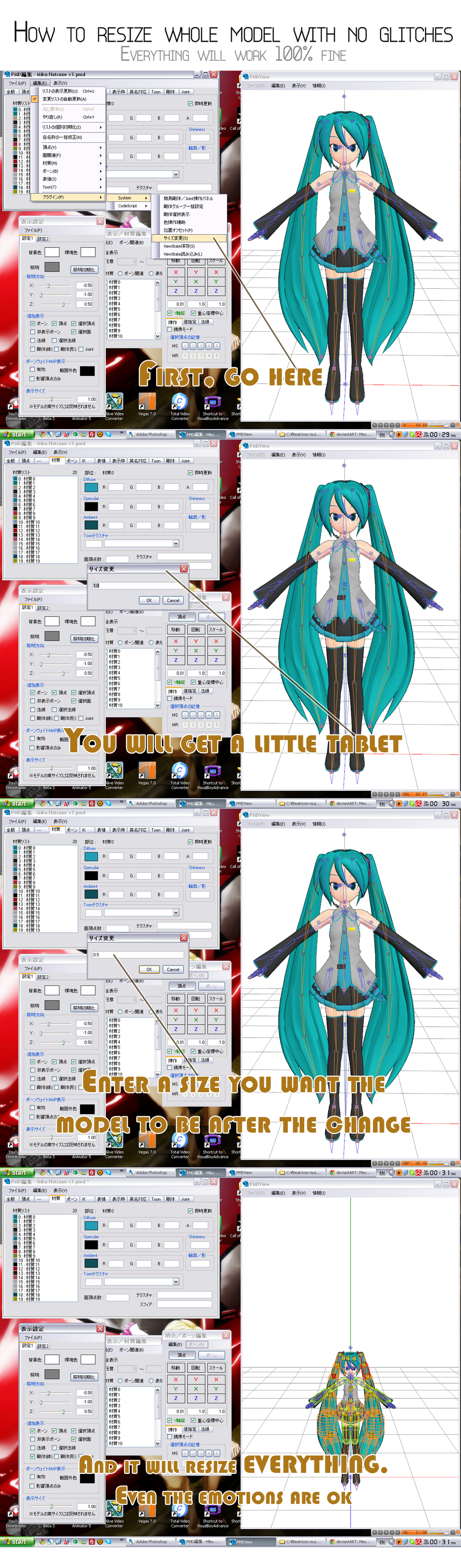
Published: 2011-06-29 21:44:47 +0000 UTC; Views: 10874; Favourites: 334; Downloads: 200
Redirect to original
Description
Have you ever wanted to resize a model with no glitches?You made a model too small or too big and you know resizing will fuck up everything.. But wait, there's a way with no gltiches
Related content
Comments: 119

I have englishish ver. It not completly english just some
👍: 0 ⏩: 0

thanks....but it makes my model bigger when i put 0.5 TT^TT
👍: 0 ⏩: 1

You are trying to cut your model's size in half? If you put 0.5 that means you wish to ADD 0.5 to the model. In order to SHRINK models you must use a negative number.
👍: 0 ⏩: 1

omigod thank you o A o;;
👍: 0 ⏩: 1

Uhm... A little hard to know what to click on when I don't speak japanese... ._.
👍: 0 ⏩: 0

o.o will physics work to? and is there a way to do this with certain bodyparts like a head for example? just a head?
👍: 0 ⏩: 1

everything will work fine .u. and you can try to do that ,considering your other problem it might even work
👍: 0 ⏩: 0

LOL this is cool
I can my model into a giant (or maybe like godzilla size 
Btw, do you know the chibi size?? Thanks for the tutorial, I really loved it
Fave
👍: 0 ⏩: 0

Why my model is big when i put 0.5?
👍: 0 ⏩: 2

I think you peoples should try 5 or -5 

👍: 0 ⏩: 0

i have no idea, it seems like a lot of people have this problem but i never encountared it
👍: 0 ⏩: 1

It makes the model bigger! D: When I put 0.5 ;-;
👍: 0 ⏩: 1

Den try the opposite like 5! or -5!
👍: 0 ⏩: 0

The model just gets bigger when I put 0.5 there.
👍: 0 ⏩: 1

Well then try the reverse! 5! or -5!
👍: 0 ⏩: 0

I can't find that button in the drop-down menu on my pmde (it's the 129 version) do you know where it is or do you not use that version?
👍: 0 ⏩: 0

I somehow can't click on the -bla-(P) thing by Edit '_'
👍: 0 ⏩: 0

Um how do you make chibis i cant fin the right size
👍: 0 ⏩: 0

THANK YOU SO MUCH EJNRHHCBYFWCEY USDVTWCF X3333
👍: 0 ⏩: 0

ZOMG YES THAT IS AWESOME!!!!!!!! I JUST MADE A MINNI PERSON SWEET!
👍: 0 ⏩: 0

you just made me wanna go make a GIANT!Nigaito. I shall. <3
👍: 0 ⏩: 0

Finally D:
I've had HELL with some models ><
👍: 0 ⏩: 0

wow i never saw this metod... and is good O_O
👍: 0 ⏩: 0
| Next =>















































