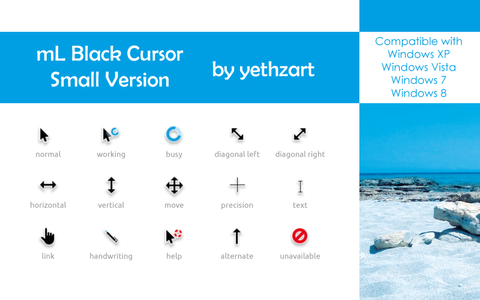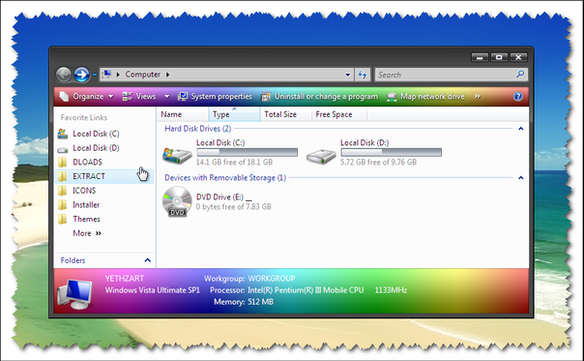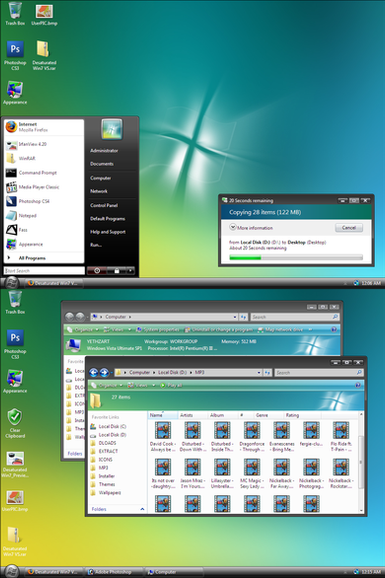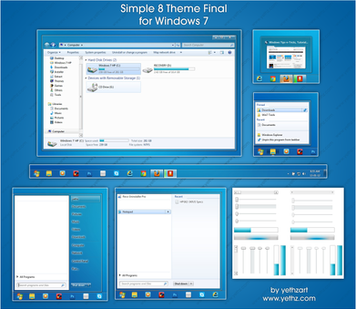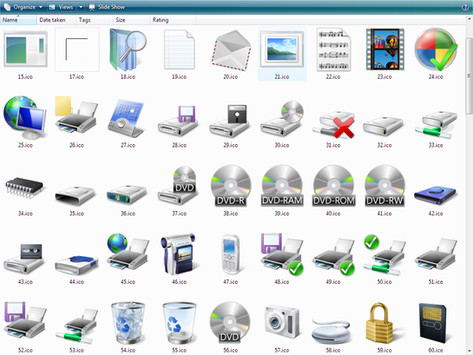HOME | DD
 yethzart — Dotted Shellstyle for Vista
by-nc-nd
yethzart — Dotted Shellstyle for Vista
by-nc-nd

Published: 2008-04-26 19:02:11 +0000 UTC; Views: 38263; Favourites: 18; Downloads: 2436
Redirect to original
Description




 Dotted Shellstyle for Vista SP1
Dotted Shellstyle for Vista SP1 




Just a little changes made from my recent
shellstyle in Vista Black VS..
Note: I havent tried this on Vista RTM
maybe it doesnt matter but use it at your own risk




 ..
..Intall notes:
eg. If you use this shellstyle on Default Aero Theme then
Copy shellstyle.dll to %Windir%\Resources\Themes\Aero\Shell\NormalColor\




 Updated Shellstyle (Sept.03.2008)
Updated Shellstyle (Sept.03.2008)Added some black lines; suggested by my friend ~fediaFedia
Thanks buddy!
Download,




 and Enjoy!
and Enjoy! 




Best of luck,




 if u
if u 



 it, Please
it, Please 



 it - I'll be much appreciated
it - I'll be much appreciated 








 Your Opinion, Suggestion/s & Comment/s are always welcome!
Your Opinion, Suggestion/s & Comment/s are always welcome!



 Watch Me
Watch Me 



 Send me a NOTE
Send me a NOTE_




 _
_my GALLERY
Related content
Comments: 33

ok! thnx ! i'll visit his page
nice to meet u, i hope that you make more customizations
best of luck!
👍: 0 ⏩: 1

Nice to meet u also! glad to have more friends
Just add me in your watchlist so that u can know my new deviations, and maybe if you like it
👍: 0 ⏩: 0

Hi!, O_o it's really amazing, i like a lot this theme , but... when i install on mi pc i can't see a great difference
It doesn't works, the color is the same normal vista color (default color)
I think, maybe cuz my Vista Language is Spañish and there is (on the folder Aero\Shell\Normal Color) a file .mui that's spanish.
I think that's the origin of this theme doesn't work (totally), but i can be wrong
I really like this theme a lottttttttt, it's great!, but i can't have on mi pc.
So, man, i'm just a nobb but i wish to create a theme, i'm graphic designer, but just a noob i'm still studing -_- , what programs u use to create theme? and... how i can do it?
i have no idea
i hope ur response, aprecciated
pd: sorry for the gramatic, my english sucks xD
👍: 0 ⏩: 1

its ok i understand ur english mate
Its good that you are good in graphic designing..
use restorator2007 to manage ur images into theme..
and by the way, i learned creating theme from ~UkIntel go visit his gallery, there are a lots of tutorials there
hope it helps u even though i cant help u in using my theme..
i think ur right its in english only..
👍: 0 ⏩: 0

this is really nice, is there any chance you could autohide the folderband and release it?
i hate at stupid bar (folderband) at the top, it has been dubbed "the gay bar" because nothing good ever happens there lol (no offence to anyone!! its only a joke)
can you remove it? defo worth a fav!!
👍: 0 ⏩: 1

Sorry for ignorance 
👍: 0 ⏩: 1

lol, the bar at the top that has "Organize" "Views" "system properties" etc
it can be hidden-i dont know how tho!! i saw a guide somewhere but i cant remember where!!
👍: 0 ⏩: 1

Oh! Sorry but I dont know how to do that.. but i have in mind, u can put ur details pane to TOP and that way it looks like details pane and folderbar are in one..
but still its interesting "removing folderbar" in vista.. Thats what id like to know
👍: 0 ⏩: 1

i can sent you a shellstyle.dll with autohide enabled if you like>?
or search somewhere like winmatrix.com
👍: 0 ⏩: 1

Ok! Can u send it please? to my email if its ok with u - yethoo at yahoo dot com
👍: 0 ⏩: 1