HOME | DD
 Yonells — MMD Transferring Heads Tutorial
Yonells — MMD Transferring Heads Tutorial
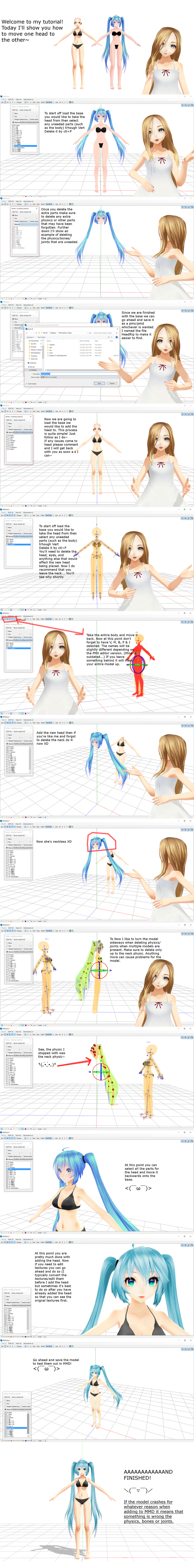
#base #edit #mmd #transfer #tutorial #mikuhatsune #mikumikudance #mmdtutorial
Published: 2017-07-08 02:09:37 +0000 UTC; Views: 27342; Favourites: 180; Downloads: 0
Redirect to original
Description
This is going to be my last thing for a while again most likely...This tutorial was made for whom I will also be making a personal tutorial for regarding a model they are having issues with ^ . ^
Credits
----------------
Base 1 (the one we added the head to) Nashie-C
Base 2 (the head we borrowed) BubbleStar-Chan
Related content
Comments: 39

👍: 0 ⏩: 0

👍: 0 ⏩: 0

👍: 0 ⏩: 0

👍: 0 ⏩: 0

👍: 0 ⏩: 1

👍: 0 ⏩: 0

👍: 0 ⏩: 0

👍: 0 ⏩: 1

👍: 0 ⏩: 0

👍: 0 ⏩: 1

It's probably a joints problem. When you perform headswaps, it's usually faulty because you can screw up the parents. Check out in File, then Info and if there are any "bad! blah blah blah joint" errors your model won't load. Otherwise, you probably just have too many bones in the model.
👍: 0 ⏩: 0

Might save this for later so I can mess around with it after work. Great tutorial.
👍: 2 ⏩: 0

I followed your tutorial but unfortunatly the skin on my models neck flies around in vrchat
👍: 0 ⏩: 0

So, when I try and lower the head onto a base, the eyes end up glitching out of the head. Do you know how to stop this? Do the two models need to be the same height?
👍: 0 ⏩: 0

How do I move the head onto the body then? it's a headless body
when i load it, the head needs to be adjusted to the base's height, but I can't seem to move the entire head, as the bones and stuff get left behind..
I selected the bones and stuff but it doesn't work :/
👍: 0 ⏩: 0

Yonells i did this but the mouth and eyes wont move now on the new body ;-;
👍: 0 ⏩: 0

how do you move the model back cant find anything online
👍: 0 ⏩: 0

How do you add the head into the scene with the body? When ever I try to do so either it creates a new scene or the head is just completely white.
👍: 0 ⏩: 1

You have to have all the textures for the head in the same folder as the model (unless it has a fold named "tex" or "TDA", etc. any folder containing the textures to the model, then that folder has to be in the folder along with the model.
To add it to the scene, you would click add.
When models are white it means their textures arent' there.
👍: 0 ⏩: 1

;; doesn't work! The head won't move with the new body
👍: 0 ⏩: 0

The neck is often times a separate part of the model. When you open masking in the editor you should be able to find a part that is the neck. This can be a bit of a pain if the creator of the part did not name the tabs. As the editor you can use the parts button to display only the parts selected. When you find which part is the neck you can use ctl+P to delete the part, but if it's a part of the head you'll have to go through and select the vertacies that is the neck, ctl+s then select the new part and ctl+p
I do hope this helps ^ . ^
👍: 0 ⏩: 1

How does one create a new part and select the vertices for the neck? I've got a model where the neck is attached to the head and I ctrl+S doesn't seem to be doing anything...then again, I'm not even sure i have the parts selected.
👍: 0 ⏩: 0

Heeeelp... whenever I try tesiting my finished model (loading motion data for the model), the model becomes glitchy... when I enable "display bodies" in the physical operation, I found out that the hair/head physics was left behind and doesn't merge with the head. Is there a way to fix this? How to merge this? Plsssssss helllllp
👍: 0 ⏩: 1

You issue is that the two aren't weighted properly c:
It's a really simple fix. Just go in with the weighting tool and re-weight things to the correct bones and make sure they're in the right order.
👍: 0 ⏩: 1

How to do that? and how will I know if it is the right weight for the right bone? thanks for the reply :^)
👍: 0 ⏩: 1

So, I think this can explain better than I can
👍: 0 ⏩: 2

so... i tried weighing it... it worked.. but the arms/fingers is the one that is now glitchy. checked on display bodies again in mmd... still the head physics doesn't merge
👍: 0 ⏩: 0

and this is why my model ran off without her head XD
Ty for helping
👍: 0 ⏩: 1

OMG! I followed your tutorial and I got it working!!! 
I put the physics from the old model onto this base so hopefully it works when I put clothes on lol I tried to line them up as best as I could so it might be okay...? xD
NEXT STEP: gonna try to add some clothes on him lol. if you don't mind, can I tell you about my progress? ^_^ I don't know too many people who use MMD (only a few) and since you helped me with this, I'd love to update you on how the model's evolution is going lol xD
thank you again! awesome tutorial ^_^
👍: 0 ⏩: 1

I'd love for you to keep me updated! ^ . ^
If you ever need help with anything in the future feel free to shoot me a note asking~ (I'd even make more tutorials > . < )
The physics should be okay... Though if any problems start to occur you may need to adjust parent bones and stuff XD (I suck at rigging... but I'm getting better)
👍: 0 ⏩: 1

alright, I will! >w< working on getting the skin color to match the head lol. then I'll see about finding some snazzy threads ...lol
awwww omg thank you so much ;www; !!!
👍: 0 ⏩: 0

Thank you so much!! I'm resizing the stuff now. should be able to send the note soon. really I'm so grateful for your help!
👍: 0 ⏩: 1

^ . ^ Alright, I'll do my best to get started on the tutorial as soon as I can
👍: 0 ⏩: 0






























