HOME | DD
 yuliya — Microsoft Paint Tutorial
yuliya — Microsoft Paint Tutorial
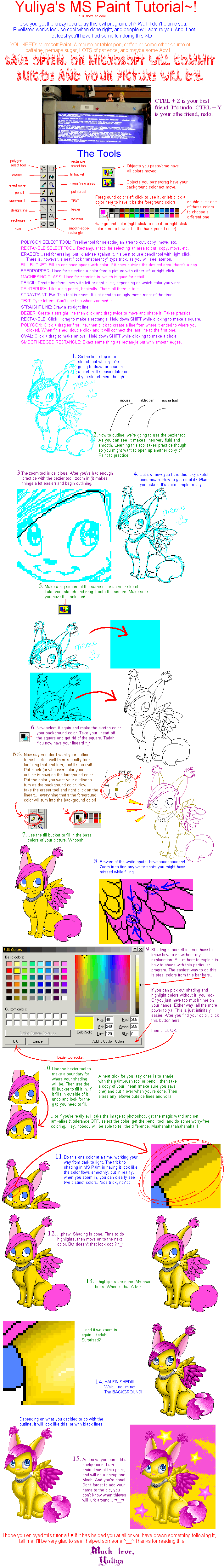
Published: 2005-06-23 06:05:41 +0000 UTC; Views: 107827; Favourites: 3029; Downloads: 17809
Redirect to original
Description
Yaaay, I finished ^__^ This took like, FOREVER. But I'm glad I did it, because people always ask me how I draw in Paint. Also, people complain that they only have a mouse and can't draw on the computer... well this way, it doesn't matter if you have a mouse or tablet.




Enjoy and FULL VIEW
If you wish to comment/favorite the resulting image, it's here: [link]
Sorry for the giant size of it, and thanks to =pichu4850 for the eraser-outline tick!
If your sketch was done on paper, see this Photoshop tutorial for cleaning up the lines >> [link] << Then come back to this one!





edit: for people who don't have Photoshop: made a tutorial for doing the same thing with Gimp, here it is >> [link] <<
made a tutorial for doing the same thing with only Paint! Awesome! here it is >> [link] <<
Related content
Comments: 875

Really helpful, but sadly, with the Windows 7 version the eraser trick does not work . .
I'll link with my piece when I finish.
👍: 0 ⏩: 0

the magical eraser (6 1/2) doesn't work for other than white background, right?
👍: 0 ⏩: 0

i made this in paint;and i need some comments... plzz click: [link]
👍: 0 ⏩: 0

I loved this (found you on capalls) I do all of my art on paint 
👍: 0 ⏩: 0

Awesome
You're drawing is adorable, by the way X3
👍: 0 ⏩: 0

Great tutorial 
And hey you have One Piece figures awesome!!!!!!!
👍: 0 ⏩: 0

oh this is nice.Wish that I took this tut before doing stuff.
👍: 0 ⏩: 0

I need to use Skittles-Person's,though ;w;
👍: 0 ⏩: 0

woo! finally finished it.. looks pretty cool, i must say.. if you want to see it, here:
[link]
👍: 0 ⏩: 0

OMIGOSH U SAVED MY LIFE, THANK YOU SO MUCH FOR DA ERASER OTLINE THINGY TIP
👍: 0 ⏩: 0

this helped me sooooo much, sice i only have a sucky no photoshop using computer.
👍: 0 ⏩: 0

you know you can get rid f the sketch without draging it into the box
👍: 0 ⏩: 0

ive never used beizer before mainly cause i didnt think it had use before... should i use it more often
👍: 0 ⏩: 0

NICE!
I knew almost everything, but that doesnt mean i can draw like you did!
im impressed
To favs >.<
👍: 0 ⏩: 0

Nice... I had a go, but it's rubbish. =/
[link]
👍: 0 ⏩: 0

I dont have MS Paint.
I just have the normal Paint.
And I'm looking how to make aura's with that, Can you maybe help me with finding something that maybe can help me? Cause I cant find anything that can help me out
Only for MS Paint or photoshop..
👍: 0 ⏩: 1

MS Paint is Paint. Don't worry- I didn't know they were the same until about a year ago. MS Paint stands for Microsoft Paint, and a lot of people use that name instead of just Paint/
👍: 0 ⏩: 1

Steps 5 thru 7 dont work for mee! eewe can you help plzzz?
👍: 0 ⏩: 1

nvmd i got it
👍: 0 ⏩: 0

This is awesome 
[link]
the blue one
I forgot it
👍: 0 ⏩: 0

splendid! You make want to give MS a try again. x3
👍: 0 ⏩: 0

OMG!! It helped!! Thanks!!! 
👍: 0 ⏩: 0

the hole 'sketch thing' is really gonna help me out! thanks!
👍: 0 ⏩: 0

This has inspired me! Poor people dont have to be limited! I don't need photoshop! Thank you so much!
👍: 0 ⏩: 0

Oh my thank you for the tutorial!
I didn't know this could be done. Again thank you!
👍: 0 ⏩: 0

I never knew such detail could be achieved on MS paint
👍: 0 ⏩: 0

AHH AHHH! One quetsion! How should I save my pic so the quality doesn't suck and I still can upload it on dA? D: What sort of filetype, in other words.
👍: 0 ⏩: 2

Haha, sorry about the late response, but the filetype you want is PNG.
👍: 0 ⏩: 1

PNG
always save as PNG
NEVER JPG/JPEG
ALWAYS PNG
X3
👍: 0 ⏩: 1
| Next =>







































