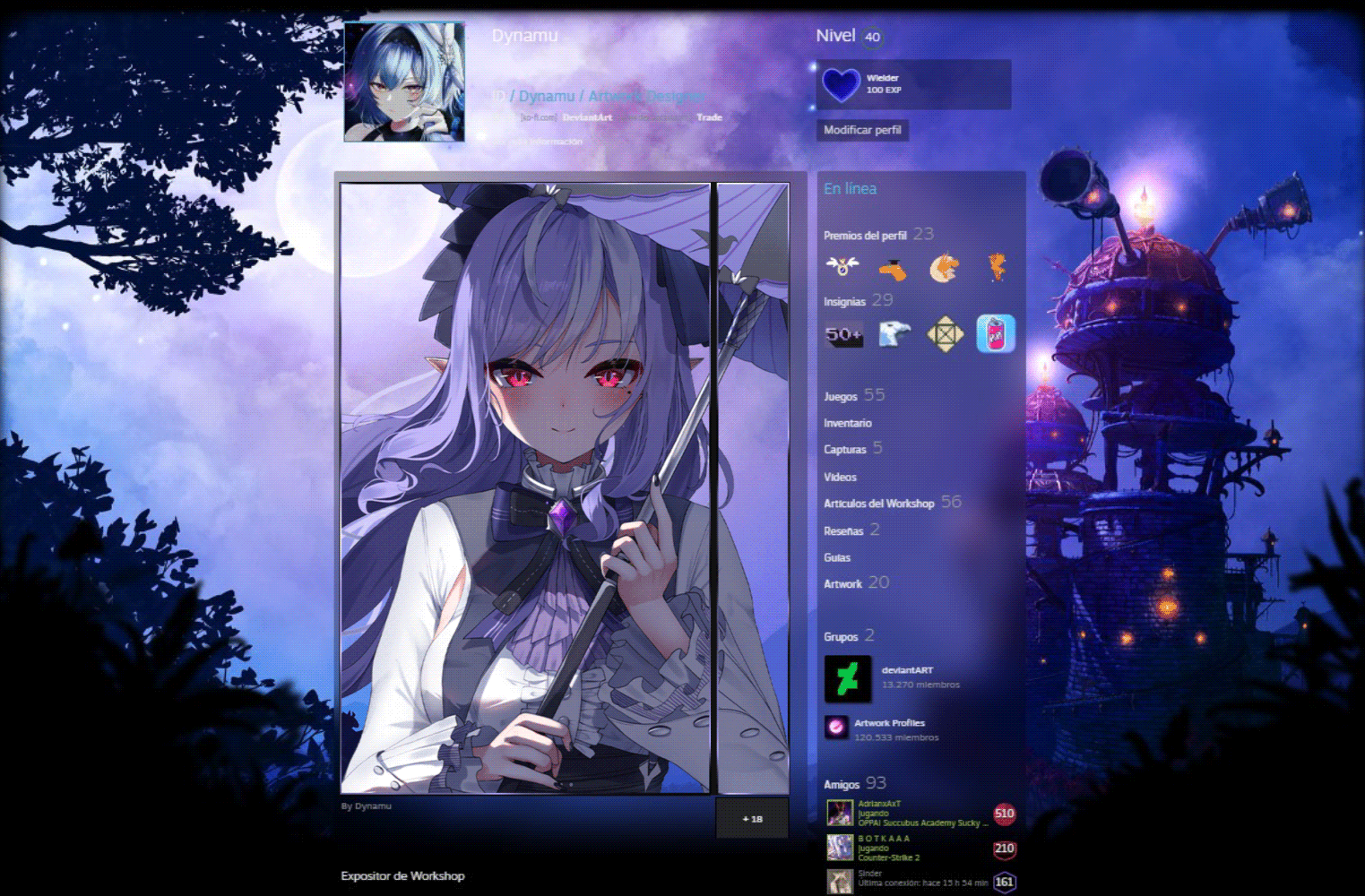HOME | DD
 zarla — Smooth FLELE tutorial
zarla — Smooth FLELE tutorial

Published: 2011-06-23 00:25:29 +0000 UTC; Views: 11220; Favourites: 157; Downloads: 87
Redirect to original
Description
Just thought some people might find this helpful, haha. I know the jaggy edges were driving me crazy.Again, if strange black pixels keep showing up in your flele in places that should be white, maybe those areas are TOO white. So try toning them down a little.
I don't use the green background thing since my photoshop can save a transparent png with no background, and this seems to work alright with that. Presumably the pna file thing should still work with a green background, but heck I dunno.
Let me know if you have any questions, haha. I tried to write up a shimeji tutorial once but it got ridiculously long. You can read it here though - [link]
You can download Jockey here - [link]
Related content
Comments: 39

Your tutorial is great and I got it , but when i tried to open my Flele, it froze the program. I tried restarting my computer and everything but that still happened. Once I removed the .pna file, she opened and worked. Do you know why the PNA is making flele not respond?
👍: 0 ⏩: 1

Hmm, that's odd. Usually the program doesn't freeze, it just doesn't load the character and leaves the icon in the taskbar. You renamed the copy of the file pna and not the original png, right? Both the files should be in there and both named surface000 or whatever. Also are you sure you're editing the actual file extension and not just adding it onto the existing one? Like if you have file extensions hidden you can put surface00.pna but it'll still actually be surface00.pna.png and that might freak it out. I dunno, I'm just trying to think of what could be going on.
👍: 0 ⏩: 1

I could make a video of the process I go through and you could judge for yourself what I'm doing wrong, is that ok?
👍: 0 ⏩: 1

Sure, that might give me a better idea.
👍: 0 ⏩: 1

Still a green outline on Flele shell :I here, annotations at the bottom, sorry it takes a bit long, I'm not used to the program and my comp lags.
👍: 0 ⏩: 1

I don't think there's a link in your comment.
👍: 0 ⏩: 1

Oh oops *facepalm* so stupid, here [link]
👍: 0 ⏩: 1

I left you a comment on the video, will that help?
👍: 0 ⏩: 1

Yeah i saw it but i cant try it yet because my computer got a nasty virus and it's getting wiped
👍: 0 ⏩: 1

I already did! She should be linked in the description.
👍: 0 ⏩: 0

Actually... you CAN use pure white on your shells without any glitch. Maybe the reason why yours glitched and shows black pixels is because the background of your surface files are transparent/white. From what I understand, for a shell to work, the background of surfaces files can be any color as long as it is a different color from any of the color on the shell.
excuse me if I'm wrong I'm no master coder I just kinda figure things out with flele
👍: 0 ⏩: 1

Maybe? I save mine as background-less PNGs, so maybe that's where the problem is? I know some people set theirs up with a green background and do it that way, so maybe that'd fix the issue. 
👍: 0 ⏩: 1

I use PNA files for my traditionally drawn shells and they have pure white skin but the background for their surface files aren't white/transparent and it works just fine.
👍: 0 ⏩: 1

Huh, I'll have to give it a try.
👍: 0 ⏩: 0

Yay! You've added it to the group <3
I've also added you to the list of Flele resources on the bottom of my tutorials [if you don't mind 
👍: 0 ⏩: 1

Haha, no problem! I wouldn't have been able to make mine without your help after all.
👍: 0 ⏩: 1

lol The whole reason I made mine was because I wanted to see more flele shells get made XDD
👍: 0 ⏩: 0

Awesome!! This is really helpful thanks for posting this <3
👍: 0 ⏩: 0

Awesome!! This is really helpful thanks for posting this <3
👍: 0 ⏩: 1

IT WAS DRIVING ME CRAZY SO I'M GLAD IT'S SOLVED haha
👍: 0 ⏩: 0

I love your work, but is the hand supposed to be missing in a couple of the pictures?
👍: 0 ⏩: 1

Yeah, it's set up separately so I could switch it out for her axe or bat.
👍: 0 ⏩: 1

ohhhh ok^^ but yes, awesome job!
👍: 0 ⏩: 0

I still can't get the Miku base to work 👍: 0 ⏩: 1

The program itself doesn't work you mean? Do you have East Asian languages installed?
👍: 0 ⏩: 1

Yes, I clicked the little box. I clicked the one for Thai to though. Should I unclick that?
👍: 0 ⏩: 1

I dunno if Thai is related, but you should have Japanese characters installed.
👍: 0 ⏩: 1

Well, my computer lets me see kanji if that's what you mean. Maybe I need to up-date flash? I can't play SWF sites so I apparently don't have the latest/best/something version.
👍: 0 ⏩: 1

I don't think it's Flash related. 
👍: 0 ⏩: 1

Yeah, I click the little ribbon icon in the Muki one after downloading it and I get a crash. Then again, I unzip it on my desk top instead of just opening it and moving files. Could that be it since I think that's all I've done differently.
👍: 0 ⏩: 1

I dunno man. 
👍: 0 ⏩: 1

Ok, thanks. I still think the prog simply loaths me though, hahaha |D
👍: 0 ⏩: 0

My god Zar, I love you. I've been wanting to make a flele for months but have been having the worst luck
👍: 0 ⏩: 1