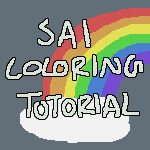HOME | DD
 zearyu — SAI lineart tutorial...ish
zearyu — SAI lineart tutorial...ish

Published: 2011-06-17 06:57:20 +0000 UTC; Views: 85443; Favourites: 2184; Downloads: 982
Redirect to original
Description
Youtube video : [link]Note that this tutorial expects you to have atleast basic knowledge of the program
Also note that I do use a tablet, the same look won't be achieved with a mouse
Oh another good reason to have a big canvas is it's easier to fill in your base colors afterwards, you can just paint bucket it =7=
I had a few people ask how I lineart and well..I'm not really sure how to explain/teach it besides telling you my settings and I guess my canvas size and what not to do hahaha. So here's how I basically lineart, not how you should lineart but how I lineart..ahaha
Hope whoever finds it useful, feel free to ask questions because this is full of holes and mistakes somewhere I'm sure :'D
Related content
Comments: 346

Yup after I'm done everything I resize it xD I always resize before I post onto the internet too lol
I haven't even adjusted my settings at all in sai LOL I find it surprising so many people ask for them but I left it the same ever since I got SAI and never adjusted it xD
👍: 0 ⏩: 1

Alrighty, thanks for the advice again!
lolz...I changed mine to play around with, but I think my stablizer was always on 3 before I changed it to 12.
Now my only issue with drawing is my own skills...I can't draw flags T_T
👍: 0 ⏩: 0

love this tutorial.. very straightforward and helpful~
👍: 0 ⏩: 1

awesome !!
i am sure it will help me ^^
👍: 0 ⏩: 1

that was really helpful! the brush tool looks a lot better to use than the pen tool... i will try using it for lineart! thanks so much!
👍: 0 ⏩: 1

I never though of using the brush tool. Also I would like to know why you use red lineart? Does it have to do with color theory?
👍: 0 ⏩: 1

It gives it a different look than when you use a black lineart, well you have to utilize it. If you use a red lineart just using a darker shade of color won't look good. You'd have to use redder tones or more purple tones which make the image pop out more and the red lineart helps with that xD sorry not good at explaining it through internet haha you'll have to experiment :'D
👍: 0 ⏩: 0

Cool *-* But .. you use a teblet for it? (
👍: 0 ⏩: 1

Yes I use a tablet for it, it'd be very difficult without one and I don't think the water tool would work the same xD
👍: 0 ⏩: 1

Oh..so you don't know how to work without tablet? (
👍: 0 ⏩: 1

Nopee I don't know how haha, I know how but pretty much with just a mouse you're extremely limited compared to having a tablet
👍: 0 ⏩: 0

!THanx for sharing awesome tutorials!!!!
👍: 0 ⏩: 0

hey how come you use the brush tool instead of pen?
^^ sorry for bothering
👍: 0 ⏩: 1

Just preference xD After I tried the brush I just felt it was easier to work with for thin lineart and for some reason liked it more haha
👍: 0 ⏩: 1

Question, how on earth do you resize stuff.
👍: 0 ⏩: 1

If you want to resize an image I use photoshop because SAI pixelizes it and just does a bad job resizing for me =/ When I'm done my drawing I save it as a JPG and then open it in photoshop and go to image>image size and adjust it there. If you want to adjust a size on the image itself and not technically the whole image you can use the free transform tool : shortcut command CTRL + T
👍: 0 ⏩: 0

Omg, love that mech and genetic!
Is this an actual deviation? or is it still a wip XD?
Can't wait to see it!
Awesome tutorial c:
👍: 0 ⏩: 1

It will be haha xD it's a commission wip yeah ahaha
And thanks!
👍: 0 ⏩: 0

that is a great turotial ^^ i didnt know there was something like sai thanks^^
👍: 0 ⏩: 1

This is GREAT. This is the ONLY line art tutorial that helped me.
Thank you.
👍: 0 ⏩: 1

Baww that means alot, your welcomee :'D
👍: 0 ⏩: 0

Can you do a coloring one? This tutorial was VERY useful
👍: 0 ⏩: 1

Ah I'll try making an updated coloring tutorial sometime~ what would you want me to explain/show in it? :'D and glad you found this usefull~~
👍: 0 ⏩: 1

Well, I always have trouble coloring hair (plus shading if it's not to much trouble), clothes and eyes because that's what I have the most difficulty in and your tutorials seem to help me more than most lol
👍: 0 ⏩: 1

I can try making a tutorial that recovers all that xD not sure about clothes though haha but I'll tryy :'D
👍: 0 ⏩: 0

Thanx that Helped me
BTW Do you use a tablet ??
👍: 0 ⏩: 1

"You don't want that." <-- Made me giggle =w=; Good job.
I always line in SAI too, just cause it looks cleaner and stuff than in photoshop for some reason.... I still color in photoshop most of the time though =w=;
RAAWWWRR We should go get foods together o3o
👍: 0 ⏩: 1

Yeahh photoshop grabs my jittery like woargh haha. I do everything in sai, way too used to its functions so I'll just stick with it xD
We shouldddd. well if you're free this saturday nguyen and I goin to clareview's red robin at 6 30 pm! I'll be probably deadish by then because I work on saturday too at 6 30 am HAHA I lovee working at shawww 8D you should work there too, it makes me happy : D
👍: 0 ⏩: 1

Mebbe o3o~ I'll see what I have to do then.
👍: 0 ⏩: 0

Great tutorial <3
Thanks a bunch!
👍: 0 ⏩: 1

AWWW YEEEAAAHHHH!!!
That´s the tutorial that i needed XD
Thanks you very much for sharing this usefull tutorial. Added to my favorites.
👍: 0 ⏩: 1

Lol, changing the resolution after you do the pic ain't gonna do anything 
Otherwise, this tutorial is great! I can see it coming in handy for loads of people, there's a few tips there I'll pick up on too, hehe
👍: 0 ⏩: 1

Ohhh. I know scanning in 300 dpi makes a difference yeah but when I change the dpi on a picture on the computer I don't see any difference xD Does this mean all my prints were printed out at 72 dpi actually?! Lol :'D Using 300 dpi uses up all my ram so that's why I change it in the end ;A; Though what I've printed looks just fine ahaha... :'D
And thank youu XD
👍: 0 ⏩: 0

Hrm..good question..xD I have no idea but I got it 3 years ago and never updated it or anything lol :'D
👍: 0 ⏩: 1

XD Haha! That´s okay I was just curious
👍: 0 ⏩: 0

Your linearts looks so awesome and prettyyy~! 
Thank you for this great tutorial 
👍: 0 ⏩: 1
<= Prev | | Next =>