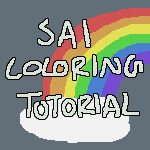HOME | DD
 zearyu — SAI lineart tutorial...ish
zearyu — SAI lineart tutorial...ish

Published: 2011-06-17 06:57:20 +0000 UTC; Views: 85447; Favourites: 2184; Downloads: 982
Redirect to original
Description
Youtube video : [link]Note that this tutorial expects you to have atleast basic knowledge of the program
Also note that I do use a tablet, the same look won't be achieved with a mouse
Oh another good reason to have a big canvas is it's easier to fill in your base colors afterwards, you can just paint bucket it =7=
I had a few people ask how I lineart and well..I'm not really sure how to explain/teach it besides telling you my settings and I guess my canvas size and what not to do hahaha. So here's how I basically lineart, not how you should lineart but how I lineart..ahaha
Hope whoever finds it useful, feel free to ask questions because this is full of holes and mistakes somewhere I'm sure :'D
Related content
Comments: 346

Your welcomeee :'D I'm surprised it was found useful by you fffff your stuff looks so pro without linearttt I tried it once and it took me wayy too long that first time Lol :'D
👍: 0 ⏩: 1

Aww thank youuuu~♥ 
👍: 0 ⏩: 0

do you color in ur line art or leave it black?
👍: 0 ⏩: 1

I leave it black xD I was thinking to try coloring it though hahaha;;
👍: 0 ⏩: 1

TOO PRO.
Oh yeaaa and I dont really get the resizing thing. What does it dooo? Since everytime i scroll/zoom in, it gets REALLLLLLLLLYYYYY pixilated.. oAo....
👍: 0 ⏩: 1

It makes the image look cleanerr. It's basically taking the complete image and downsizing it. Doing this with any image will make it clearer. It's normal for it to get pixelated when you zoom in xD when you zoom in on a photo it gets blurry no
👍: 0 ⏩: 1

Ahh i see.. XD
So then does that mean if you want a more clear and non-pixilated-ish canvas, you have to resize it? Because when i try outline my picture, it gets REALLY blurry even if you only zoomed in one or two times ;A;
👍: 0 ⏩: 1

Zooming in anything past 100% view it will get blurry xD depending on the brush you use even at 100% view it can look blurry too. Like my brush it has a bit of a soft edge but when I make my image smaller it looks more clear =] You don't HAVE to resize it, lots of people just work on whatever canvas and leave it, some can't work on a bigger canvas it's all preference and choice~
👍: 0 ⏩: 1

Ahhh so it all depends on how big your scanned picture was? Haha,,,,My bad.. thought my program was retarded, as it was waaiiiii tooo pixilaateedd... oAo
👍: 0 ⏩: 1

Ah no xD I don't know much about scanning in an image. When I scan things in I relineart it anyway and my canvas size is still around 2000x3000 when I scan something in. Don't really use the scanned image in the end haha they're too messy xD
👍: 0 ⏩: 1

Hahah i seeeeee XDXDXD
How bout when your linearting? Any other simple yet effective tips? XDXD
Sorry for shoving all these questions at you.. oAo Im just not that smart with these things..
;A; I dont really get it so im very very sorry sorry sorry .. ;A;
Hhaha~ My sincere way of apologizing >> << yay >u<
👍: 0 ⏩: 1

Nopee I have no other tips on linearting xD I linked my youtube vid of what I do and stuff and ..there's nothing more to it besides what I recorded haha
Questions is goodd, better than wondering about it forever and ever ahaha
👍: 0 ⏩: 1

Hahaa okookokkkkk THANK YOU FOR YOUR HELPPP. I now know who to go to for advice hehe XDXD
GET READY FOR FUTUREEEE QUESTIONSSSS HAHAAHAHHAAHAH
Or get ready for future spammzzz cuz i usually get REALLLY BORED XD
👍: 0 ⏩: 0

also a problem i have with my line art is that sometimes it looks a little squarish! spesh when i do clothes... the image example you have reflects my work sometimes.... i will take your tutorial into consideration next time and try not to do it all in one stroke LOL XD im sure it will make a difference! thank you!
👍: 0 ⏩: 1

Ahh I don't know what you mean by squareish xD how you get better at body and folds is all on how you improve :'D glad it helpedd
👍: 0 ⏩: 1

What I mean is the lines that I mess up by being lazy and making in one hit, are most noticeable on clothes i draw for some reason and don't reflect the ones in my sketch.. I'm doing my best to improve though and your tutorial has helped ^_^ thanks
👍: 0 ⏩: 0

Amazing!!!!!!!!!!!!!!!!!!!!!!!!!
👍: 0 ⏩: 0

dmgbkasdf i could never do that D: pfft
👍: 0 ⏩: 1

pfft nah, I have no linearting skills at all |DD
👍: 0 ⏩: 1

You may say that now but who knows how you'll be in 2 years~!
👍: 0 ⏩: 1

FUUUU YOUR LINEART IS SO BEAUTIFUL...
👍: 0 ⏩: 1

maybe.... i should begin resizing... OAO
so how much do you resize it by? or do you always resize it to the same number? or do you like... subtract @A@;;
👍: 0 ⏩: 1

I always resize in photoshop because SAI pixelates my images for some reason xD not a good resize function Lol atleast mine doesn't. Most of my drawings submitted into DA are resized down to 35% of its original size. Lots of people say that means I must use a huge canvas but I used a big canvas for a long time so I'm quite used to it and work better with a bigger canvas ;u;
👍: 0 ⏩: 1

how large is your canvas usually? *U* i've been trying to increase the size of my canvas because i know that it would be better 8'D;;
sorry for asking so many questions QAQ
👍: 0 ⏩: 1

In this tutorial I say I always have atleast one side of the image 2000px. I just start out my canvas as 2000x3000 and fit whatever I draw into there xD and noo problemm ask whatever you wanntss xD
👍: 0 ⏩: 1

i just realized sinc ei use photoshop... i draw in inches.... and that if i convert the inches into pixels.....it's
4320 pixels.. XD so guess it's good that im not drawing tiny then!! XD
i need to start resizing my drawings though *U* alot of people i've asked apparently do it to
👍: 0 ⏩: 1

Yeah that's pretty huge already haha!
👍: 0 ⏩: 1

hahah XD awesome. so i guess i'll resize my art from now on~
by how much would recommend the resizing? oUo 30% as well?
👍: 0 ⏩: 1

I resize mine down to 30% of its original size because then it becomes a roughly good viewing size on the computer screen haha. Just resize to whatever size you think it'd look best in 8D
👍: 0 ⏩: 1

ok : D thanks so muuuuch
i appreciate the help!
👍: 0 ⏩: 0

lol this is pretty much the method i've been using for a long time now except my stabilizer is at S-7 cause i have a really shaky hand XD
👍: 0 ⏩: 2

I know, I have such shaky hands I can't even do a line straight XD Ah well. There's gotta be some tool that fixes it.
👍: 0 ⏩: 1

lol, i have issues with straight lines, but after a hundred times i get it XD
👍: 0 ⏩: 0

ahh I didn't see much of a difference between 12 and s7 ahaha, I used to have it set lower but kept setting it higher..xD I have shaky hands too :'D
👍: 0 ⏩: 1

lol i was just going to try linearting for the first time...and then i saw THIS in my inbox!
This was really helpful!Thank you!
👍: 0 ⏩: 1

Ah glad it was for youu
👍: 0 ⏩: 0
<= Prev |