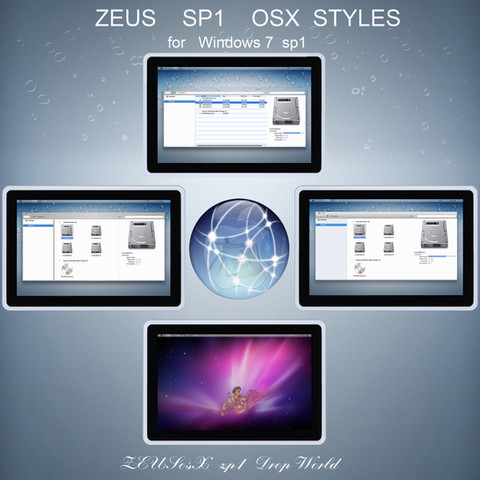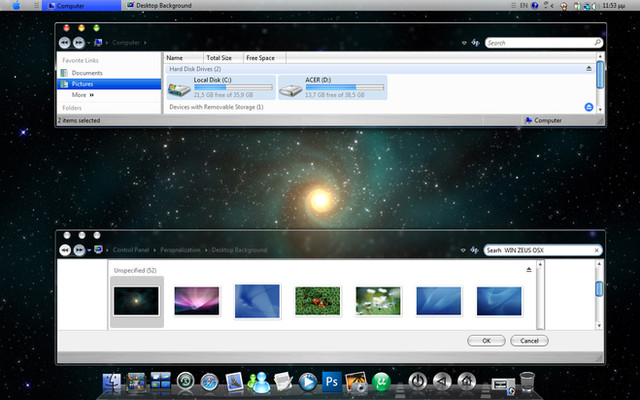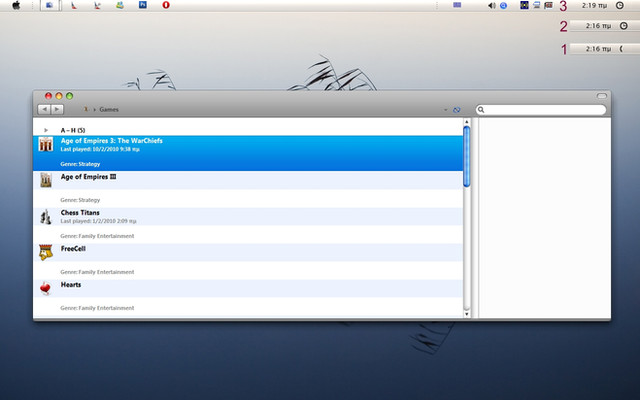HOME | DD
 ZEUSosX — ZEUSosX HEXelixis Windows 8 Realease Preview 32bit
by-nc-nd
ZEUSosX — ZEUSosX HEXelixis Windows 8 Realease Preview 32bit
by-nc-nd

Published: 2012-06-23 21:02:30 +0000 UTC; Views: 7445; Favourites: 14; Downloads: 1065
Redirect to original
Description
ZEUSosX HEXelixis Theme for Windows 8 Realease Preview 32bitZEUS os X HEX-elixis is a osx style theme under my personal view for Windows 8 Realease Preview 32bit.
There are on this download, system files that can be used only on 32 versions of windows 8 Realease Preview (32 bit), and including instructions text.
I do not allow any modifications of my work.
--------------------
Tips
For dissapearing the status bar at the bottom of explorer's window go to Control Panel\All Control Panel Items select 'FOLDER OPTIONS', select 'view' then deselect the 'Show Status bar'
-----------------------------------------
By downloading this Visual Style/theme and system files, you agree to the following conditions:
- This Visual Style/theme and the modified system files, are free for personal use only.
- It must not be used commercially.
- You can distribute it for free as long as the files are unmodified and this text file is included with the zip file.
- You may not sell them or use them for profit.
- Do not take credit for creating this Visual Styles/themes and system files.
- I am not liable for any sort of damage to your computer from using this Visual Styles/themes.
This is a special ''handmade'' [=hex editing + resourse hacker] work so please respect it.
Made in GREECE , June 2012
Thank you.
==============
Related content
Comments: 34

thank you for your comment n0mar.
------------
👍: 0 ⏩: 0

ZEUSosX HEXelixis Windows 8 Realease Preview 64bit [link]
==================================
👍: 0 ⏩: 2

thank you Dan for your comment.
------------
👍: 0 ⏩: 0

i made it as possible the resources given.
----
👍: 0 ⏩: 0

thank you very much Jurgen.
you are a real friend.
=========================
👍: 0 ⏩: 0

It's cool!!!!) But some bugs with transparency and don't work mouse with explorerframe.dll
👍: 0 ⏩: 1

bugs with transparency is because of construction of win 8, if that is when we apply the theme, if something other show me screenshot.
if it is what i think read the instructions text :
..................................
select aero theme.
right clik to Desktop, select Personalize , then window color. leave it as is. DO NOT close this window. < this is very important *************
Open there ["C:\Windows\Resources\Themes"] and choose the theme u want, select it, double clik to .
a new personalization window appear. Close this / delete the new personalization window.
select the previews Personalize window, deselect transparency button and select it again, or set a little righ or a little left the Color intencity slider.
so now Transparency will be applied to your theme. thats it.
for looking well the borders of the window the personalization window sliders will be to this locations :
the top 'color itencity' slider must be to all left.
select 'show color mixer'
the down 'brigtness ' slider must be in about 3/4 distance [near the rigt end]
see what i mean [link]
===========
now tell me about the mouse [as it works ok to my system] give me a screen shot and descibe me what is wrong with yours.
👍: 0 ⏩: 2

thank you So Much!!!!!
now i can use my hand-made custom 7 VS theme on windows 8 with transparency
👍: 0 ⏩: 1

ok, i suppose this will work for rtm too.
👍: 0 ⏩: 0

[link]
I can not open a folder by double clicking, it works only enter or the context menu. in the rest of the mouse works good.
👍: 0 ⏩: 2

touching the text is working and opening, in some very limited settings, because the osx style code i made separate the folder from the text, you have to select the text[but this is only in a very limited way.
now for making the borders looking transparent follow my instructions as i described you.
go to C:\Windows\Resources\Themes select and apply aero theme.
right clik to Desktop, select Personalize , then window color. leave it as is. DO NOT close this window. < this is very important *************
Open there ["C:\Windows\Resources\Themes"] and choose the theme u want, select it, double clik to .
a new personalization window appear. Close this / delete the new personalization window. < u must do this.
select the previews Personalize window one, deselect transparency button and select it again, or set a little righ or a little left the Color intencity slider.
so now Transparency will be applied to your theme. thats it.
for looking well the borders of the window the personalization window sliders will be to this locations :
the top 'color itencity' slider must be to all left.
select 'show color mixer'
the down 'brigtness ' slider must be in about 3/4 distance [near the rigt end] [link]
👍: 0 ⏩: 1

Everything turned out, thanks!
👍: 0 ⏩: 0

figured out 
I understand that you did a great job, thank you for this!
👍: 0 ⏩: 0

ah and i posted it here - [link] and tomorrow i will post it on my website
👍: 0 ⏩: 1

ok, thank you.
-------------------
dont forget to say its for 32 bit.
for making a 64bit version needed 2 64 bit files an imageres.dll and a exploreframe.dll so if someone upolads them i can make a 64 bit version also.
=======================
👍: 0 ⏩: 1

I'm using a 32 bit OS so it's no problem for me 
👍: 0 ⏩: 1

this one is the worst 
👍: 0 ⏩: 1

google chrome is not made for win 8, though at my system works ok.
(i supose that to your Control Panel\Appearance and Personalization\Display you have setted the default value 100% so check the 'Smaller 100%' if it is not, as i make my themes for this value.
now look at my system which works ok :
[link]
==============
i dont know also if your desktop surface has running with the right pixels size, i mean if the drivers for your desktop are working properly.
when i direct install win 8 realease preview my desktop streched the windows because it was not giving the 1280 X 800 which is the right [for my pc] looking but it gave an 1024 X 768 or whatever , that i dont remember without giving me the choice to choose a size for working well the desktop.
i tried to upgrade the drivers or to find for win 7 ones though because my pc is old nothing i failed.
so, because of that i followed the other method of installing again windows 7 upgrade my drivers for windows 7, system worked ok, and then i upgrade the system to windows 8 realease preview [i did the same for consumers preview] , so now it works as should.
but i dont know if to your system the problem is this.
also i can give a version with square borders as microsoft is trying to impose us, as also the application makers to follow their design.
-------------------------------
👍: 0 ⏩: 2

I have "Smaller - 100%" set as my size. I have the latest drivers on my video card and I have this problem only on Google Chrome, anyway I will use then only the metro version, that doesn't have borders hahahaha 





👍: 0 ⏩: 0

[by the way its not problem with the sizing margins as i have setted 50, 50, 26, 1 ===> so it is not like aero's 6,6,2,1 < -- which also is not a bad one, i have made the code for not streching circle style border edges , and to my pc it works ok]
👍: 0 ⏩: 0

I LOVEEEEEEEEEEE IT 

👍: 0 ⏩: 1

thank you misaki2009.
infact i release this as life is too small.
=========
👍: 0 ⏩: 1

nom thank YOU! because I've been expecting a Mac theme for Windows 8 since a while now 

👍: 0 ⏩: 0

you can not use leftsider because the close, max,min buttons mixed with those of the ribbon buttons of the titlebar
now you can bypass this by setting the 'show quiq access of the toolbar bellow the ribbon '' but then the height of the top part of the explorer window become huge.
see [link]
👍: 0 ⏩: 1

I thought it would put the ribbon buttons at the right
👍: 0 ⏩: 0