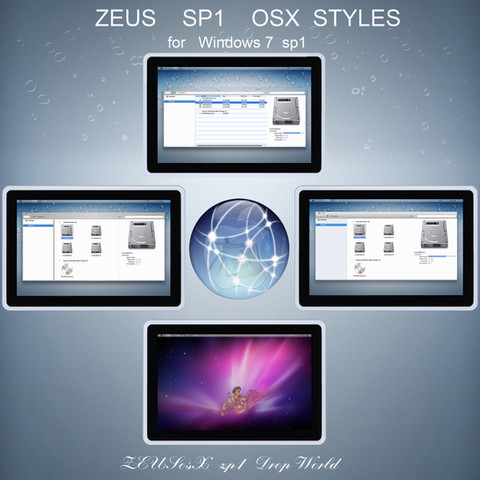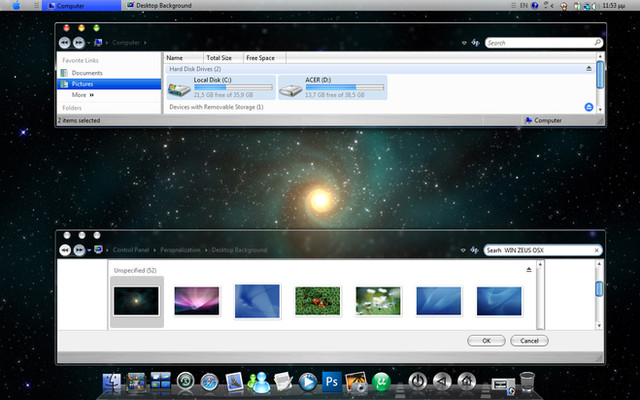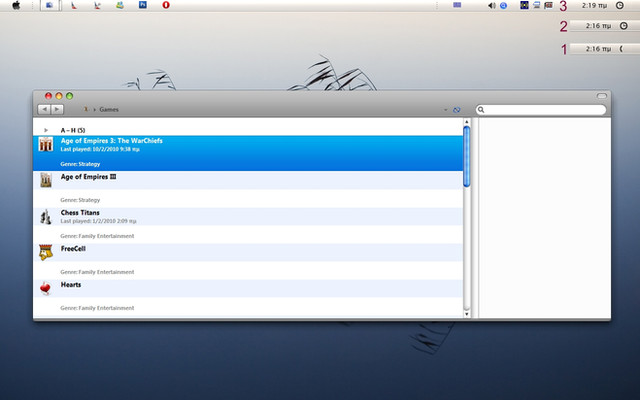HOME | DD
 ZEUSosX — ZEUSosX HEXelixis Windows 8 Realease Preview 64bit
by-nc-nd
ZEUSosX — ZEUSosX HEXelixis Windows 8 Realease Preview 64bit
by-nc-nd
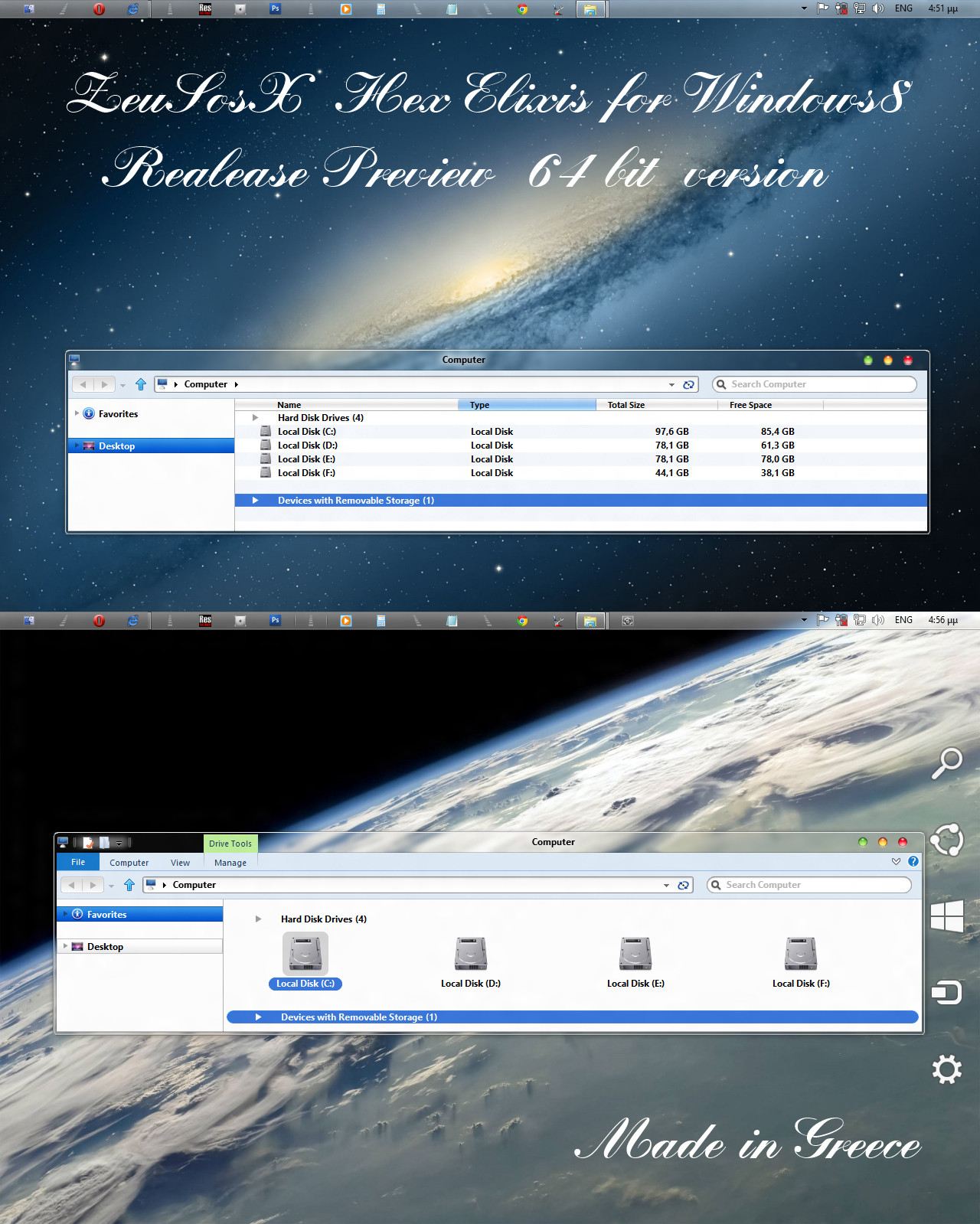
Published: 2012-06-24 14:21:17 +0000 UTC; Views: 6849; Favourites: 11; Downloads: 1137
Redirect to original
Description
ZEUSosX HEXelixis Theme for Windows 8 Realease Preview 64bitZEUS os X HEX-elixis is a osx style theme under my personal view for Windows 8 Realease Preview 64bit.
There are on this download, system files that can be used only on 64 versions of windows 8 Realease Preview (64 bit), and including instructions text.
But you have to replcace also system files that exist to c:\windows\syswow64 folder which are 32 bit ones, so you have to copy also my ZEUSosX HEXelixis Windows 8 Realease Preview 32bit [link] and copy those files from there.
There is instructions text which explain those.
----------------------------
Special Thanks to DM-moinmoin for uploading the 64bit system files, so to be this modification for 64 bit systems.
------------------------------------------------------
I do not allow any modifications of my work.
--------------------
Tips
For dissapearing the status bar at the bottom of explorer's window go to Control Panel\All Control Panel Items select 'FOLDER OPTIONS', select 'view' then deselect the 'Show Status bar'
-----------------------------------------
By downloading this Visual Style/theme and system files, you agree to the following conditions:
- This Visual Style/theme and the modified system files, are free for personal use only.
- It must not be used commercially.
- You can distribute it for free as long as the files are unmodified and this text file is included with the zip file.
- You may not sell them or use them for profit.
- Do not take credit for creating this Visual Styles/themes and system files.
- I am not liable for any sort of damage to your computer from using this Visual Styles/themes.
This is a special ''handmade'' [=hex editing + resourse hacker] work so please respect it.
Made in GREECE , June 2012
Thank you.
==============
Related content
Comments: 16

thanks for your comment FedEx93.
---------------------
👍: 0 ⏩: 0

Why my icons on explorer is still the same? I follow your instructions and also tried to rebuild icon. but still icons not mac. pls help
👍: 0 ⏩: 1

go to Control Panel\Appearance and Personalization\Display
select Medium 125% then Apply
then after this prosses ends go again to Control Panel\Appearance and Personalization\Display
select Smaller 100% then Apply.
delete iconcache
restart.
==================
👍: 0 ⏩: 1

Wow! Cool! It works! Thanks alot pavlos! Can you share the vs of the second screenshot? [link] It looks awesome without borders
👍: 0 ⏩: 0

thank you M-Awesome.
-----------
👍: 0 ⏩: 1

[link]
thank you Jurgen for everything.
----------------
👍: 0 ⏩: 1

Wow! Thanks alot for the release pavlos! I hope to see Leon.
👍: 0 ⏩: 1

thanks RaymonVisual.
i have problems that i cant explain here so when i write that i dont know if tommorow i will be to deviant art etc is not something i write for anyother reason. it is the truth.
so even to this visual styles perchaps some things could designed better, some code to be changed etc/ but i realease it for anycase, as life is too short.
a grey version could realeased but needed time and inspiration things that i have not.
=======
👍: 0 ⏩: 0