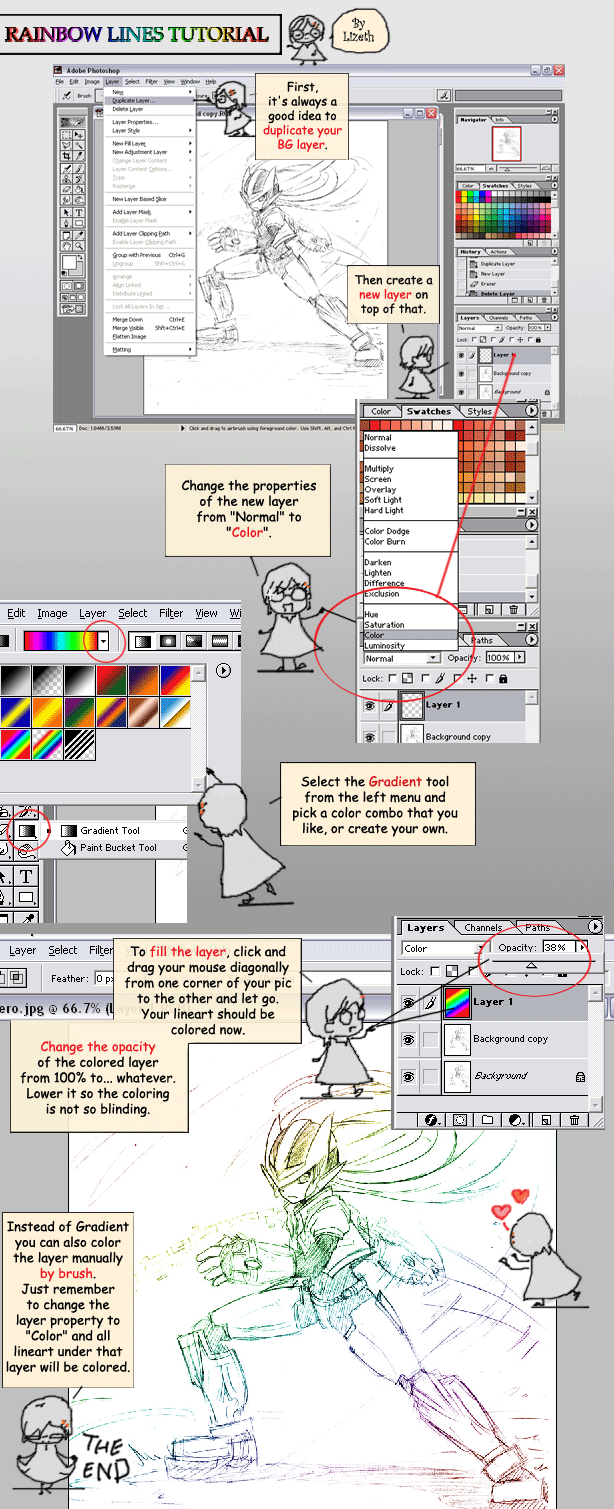HOME | DD
 akemi-shuu — Tutorial - Cel Shade
akemi-shuu — Tutorial - Cel Shade

Published: 2006-05-06 04:10:46 +0000 UTC; Views: 109318; Favourites: 2754; Downloads: 16312
Redirect to original
Description
WARNING: File is quite big. D:Requirements: A workable mouse/tablet, Photoshop 7 (other versions should be okay too, since there's no fancy function used)
I skipped the Hair/Eye tutorial, because I didn't have nice pic/lineart for it yet...So tutorial on cel-shade first, this is more of a walkthrough. Hahahahaha, my explainations are so vague...XDDDD; Anyway, enjoy, and feel free to ask questions. I'll try to answer, if I can. Just because I do this, doesn't make me an expert...>o<
Character Used (c) Renault
Related content
Comments: 162

wow! this is an amazing tut, thanks a lot. I really learned a lot from this and also i learned how much i suck!!
👍: 0 ⏩: 0

This is really helpful and nicely laid out! Thankies for making this. ^_^
👍: 0 ⏩: 0

Wow this should really help me! I have Photoshop 6 and a mouse... but I mostly use Corel. I really want my art to be sharp and clean so I'll definately use this! Ty so much! 
👍: 0 ⏩: 0

Thank You For That
NiCe (:
صور الحلقه الاخيره من مسلسل نور
👍: 0 ⏩: 0

I have a quick question. Why do you cover the whole thing with a colour before you start? Does it help at all when colouring?
👍: 0 ⏩: 1

I don't know why the artist above does it, but when I do it, it's usually so:
1. I don't go blind from all the white :3 and
2. I can see where I've coloured. ^_^
👍: 0 ⏩: 1

i need adobe photoshop 7 0.o i have everything else but that
👍: 0 ⏩: 1

If you use the technique (Just do a blob of color over the area, clean it up with the eraser or other tools on places you don't want it, then make sure to keep the "triangles" or "blocks" in the images when shading), it works.
👍: 0 ⏩: 1

Sorry, I know I'm not the author / artist of this, but.. xD
👍: 0 ⏩: 0

thanks a lot!, this really helped me.
👍: 0 ⏩: 0

Thankyou!! This was very helpfull when colouring my last picture ^^
👍: 0 ⏩: 0

I love it, thanks alot for the tuto
👍: 0 ⏩: 0

..... OMG YUM!!!!!!!!!!!!!!!!!!! *3*
okay, my fangirli-ness has subsided..
I love your tutorial 
👍: 0 ⏩: 0

Great work!!! A friend gave me the link to your tutorial. This will help me...at leat I hope so ^^
👍: 0 ⏩: 0

great tutorial!
And just one small question, when you use the lasso tool, how do you make it curve when making a shape?
👍: 0 ⏩: 1

(I'm not the artist, but..)
There are different lasso tools.
There is the polygonal lasso,
the magnetic lasso,
and the freeform lasso tool.
I'm thinking she either used the freeform (most likely) or the polygonal lasso tool.
Freeform lasso will let you literally DRAW the lasso's line, where the polygonal lasso tool will let you click spots where you want the lines to connect, and that will be the line.
👍: 0 ⏩: 1

Definitely!! ^-^
It wasn't too confusing, was it?
👍: 0 ⏩: 0

This tutorial was so clear and helpful! Thanks so much! ^^
👍: 0 ⏩: 0

I'll try this out someday, looks useful^^
👍: 0 ⏩: 0

i never thought of using the lasso to give shadows,,,,thanx!!!!!
👍: 0 ⏩: 0

This is just what I've been looking for! Thank you for uploading!
👍: 0 ⏩: 0

just had to tell you how wonderful this was! thank you so much for taking the time to do things like this, really helps us unexperienced people ^_^ thanks so much aging!!! <333
👍: 0 ⏩: 0

Hmm, isn't it better to do colors like these in vektor softwares?
👍: 0 ⏩: 0

Thanks so much! Great tutorial, keep up the good work
👍: 0 ⏩: 0

Awesome tut! Thank yooouz! This helps me lots. I love your drawing/coloring style. So pro. *admires*
👍: 0 ⏩: 0

your art looks so professional *dreams of being the same*
👍: 0 ⏩: 0

Ooooo Now I wanna color something. Awesome tutorial.
👍: 0 ⏩: 0
| Next =>