HOME | DD
 Lizeth — Rainbow Lineart tutorial
Lizeth — Rainbow Lineart tutorial
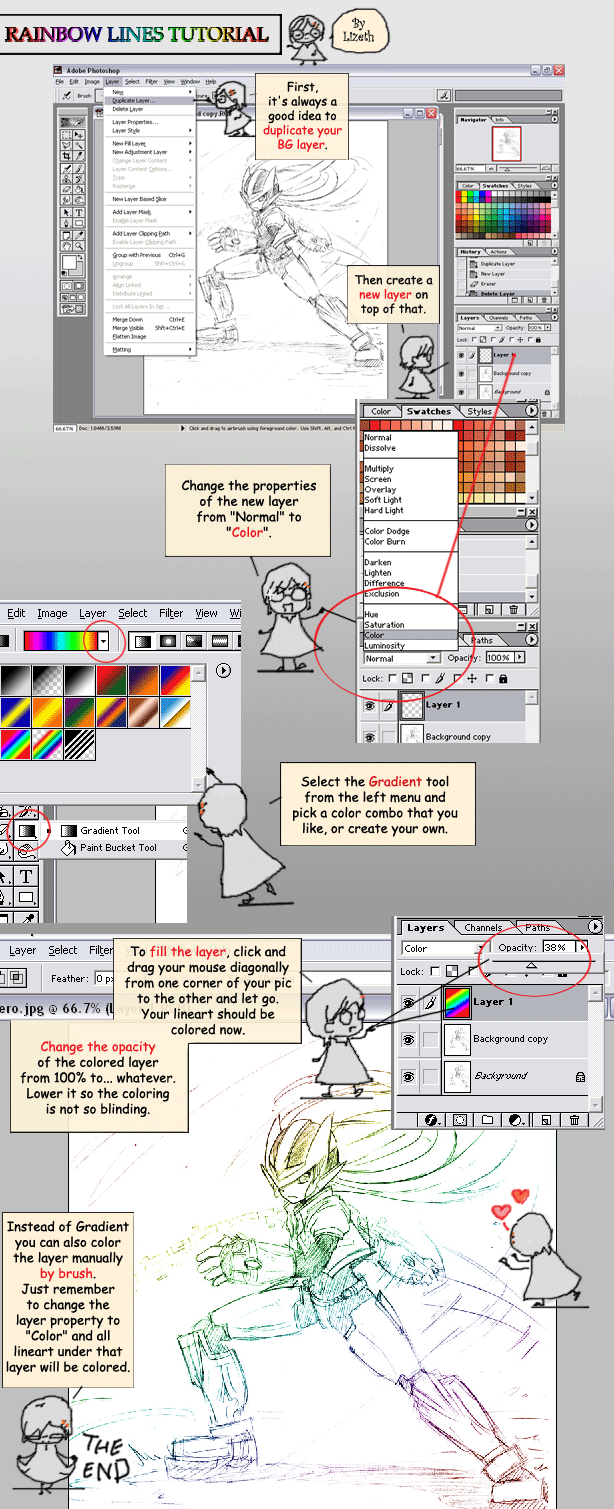
Published: 2007-06-28 23:15:14 +0000 UTC; Views: 24943; Favourites: 559; Downloads: 3567
Redirect to original
Description
DOWNLOAD TO SEE TUTORIAL.Yet another rainbow lineart tutorial, hosted by my little mouse-drawn clones.





This was done in Photoshop 6.0. Newer versions will have a slightly different layout.
Lemme know if it helps.





Related content
Comments: 93

Magnifico!!!! I am reeeaaallllyy greatful! You have just answered my most sincere prayer. Thank you!!!!
👍: 0 ⏩: 0

Thank You!!! I use G.I.M.P. so it didn't work the same way for me but you got me off in the right track. For me to get that result both the layer and the brush, one had to be set to Multiply and the other on Overlay.
👍: 0 ⏩: 0

This is so awesome!! And so easy to understand! You're the best
👍: 0 ⏩: 0

This has helped me! 
👍: 0 ⏩: 0

I'm sorry I'm really new to photoshop So i'll be asking a really stupid question... I know how to select gradient but how do you choose the color combo? sincerely, newbie
👍: 0 ⏩: 1

Select one color normally, and then select the second color by holding down shift and clicking another color. Try that.
👍: 0 ⏩: 0

Super simple and awesome <3 Thanks! I saw this effect in an ad and I really wanted to know how to produce it... (:
👍: 0 ⏩: 0

Ah. This is so awesome. I'm going to have a lot of fun in photoshop!
Thank you so much.
👍: 0 ⏩: 0

mine dosent color the lines it just colors the backgrund and the lines stay black ?
👍: 0 ⏩: 2

What program are you using? I got that result on G.I.M.P.
👍: 0 ⏩: 0

i have the line art then i have the new layer and its set to color. .3.
👍: 0 ⏩: 0

thanks for the tutorial. I've been dying to know how to do that
👍: 0 ⏩: 0

God I was looking for this for like two hours. Thanks!
👍: 0 ⏩: 0

I think I forgot to mention that I've been using this method for quite some time now! Really livens up my boring little sketches, hee. Thanks for putting this up here!
-Ryn. <3
👍: 0 ⏩: 1

ZEERRRROOO, COME BAAACCCKKKK!!
...And while I'm at it: GIRRROOOO, COME BACK TOO!
👍: 0 ⏩: 1

Giro is the megaman zx version of Zero. He sacrificed himself for the megaman zx version of X (which is so typical).
👍: 0 ⏩: 1

hmm....didn't work for me. D:
Colored the whole picture rainbow, not just the lines. D:
👍: 0 ⏩: 1

Hmmm... what could have happened? D:
The your original background white?
Did you remember to make a new layer for the rainbow color?
👍: 0 ⏩: 1

yep yep! I did everything and kept retrying it.....Does the lineart have to be something special? I drew a picture in paint,then opened it in photoshop, and then I tried drawing the lineart -in- photoshop....same thing. D:
👍: 0 ⏩: 1

No, it should work as long as your lineart is one one layer and the rainbow is on a layer on top of it. Hmm... Does the lineart disappear once you try?
👍: 0 ⏩: 1

nope. Everythng is there. I'll go make a screen shot and show you. ^^ I'll message you the link.
👍: 0 ⏩: 2

....i just figure it out....
I changed the wrong properties.
It works! xDDD
👍: 0 ⏩: 0

Thank you! Hope you find use for it.
👍: 0 ⏩: 1

You're welcome! I definitely will use it!
👍: 0 ⏩: 0

*Stares blankly*
...
*Facepalms*
This entire process just flew over my head the entire time. Oh my god, I feel stupid.
👍: 0 ⏩: 1

But now you know, and isn't it easy?
👍: 0 ⏩: 0

ahh, thanks a lot!!! it's so easy!! and before I thought it's impossible~!!
*tears of joy*
thank you sooo much!!TTwTT
👍: 0 ⏩: 1

I'm really glad you found it useful!
👍: 0 ⏩: 1
| Next =>









































