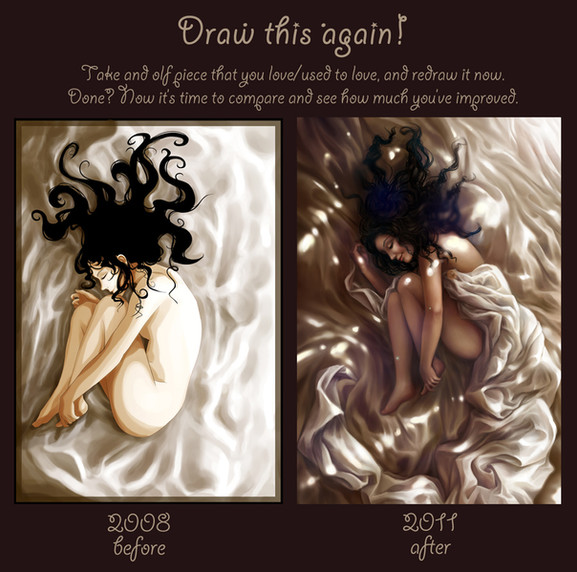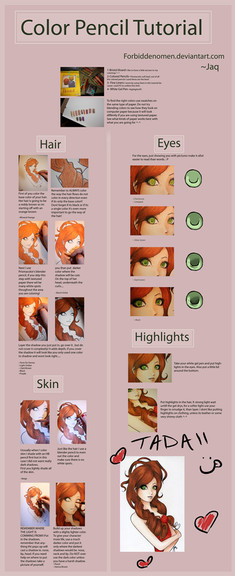HOME | DD
 Anako-ART —
Digital Drawing Tutorial
by-nc-nd
Anako-ART —
Digital Drawing Tutorial
by-nc-nd

Published: 2010-01-22 18:41:57 +0000 UTC; Views: 112681; Favourites: 3976; Downloads: 3485
Redirect to original
Description






 Please support me on my Facebook page! www.facebook.com/anako.art www.facebook.com/anako.art www.facebook.com/anako.art
Please support me on my Facebook page! www.facebook.com/anako.art www.facebook.com/anako.art www.facebook.com/anako.art 






edit: wow, thank you for DD!
Boo, no preview images allowed!






 Here's the one I wanted to upload: img682.imageshack.us/img682/50…
Here's the one I wanted to upload: img682.imageshack.us/img682/50… Anyways! Here's a promised tutorial based on this drawing







Well, I hope you'll enjoy it! I haven't made a tutorial for years, so I feel kind of fulfilled now






 The file isn't too big, is it? o:
The file isn't too big, is it? o:Tell me please what you think!







www.anako.pl
Related content
Comments: 418

Whoa, this is amazing! Seeing the drawing step-by-step makes it so much more encouraging for me; I almost feel like I could do it too! Unfortunately I probably can't…. but thank you for sharing! ^^
👍: 0 ⏩: 0

This is a wonderful tutorial. 
👍: 0 ⏩: 0

very nice and easy to follow! thank you. I'm just starting in Digital Arts and this would really help a lot :3
👍: 0 ⏩: 0

This was so helpful and lovely, thank you so much for sharing!
👍: 0 ⏩: 0

In the 2nd step I cannot make my brush look like that no matter how I change the settings. Tried it with many of the base presets, and it never gets like that
👍: 0 ⏩: 1

Did you untick the "transfer" box in the brush settings?
👍: 0 ⏩: 1

I did. My brush goes all bumpy, not lean like that. It has thick black spots all around the line. I have the Hard Brush preset selected, and the only box I have ticked is Shape Dynamics. I can't get it right no matter what D:
I have a never Photoshop version than you, CS5.1. Do you have any info on if it goes differently in this version?
👍: 0 ⏩: 2

Turn off the Size Jitter in the Fade option and set the brush spacing to 1% (in the Brush Tip Shape menu) and that will surely do it! If it doesn't work, then I think the problem is with the brush itself. If changing the brush doesn't help, then please inbox me.
👍: 0 ⏩: 0

Well I added the fade option to Size Jitter control and it got much better but it still doesn't look quite like yours. Now the thickest part is at the start, not in the middle like in your brush.
👍: 0 ⏩: 1

Oh, and look at the Roundness Jitter in the Shape Dynamics and make sure it's 0%.
👍: 0 ⏩: 0

Thanks so much for sharing your expertise, much appreciated
👍: 0 ⏩: 0

This is extremely detailed and super helpful. Thanks for sharing!
👍: 0 ⏩: 0

You have absolutely amazing tutorials, probably the best I've seen on DA. May I ask how you create your tutorial layouts?
👍: 0 ⏩: 0

I've been using PS for a very long time, and even I learned a few tricks from this one - thanks so much for this tutorial - it'll come in very useful!
👍: 0 ⏩: 0


But this is a very helpful tutorial. You ever done one on shading? It would be awsomez.
👍: 0 ⏩: 1

Hi 
About the lines, it all depends on which software, tablet & resolution you use. I assume you're using Photoshop and Wacom, so best way for neat lines would working on very high resolutions and drawing linearts on 200% zoom or so. You may also try Paint Tool SAI, a great program for linearts, the lines are ALWAYS smooth there.
👍: 0 ⏩: 1

Oh really? Thanks, that helps. I'll be sure to try that. And thanks for the second tutorial. This one was really helpful.
👍: 0 ⏩: 0

That's why you are an artist and I am not, lol! Dang.
👍: 0 ⏩: 0

Wow! Beautiful art! Thank you so much for sharing this, it is going to be so helpful!
👍: 0 ⏩: 0

to tylko takie wrażenie 

👍: 0 ⏩: 1

Niee, po prostu ja i grafika komputerowa to...Yh, ciężka sprawa!
👍: 0 ⏩: 1

trzeba się przemóc i jakoś pójdzie 
👍: 0 ⏩: 1

Jeszcze poczekam.
Nie chcę, żeby mi się ten młody móżdżek przegrzał |D
👍: 0 ⏩: 0

raczej nie chcialoby mi się tego tłumaczyć, przykro mi xD spróbuj może z google translate
👍: 0 ⏩: 0
| Next =>