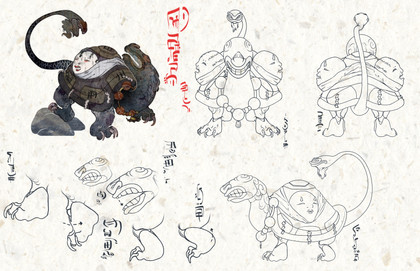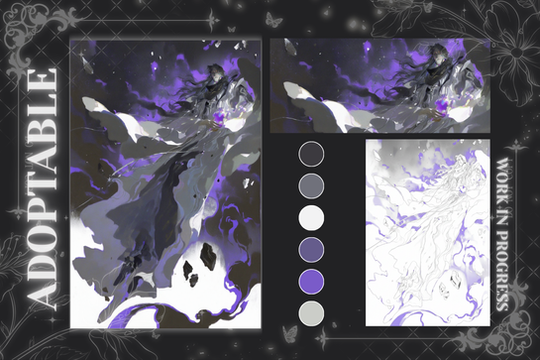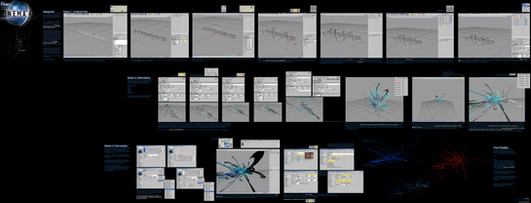HOME | DD
 Andoledius — .Lineart Tutorial.
Andoledius — .Lineart Tutorial.

Published: 2006-04-02 01:22:12 +0000 UTC; Views: 266142; Favourites: 5560; Downloads: 51936
Redirect to original
Description
FINALLY. yes! i made me a lineart tutorial! |U so all those peeps out there who are always asking me how i do my lineart....well, heres how :3Thank you =Kuitsuku for um....not killing me yet for posting a link to your tutorial xD;
And thank you person at that font site that let me use your font





Next tutorial coming up:
-Coloring
Tutorial (c) to Corinne A. Reid "andoledius" April 2006
AND OH YES. If you plan on making prints of your artwork, always keep you DPI at 150-300 and above




 do this before you start your lineart
do this before you start your lineart
Related content
Comments: 643

Thanks so much for the tut! It was really easy to follow and I actually feel motivated enough to give digital line art another chance. P:
👍: 0 ⏩: 0

Mygod. Lifechanging! xD
THANK YOU o_o
👍: 0 ⏩: 0

Excellent!
now I can improve my drawing skills! XD
put your link to share with others in my journal, hope you don't mind XD
THANK YOU!
👍: 0 ⏩: 0

an artists having a tablet and pen is great! i don't have tablet, i just use mouse to clean my scanned drawings. btw nice tutorial!! it might be helpful to me someday, if i got a tablet!
👍: 0 ⏩: 0

OMG this is amazing im totally faving and +watch and adding you to my friends list ur awesome
👍: 0 ⏩: 0

All the tutorials require a tablet, but I use pencil, pen, and a scanner. How much does a reliable tablet cost?
👍: 0 ⏩: 1

Your method is also preferred 
But to answer your question...I have a 100$ wacom tablet, and its lasted me about 5 years. Generally with 100$ tablets, you'll have them in great working order for 2-6 years. I have however needed to buy a new pen, since they generally wear out first (they cost about 20-30$).
its pricey, but if you plan on doing a lot of digital work, its worth it
👍: 0 ⏩: 1

Thanks so much. I think I know what I want for christmas. ^^
👍: 0 ⏩: 0

Your tutorial was featured here! Thanks so much for providing it =]
x
👍: 0 ⏩: 0

This is practically the only lineart tutorial that I can actually rely on
I've been searching everywhere for a good tutorial, but had no luck since most required photoshop CS2 and above (I use elements 4 
Thank you very much for uploading this!
👍: 0 ⏩: 0

I love your tutorial, it helped me out a lot! Just out of curiosity, do you know how to make crisp, non-blurry lines in Photoshop Elements 6? The tut you provided was for PS 7 and I don't have some of the menus or even clipboard. I Googled and looked here but didn't see anything real helpful. I'll understand if you don't
P.S. By the way, did you ever do the coloring tutorial? I couldn't find it.
👍: 0 ⏩: 1

Hmmm, i have never had the opportunity to play around with photoshop elements, so im afraid i dont know how to fix your problem :/ My guess is, the options are there somewhere, but just organized differently. I wish i could be more help, sorry!
And no, i never had the chance to do a coloring tutorial 
👍: 0 ⏩: 1

Alright, thanks though. 

I'll watch for that tutorial.
👍: 0 ⏩: 0

for a first time tutorial this was actually pretty well made! and very VERY helpful.
👍: 0 ⏩: 0

thank you XD
everyone talks about resizing, deleted, saving, and tablet storkes and never explain how to do them XD
you tutorial made this a lot a easier and clear for me. now i just need to get my tablet in the weekend :3
note: are tablets too smooth for drawing that it slips sometimes?
👍: 0 ⏩: 0

wow thanx this'll help a lot when i get one! (and its another excuse for my parents to get me one lol) but really a nice tutorial, i didn't know you could build up strokes with the pen like that!
👍: 0 ⏩: 0

what version of photoshop did you use?
👍: 0 ⏩: 1

this tutorial was made with photoshop 7.0
👍: 0 ⏩: 0

Amazing tutorial, thank you so much! You are great 

👍: 0 ⏩: 0

this is a great tutorial! most people don't include how to actually draw the lines! thanks so much for that!
👍: 0 ⏩: 0

If I'll ever have a tablet I will absolutely do this one 
For now, it's "just" 
Awesome tutorial btw 
👍: 0 ⏩: 0

I thank you greatly for making this. I think it will help me.
👍: 0 ⏩: 0

Oh, so it's okay to use multi-line strokes? Many people say linearts should be smooth so you shouldn't do too many "sketch-like" lines. I feel a bit better about linearting with multi-line strokes now
👍: 0 ⏩: 0

great tutorial 
um by the ways. when you scan lineart, how do you make the background clear?
👍: 0 ⏩: 0

i was helped by this tutorial to make my line art...
thanks bro..
👍: 0 ⏩: 0

ugh, im soo jealous XC all i have is ugly ms paint
👍: 0 ⏩: 0

Does it matter what type of tablet you have?
I have a Wacom Bamboo (the intuos is too expensive at the moment), and I use photoshop CS2.
But when I try to do the pen pressure thing, it doesn't work, and all comes out the same size, or photoshop just changes the setting back to default. How do I fix this?
👍: 0 ⏩: 1

the wacom bamboo should give you pen sensitivity. try going to your settings and see if everything is working properly.
i have a wacom as well, and sometimes when i log into photoshop the pressure sensitivity doesnt work :/
👍: 0 ⏩: 2

i use gimp. all i do is-
oh wait, thats a totally different program
but PS should also have a brush settings thingy.
👍: 0 ⏩: 0

It's still not working =\
Maybe it's the brush tip shape? Mine doesn't look like yours (where it shows how to set the texture). How'd you set that up?
👍: 0 ⏩: 0

No! I don't have photoshop.Oh well I'll have to live with deep paint
👍: 0 ⏩: 0

Ooh (: Thank you so much ~ This is so helpful to a photoshop beginner like me <3 And yours turned out gorgeous - I can't wait to have a go!!
(:
👍: 0 ⏩: 0

There's one point I disagree with you on - a Tablet is not absolutely necessary; it just helps a whole hell of a lot. If you're patient (or Chuck Norris), then a mouse works fine.
Also... based on what you did in this tutorial, you may want to add in the helpful, friendly note that it works in GIMP.
But, other than those two minor oversights, the tutorial seems incredibly useful for my cheapskate, mouse-using self.
👍: 0 ⏩: 1

Well, i do agree, a tablet isnt necessary to make lineart.
However, the process i use to make my lineart does require a tablet and pen, only because it makes full use of a tablet's pen sensitivity. Im sure you could get the same affects with a mouse with more patience, but this tutorial doesnt cover how to make lineart with a mouse, only with a pen
👍: 0 ⏩: 1

Well, unfortunately for me, tablets are far too expensive for my available resources - I'll have to try and make your technique work with a mouse. I'll let you know (or see) how it goes.
👍: 0 ⏩: 0

This really helped me out so far, but there's just one thing. The link for "PS Roughlines" doesn't work for me. I can't seem to find that box you have (with the Brush Presets) on PS Elements 5, either. D:
👍: 0 ⏩: 0

O.O
Wow. . .
Thanks for doing this! ^^
👍: 0 ⏩: 0

wow, very impressive, but i need to disagree with something. you dont need a tablet. i do that on a laptop, even worse than a mouse.
👍: 0 ⏩: 1

Well, the method i use to make lineart requires a tablet and a tablet pen. Sure, you can make lineart on a laptop or normal computer with a mouse, or a track pad, but you'll have to use a different strategy than the one i have posted here.
👍: 0 ⏩: 1

It's just the whole pressure-sensitivity thing that tablets come with that she's talking about, as trackpads don't have those capabilities.
👍: 0 ⏩: 1

...true.
ill have to wait for christmas then... -_-
👍: 0 ⏩: 0

Great! I always wanted to do a nice, clean lineart. Thanks so much.
👍: 0 ⏩: 0

ok ok be honest how long did you prACTICE 4 THESE LINEART?
👍: 0 ⏩: 1
<= Prev | | Next =>