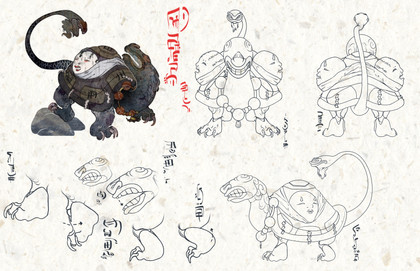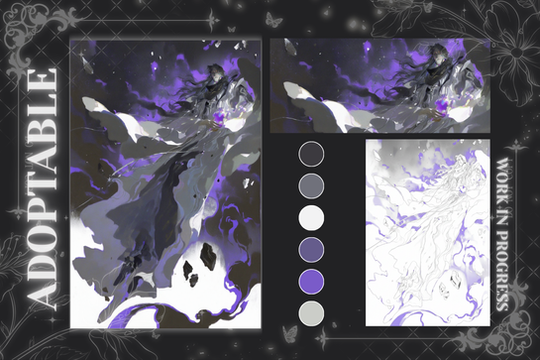HOME | DD
 Andoledius — .Lineart Tutorial.
Andoledius — .Lineart Tutorial.

Published: 2006-04-02 01:22:12 +0000 UTC; Views: 266140; Favourites: 5560; Downloads: 51936
Redirect to original
Description
FINALLY. yes! i made me a lineart tutorial! |U so all those peeps out there who are always asking me how i do my lineart....well, heres how :3Thank you =Kuitsuku for um....not killing me yet for posting a link to your tutorial xD;
And thank you person at that font site that let me use your font





Next tutorial coming up:
-Coloring
Tutorial (c) to Corinne A. Reid "andoledius" April 2006
AND OH YES. If you plan on making prints of your artwork, always keep you DPI at 150-300 and above




 do this before you start your lineart
do this before you start your lineart
Related content
Comments: 643

well it also depends on how focused you are, and how much time you've had to practice. my tablet skills were terrible when i first got one, its only after years of practice that i can control my hands to get smooth lines, like the ones i show in this tutorial.
added onto that comment, this tutorial isnt meant to instantly give perfect results, its merely a guideline on how I do things, to give people another choice regarding how they work.
your setbacks sound like it might be cause by your hand moving too slowly across the tablet. try practicing with a pencil or ink and brush on paper. then apply those skills to your tablet (because tablets are essentially the same thing). you'll soon find that the "pen/brush/pencil pressure" turns into an instinct rather than a complication
👍: 0 ⏩: 0

Is there a finished version of this drawing?
👍: 0 ⏩: 1

unfortunately i was never able to complete the drawing beyond this state
👍: 0 ⏩: 1

Hmm... I sometimes do that too... But some months after, I try to finish it.
👍: 0 ⏩: 0

My lineart is my main letdown but this tut has helped so much! I love the idea of enlarging then shrinking the image to make the lines smoother.
I'm off to draw something now...
👍: 0 ⏩: 1

THANK YOU SO FREEKING MUCH!!!! ILY!!! <333333
👍: 0 ⏩: 0

This helped a lot though I don't have a tablet. Does anyone know where I can find a tutorial to help me do smooth lineart without a tablet?
👍: 0 ⏩: 1

Here you go, in 2 easy steps:
1. Get a tablet
2. Do the above
If you're poor, get a used wacom on ebay. Just make sure it's a wacom.
Using a mouse for this is possible, but a pain in the ass.
👍: 0 ⏩: 1

Aha, I posted this comment a year ago but thanks all the same. :').
👍: 0 ⏩: 0

Uhm question! Idk if you've already said this but what tablet do you use D: I'm going to get one but Idk what tablet is good ;_;
👍: 0 ⏩: 1

hmmm well i think any tablet is good 
👍: 0 ⏩: 1

Thank you for the reply! I appreciate it. 
👍: 0 ⏩: 0

this tut is really useful!! 
👍: 0 ⏩: 0

thank you so much for your wonderful tutorial! i used it on this deviation here: [link]
and I credited you
if you have any critiques or tips, please share
👍: 0 ⏩: 0

This tutorial has been so helpful!
Just wondering wether you could make a printer friendly version, you know, for easy reference? Many more hugs are to be given if the awnser is yes! ^_^
👍: 0 ⏩: 0

Thank you!!! I've been looking for something like this for a LONG time
👍: 0 ⏩: 0

do you do this every time you make your linearts?
👍: 0 ⏩: 1

mostly, i've changed a little bit within the last couple of years, but the basic concepts are the same 
👍: 0 ⏩: 0

In the name of Hijiri! How many hours can i have to spend on this~
Just asking
👍: 0 ⏩: 0

Oh my god, I don't have enough patience with that. Mine goes ka-plutz and I panic. XD
👍: 0 ⏩: 0

this was really helpfull for me
awesome job ^^
👍: 0 ⏩: 0

did you used a mouse? >> or with the trackpad ??
just curious
👍: 0 ⏩: 1

i used a tablet and tablet pen 
👍: 0 ⏩: 1

lol i was stupid i didn't read it, sorry. but thanks your tutorial is great!! now i just need a tablet x-x
👍: 0 ⏩: 0

This really helped me! I've always been terrible with lineart on the computer, and this was just what I was looking for. Thanks so much!
👍: 0 ⏩: 0

Very good tutorial, and very explanitory. I do enjoy how you point out the flow points and everything.
👍: 0 ⏩: 0

thank you so much for this tutorial!
I used this to do my first ever photoshop lineart today.
it was very helpful~
👍: 0 ⏩: 0

Do you just pencil it in really heavy before scanning it, or do you ink it in? If you in it in, I would really appreciate it if you told me how to ink in without making the linies all feathery.
👍: 0 ⏩: 1

everything done in this tutorial is in Photoshop 7.0
So the sketch and inking is all done digitally 
good luck
👍: 0 ⏩: 1

heyy this is great! i faved it already <33
anyway is the colouring tutorial up yet? cos i cant find it... mind sending me the link if it is? thanks!
👍: 0 ⏩: 1

nope, unfortunately i havent had time to make it yet 
👍: 0 ⏩: 0

ty! I always use this method but of course I need more practice. I have a quick question, though. where is the texture you used for the brush from?
👍: 0 ⏩: 1

your welcome
if i were to guess (i have a different texture i use now) it looks like it would be a decorative paper texture of sorts on of the default ones in photoshop. Any dark, semi-textured surface will work for the tutorial, the one i am using now is a rock texture i think
👍: 0 ⏩: 0

one thing that bothered me, (i'm kinda a grammar freak lol) you put 'bare with me' shouldn't it be 'bear with me'?
👍: 0 ⏩: 2

0.0 Final Fantasy 10 Spira?
👍: 0 ⏩: 1

mmhmm. what about it? (tidus is mine >
👍: 0 ⏩: 1

Nah, don't care much for Tidus
I like Lulu, or maybe Kimarhi better
Tidus, he's not really too bright or strong in character. Kimarhi for me, then, because his ideals are completely pure and he is unconditionally devoted to his causes (in the game, to protect Yuna at all costs).
Lulu is a sort of motherly "shield" figure, a true guardian in the sense that she would give her life to help Yuna achieve her goals of protecting Spira from Seymour and the Sin.
👍: 0 ⏩: 1

hey i like lulu to! i just don't fangirl over her in the same way i do tidus... if you catch my drift. and kimari is just cool. nuff said.
👍: 0 ⏩: 0

yeah. there are a lot of grammar mistakes in this tutorial. unfortunately photoshop doesnt have grammar check and i think while i was making this i was more intent on finishing it than proofing it
👍: 0 ⏩: 1

oohz ok, lol
just watch out for Word Wills, now those are the REAL grammar freaks
👍: 0 ⏩: 0

Hey I used your method and it turned out great. Thanks a lot
👍: 0 ⏩: 0

this is really helpful for whatever style you use!
👍: 0 ⏩: 0

OMG! THANK YOUUUU
This really saved me
The tutorial are great
👍: 0 ⏩: 0

OMG SO helpful <3 i've been looking for something like this
👍: 0 ⏩: 0

OH. MY. GOD. Thank you SO much. This tutorial saved my eyes. ; __ ; <3
👍: 0 ⏩: 0

how do you do it with such a large brush diameter?
👍: 0 ⏩: 1

pen sensitivity will control the diameter of the brush, depending on how much pressure you put down on the tablet. 
👍: 0 ⏩: 1
<= Prev | | Next =>