HOME | DD
 Annabel-m — Soft Shading Tutorial
Annabel-m — Soft Shading Tutorial
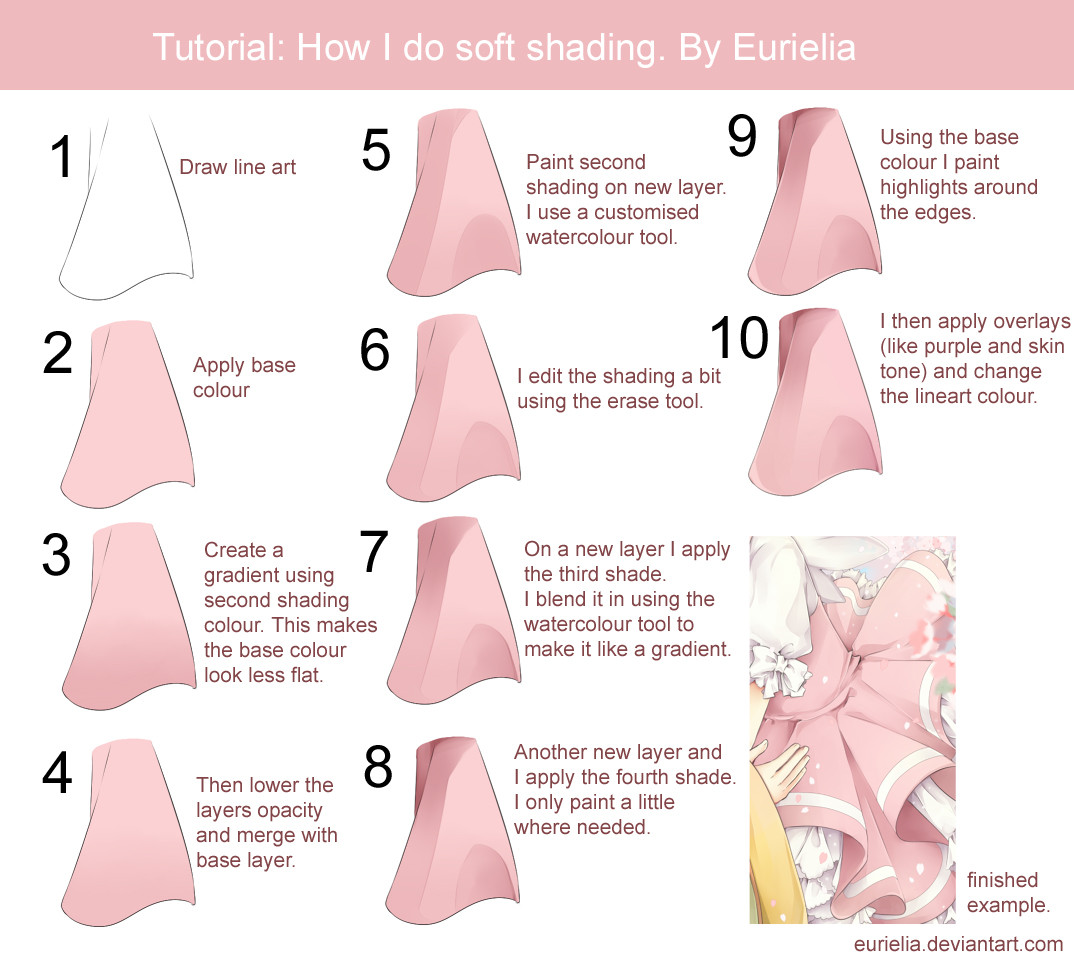
Published: 2013-06-11 14:12:36 +0000 UTC; Views: 290529; Favourites: 13159; Downloads: 3571
Redirect to original
Description
Program used - Paint tool Sai.This is just a quick tutorial on how I do soft shading. This is the first one I've ever made, so sorry if its bad IDK.... If you have any questions feel free to ask







A lot of people have been asking, so here is the settings for my watercolour tool






 (named Awatercolour)
(named Awatercolour)
Related content
Comments: 286

I see..... thanks for this!
👍: 0 ⏩: 0

Great tutorial! I always wondered how this was done, and tried a few times on my own but with little success.
👍: 0 ⏩: 1

I already know my own way of soft shading, but I do love the little differences of this as compared to mine.
Thank you for sharing!
👍: 0 ⏩: 1

O.O this is helpful... I'ma watch you
👍: 0 ⏩: 1

thanks, so useful, i've just stopped at creating gardient and a little dark shade, so my painting is so boring ;__;
thanks again ^^
👍: 0 ⏩: 1

no problem 
👍: 0 ⏩: 0

Thank you! This will be really useful.
👍: 0 ⏩: 1

Do you use the magic wand tool to color a base color, or do you go the long way and just use a brush?
👍: 0 ⏩: 1

I usually just use the magic wand in SAI cause its easier to see where youve selected
👍: 0 ⏩: 1

How do you keep it from over-selecting (since your lineart is so thin)?
👍: 0 ⏩: 1

when selecting the magic wand I use the option directly underneath: transparency (strict) and i have it on All image
👍: 0 ⏩: 1

thats okay 
👍: 0 ⏩: 1

thanks for explains 
👍: 0 ⏩: 1

cool thank you i use this one for all the shades of color write
👍: 0 ⏩: 1

sure did i love your ID by the way looks Beautiful on tumbler i hope you make more tuts on how you color your skin 
👍: 0 ⏩: 1

awww thanks. yeah i might do that soon
👍: 0 ⏩: 1

hahaha it does kinda look like that huh? haha a pink nose tutorial.
👍: 0 ⏩: 0

Thanks a lot for this interesting tutorial, even I don't use Sai
👍: 0 ⏩: 1

No problem. This could pretty much be done in most paint programs
👍: 0 ⏩: 0
<= Prev | | Next =>







































