HOME | DD
 Annabel-m — Soft Shading Tutorial
Annabel-m — Soft Shading Tutorial
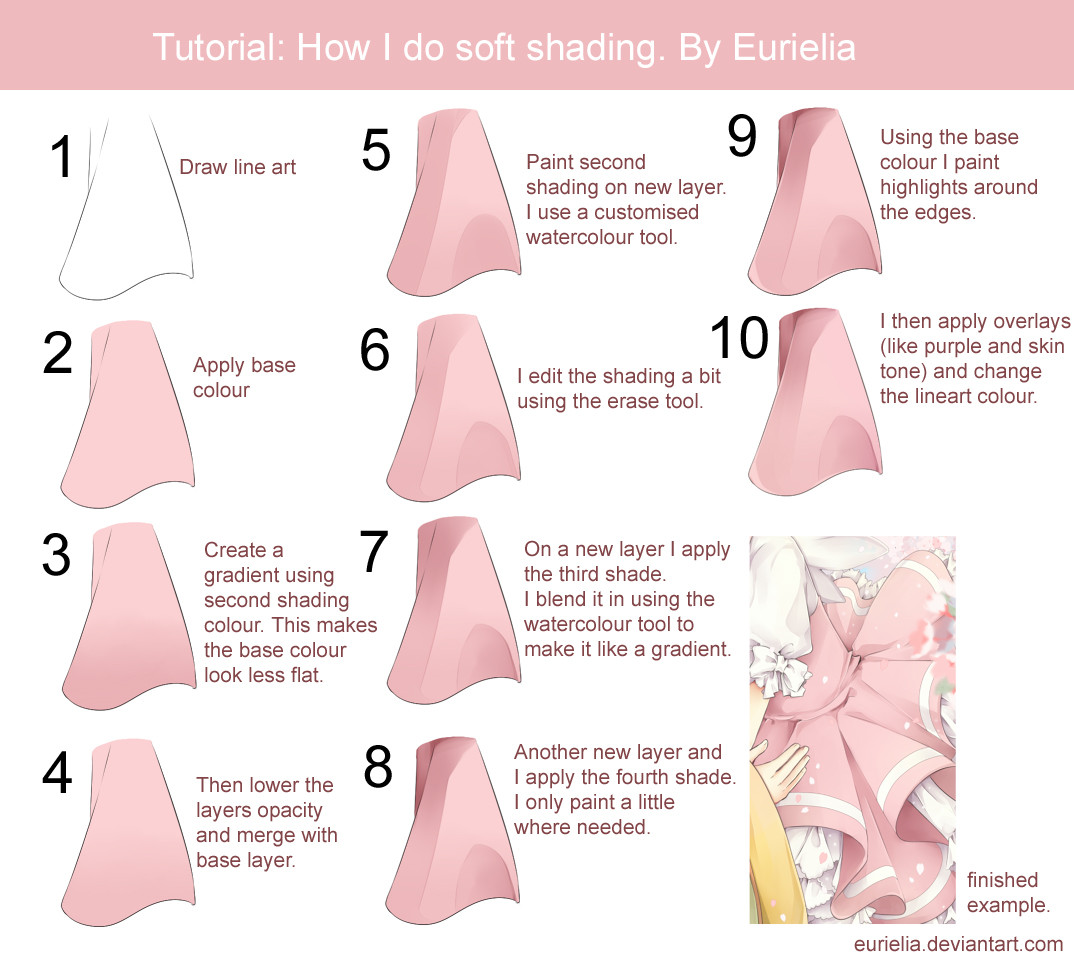
Published: 2013-06-11 14:12:36 +0000 UTC; Views: 290506; Favourites: 13159; Downloads: 3571
Redirect to original
Description
Program used - Paint tool Sai.This is just a quick tutorial on how I do soft shading. This is the first one I've ever made, so sorry if its bad IDK.... If you have any questions feel free to ask







A lot of people have been asking, so here is the settings for my watercolour tool






 (named Awatercolour)
(named Awatercolour)
Related content
Comments: 286

whats the difference between the smudge tool and the water tool?
👍: 0 ⏩: 2

do you mean the smudge tool in photoshop??
👍: 0 ⏩: 1

I use so I guess the smudge tool in gimp?
anyway, doesn't all the smudge tools in any art program do basically the same thing?
👍: 0 ⏩: 0

basically the amount of fade it makes... watercolor tool spreads the color in the layer. the more you use it, the more it fades into the canvas. While the smudge tool just blurs the color in place. (still, the settings would come into play here so it still kinda depends on the setting of the tools)
👍: 0 ⏩: 1

This tutorial is awesome!
👍: 0 ⏩: 0

I thought you were coloring a nose until I saw the picture o_o
👍: 0 ⏩: 2

Nice-looking tutorial 
1. How do you make that gradient for step 3?
2. What exactly is this "second, third, etc" shading?
3. In step 6, how exactly did you edit it?
👍: 0 ⏩: 1

Thanks!
1. On a new layer, using the watertool I quickly paint it (I dont really fuss to much with this part cause I lower the opacity to a minimum anyway.)
2.Essentially its just the darker shades of pink
3. I have two erasers (one normal, one very soft) I use the normal eraser to change the shape of something Ive shaded and the soft one to make parts of the shading a little lighter. (if you look closely, youll see the slight differences between step 5 and 6
👍: 0 ⏩: 1

Oh, I see! I'll go put that in notes; thanks
👍: 0 ⏩: 0

I always had a problem with painting cloth foldings and I find this great to refer to ^^ Thx so much!
Keep up the great work XD
👍: 0 ⏩: 1

awww im so happy I could help
👍: 0 ⏩: 0

hahaha you ACTUALLY got me for a second there :/
👍: 0 ⏩: 1

Really? Hah well It looks great (:
👍: 0 ⏩: 0

Holy fuck this is helpful. 
Bravo!
👍: 0 ⏩: 1

Very cool tutorial! Can I know the configurations of your watercolor tool?
👍: 0 ⏩: 1

Very basic, yet really helpful! Thanks for this
👍: 0 ⏩: 1

Do you use the marker in 3? Or is it all watertool?
👍: 0 ⏩: 1

No, the only other brush I use to paint in this tut is the brush tool in step 8 and even then I only use it a tiny bit
👍: 0 ⏩: 1

Thank you very much, I just start to colouring with paint tool sai and this is really helpful for me ^w^
👍: 0 ⏩: 1

no prob :3 have fun painting
👍: 0 ⏩: 0
<= Prev | | Next =>











































