HOME | DD
 Antiqu-Bakery — PMD editor: re-size-chibi tut
Antiqu-Bakery — PMD editor: re-size-chibi tut
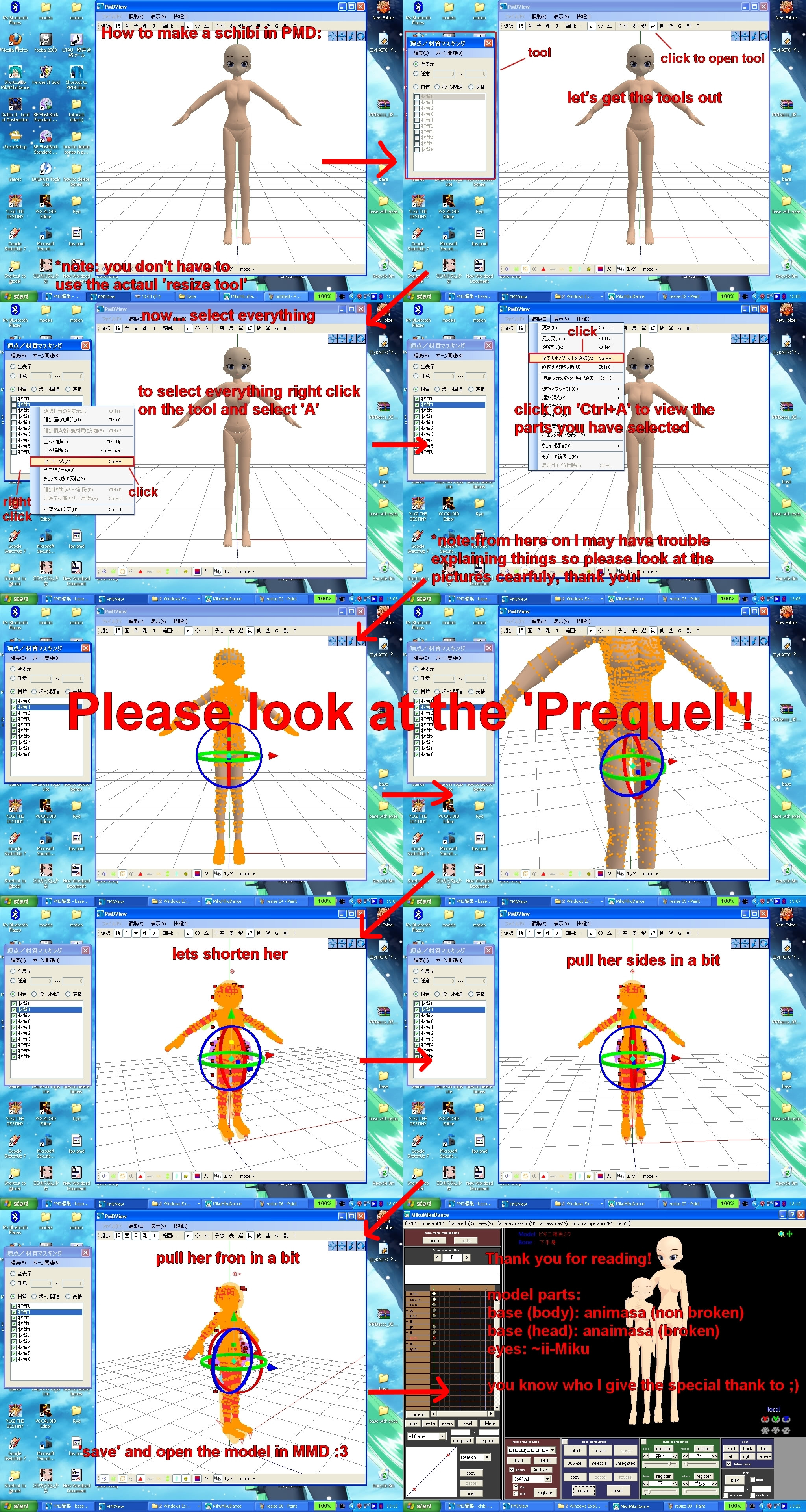
Published: 2010-07-20 12:16:59 +0000 UTC; Views: 10159; Favourites: 54; Downloads: 184
Redirect to original
Description
If there are any questions please ask me.... *dies* X_Xto do list:
physics
bones
proper attaching
models parts:
base (body): animasa/lat base (thank you)
base (head): animasa base (broken legs)
eyes: ii-Miku
[download for full view]
Related content
Comments: 40

Hello! Maybe they can help me? I want to change the model in my size, so make larger. Just how can I do that?
👍: 0 ⏩: 0

The facials are like warped! D: what do I do?
👍: 0 ⏩: 0

What tool are you using ot actually scale the model? I don't see anything onn your pictures, all I've done is select the points. XD
👍: 0 ⏩: 0

Hai Thanks one question how do you shrink the bones to fit the chibi model this is something that has been troubling me for quite a while now :L
👍: 0 ⏩: 1

Never mind figured it out thanks!
👍: 0 ⏩: 0

Where did you download the PMD editor? When I download it, I cannot open it... T^T
👍: 0 ⏩: 0

Question:
1.Where did you get UTAU?
2.What is Vocaloid EDITOR?
👍: 0 ⏩: 0

Uh, so.. I'm trying to re-size the clothes to fit a Piron model *I think. Not too sure.*
And... I have the model and the clothes on the same screen. Is there any possible way to just re-size the clothes and not the model? ;A; I'm new to PMD and... I'm having problems.
👍: 0 ⏩: 1

To open the layers box open 16 , select the bottom circle to enable selecting layers, select a layer or few to edit.
To be honest, I'd rather help with animation then editing.
👍: 0 ⏩: 1

Oh, gosh~ Thank you so much >///< <3
Ah, I'm so sorry..!
👍: 0 ⏩: 1

i used this to re-size a tail had no idea how to do it well thanks
👍: 0 ⏩: 1

o made a "chibi" from a random model (it has also the bones!) but the "bone sheleton" isn't right.. how i can resize also the bones structure? D:
👍: 0 ⏩: 0

but how do you resize the bone's???or does it also got resize when you make the body smaller???
👍: 0 ⏩: 1

2 and 3 may be messed up but it's one of them .
👍: 0 ⏩: 0

will this work with clothes
since i cant find many child sized clothes
👍: 0 ⏩: 1

yes as in I can resize clothes
this way as well?
👍: 0 ⏩: 1

well going to have to start work on resizeing that fuku skirt as soon as i learn how to take it off the body suit
👍: 0 ⏩: 1

i tryed resizing all the body - like a doll
then tryed without the hands - that's how
👍: 0 ⏩: 1

Then edit her features to look more childish.
👍: 0 ⏩: 1

After making the netier body shorter, edit stuff like the shape of the moduels feet, head, fingers (or any other body part) to lookc more childich.
👍: 0 ⏩: 1

ummm......you mean size?
👍: 0 ⏩: 1





























