HOME | DD
 Arehandora — How I make the lineart...
Arehandora — How I make the lineart...
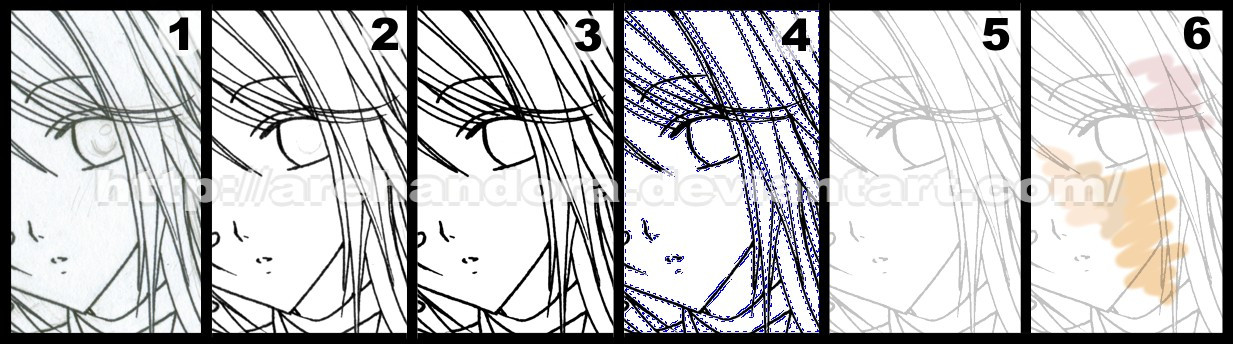
Published: 2007-02-06 19:10:10 +0000 UTC; Views: 57776; Favourites: 1104; Downloads: 749
Redirect to original
Description
Hello ^^Well, many people had asked to me about how I make the lineart of my pictures... Some asked why the lines are smooth, thought that I make them with a tablet T__T;; ... But, it isn't that way, I haven't any tablet [ right now, it is very expensive ;_;.... ]
So, I tried to explain how I do it: [in Corel Photopaint 11, I don't know if the name of the tools are the same in PhotoShop, sorry




 ]
]1- I draw a sketch in a paper, then, ink it [by hand] using a marker/liner 0.5 or 0.7mm. [0.0276 inches approx.] and finally scan it at 300dpi [photo mode] ...you still can see the lines in pencil [yes, I didn't erase them... >_> I'm lazy]
2- Using the "contrast/saturation" controls I try to stand out the lineart [giving more contrast and intensity to the pic] ... also I clean some imperfections with the "eraser" tool...
3- Then, using the "gamma" control, I put the gamma at 0,75 approx. ...so, it becomes darker... and the lines stand out again...
4- This way, using the "mask" tool ... I can SELECT ONLY the black color... and become it to an object or layer...
5- Now, the lineart is an object/layer, so I can turn it transparent [at 50 or 60% approx.]
6- ... and finally I can start colouring the picture in a new layer UNDER the lineart... ^_^
I hope it helps to someone! XD;;; I'll move it to scraps later.
Thank you for visiting me!





-------------------------------------------------------------------------
EDIT: Here, tried to explain the same but for Photoshop, thank you so much!





"I don't know if this has already been posted or not...but you said you didn't know about how to do the same thing in Photoshop so i thought i'd post help on that for your viewers *smiles*
1-Using the same ideas as above get your line art brightest white against darkest black.
2-Go into the channels tab and hit "load channels selection" this will automaticaly select all the white areas of your picture as long as your colors are set to black on white.
3-Using the selection tool "select inverse" so now it only traces the lineart itself.
4-Now that your lineart is by itseld go to layers and hit "new layer" button. This will make the line art it's very own layer...i'd name it accordingly.
5-What i do next is hit "Alt+backspace"(make sure your colors are still black on white) and what this will do is make your lineart transparent so thereafter you can make it any color or intensity you want. Unselect the line art with the "Selection tool" and click the "lock transparent pixels" checkbox. Now your lineart can't be messed up. Create your next layer to begin coloring the image!
Hope this helps!"
-------------------------------------------------------------------------
EDIT2: En Español
1- Dibujo el boceto en papel, después lo entinto [a mano] usando un marcador/microfibra 0.5 ó 0.7mm. y finalmente lo escaneo a 300dpi [en modo de fotografía] ... como se puede ver, todavía están las líneas de lápiz que no borré >_>;;;;
2- Usando los controles de "contraste/saturación", trato de resaltar las líneas del dibujo [dándole más contraste e intensidad] ...además, usando la herramienta de borrar, limpio algunas imperfecciones de la imagen...
3- Usando el control de "gamma", hago que las líneas se vuelvan más oscuras, bajando la gamma a 0,75 aproximadamente.
4- Así, usando la herramienta "mascara" puedo seleccionar UNICAMENTE el color negro ... y convertirlo en un objeto o capa...
5- Ahora que las líneas del dibujo ya son una capa/objeto, entonces ya puedo hacerlo transparente [al 50 ó 60% aprox.]
6- ... finalmente, puedo empezar a pintar la imagen en un nuevo objeto/capa DEBAJO de las líneas del dibujo... ^_^
Related content
Comments: 202

This tutorial is so awesome!
I especially like how you did the lineart like this. ^_^
👍: 0 ⏩: 0

Creo que si hay algo parecido en photoshop *.*, pero anda! yo nunca he dejado tan suave un lineart como pare empezarle a colorear X3 muy suave!
👍: 0 ⏩: 0

o i ci ic ..umm wt's the difference between 2 and 3???
👍: 0 ⏩: 1

She's changed the gamma level to 0.75, meaning that the black pops out of the page more. Look carefully and you'll see that 3 has a more intense blackness than 2
👍: 0 ⏩: 1

@o@ i c ic...>< u actully reply me 
👍: 0 ⏩: 0

o_o Are you kidding me?! You CG with a mouse? That is TALENT. That just makes me admire you even more. TT^TT
👍: 0 ⏩: 0

YAY! This is SO helpful!
Hmmmmmm........I wonder if it'll work if I don't have a photo scanner? O o
👍: 0 ⏩: 0

I scan my stuff in black and white at 1200 but I find that my lines often look pixeled and unsmooth (for lack of better words). Does that happen to you too if you scan it in like that? And does scanning it in 'photo mode' at 300 help make the lines more smooth? Cuz if it did that would be awesome. I have to spend like 4 hours just going over the lines before I can start colouring and it can get a little tiresome so I'm always look for ways to fix the problem.
Thanks!
👍: 0 ⏩: 0

Wiiii! Gracias!! Aún tengo muchos problemas haciendo el lineart con la tableta, así que este tutorial me ahorra muchas lágrimas de frustración, jiji. Siempre me han gustado tu estilo y trabajos, y ver cómo los haces me da ánimos para intentar hacer algo hermoso 
👍: 0 ⏩: 0

Tengo q buscar el equivalente al "gamma" ese para el photoshop, xq x todo lo demás yo sigo los mismos pasos, xo la linea no me queda tan bien como a ti D:
Gracias por el mini tutorial!! ^_^
👍: 0 ⏩: 0

I love the way you draw lineart, I'd like to be as good as you!!
👍: 0 ⏩: 0

WOW! Thanks for showing us how you do it ^_^
👍: 0 ⏩: 0

ME ayudaste a mi al menos! Gracias!!
👍: 0 ⏩: 0

Awesome tutorial. This helps a LOT. Never thought about fiddling with gamma to make the lines stand out more... still, you have very nice and clean pencilling. Keep up the awesome work.
👍: 0 ⏩: 0

interesting =3
thanx alot & gotta 
👍: 0 ⏩: 0

yay!!!!!!!!!!!
maybe i will try that out soon ^^
👍: 0 ⏩: 0

wow. that's seriously helpful!!! i thnk that i shall try that sometimes. yeah.... =^^=
👍: 0 ⏩: 0

Ahhh that is so useful Arehandora <3 Thank you!
👍: 0 ⏩: 0

You know... I never thought to do something like that. That is definitely something to keep in mind and attempt later. Thank you for posting this!
👍: 0 ⏩: 0

I'll definitely give this a shot sometime 

👍: 0 ⏩: 0

o_oUU wow, tú si que aclaras la linea... yo la dejo lo más negra posible... XD :B
👍: 0 ⏩: 0

Thanks! This will really help. I love all your work.
👍: 0 ⏩: 0

Wow, that helped me :3
I never really understood how to use Corell Draw the right way, so this helped a lot...
Thanks for showing!!! ^^
<3
👍: 0 ⏩: 0

thanks, this could be useful if i ever want to hand ink stuff. X3 you must have a very steady hand~ *__*;;; they come out so clean~
👍: 0 ⏩: 0

oii... one of the easiest tutorials i've seen, and it still makes no sense to me. >_< i fail at photoshop.
👍: 0 ⏩: 0

Yay, you're really great Arehandora-chan~! 
Even for the PhotoShop user, like me :3, the instructions are understandable 
Simple and clear tutorial - that's the way I like it 
*~*~* Out of topic ~*~*~*
In Poland we have an equivalent of spanish Alejandra --> Aleksandra, and there is diminutive name -Ola, just wondering if something like that also works in Argentina ^^ '
Much of love~~
👍: 0 ⏩: 0

I'm curious why you didn't just scan in as B/W and skip a couple of steps?
I'll play around with this when I have time.. thanks buddy.
👍: 0 ⏩: 0

Niiiii es lo mismo que hago yo 
Oiiiii por cierto! Probaste alguna vez las Rotring de las recargables??? 

👍: 0 ⏩: 0

Very nice, this is extremely helpful! Thanks so much!!
👍: 0 ⏩: 0

Thank you, that, coupled with Jisuk's cel-shading tutorial, will help me alot.
👍: 0 ⏩: 0

thank you ^^ i'll try sometime. i'm still learning where to find the Corel Painter tools that correspond to the Photoshop CS tools, so it might take me a while ^^
👍: 0 ⏩: 0

Great, just when I seached for tutorials on lineart^^
👍: 0 ⏩: 0
<= Prev | | Next =>















































