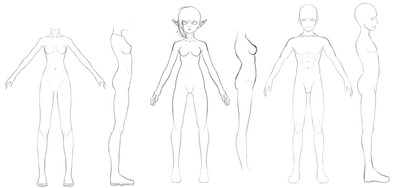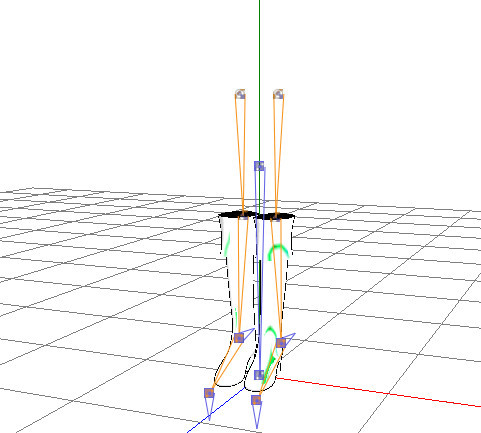HOME | DD
 Athey — Tutorial - Muscle Flex Rigging
by-nc-nd
Athey — Tutorial - Muscle Flex Rigging
by-nc-nd

Published: 2008-10-10 23:24:00 +0000 UTC; Views: 11340; Favourites: 51; Downloads: 2994
Redirect to original
Description
Go here --> [link] <-- for the tutorial.A really quick and sloppy tutorial on making muscles bulge automatically, with 3dsmax.
--
edit:
I thought I would mention that the whole reaction manager driven morph target thing in here is useful for a LOT more then just a muscle bulge.
In this tutorial, I make a morph target for the arm where the bicep is enlarged, and when the bone bends, the morph comes on.
This can be used for any kind of adjustment/fix to the rig, not just muscles.
You could make a morph for a skirt to deform better when legs are bent.
You could make a morph for wrinkles on clothes to bunch up when an arm is bent.
you could make a morph for... Well, any specific change you need to happen, when something bends, that doesn't happen automatically as apart of the skin.
Another option is to use the modifier Skin Morph, however I'm not terribly fond of it, because I don't feel I have nearly enough control with it.
There are LOTS of things that you can apply these techniques towards.
In this example, the value of the ExposeTM's bone's local rotate value is the controller - the Driver, or the Master.
The value of the morph target is the driven or the Slave. But anything can be the slave, not just a morph target.
If you have a very dense mesh (lots of geometry) instead of a morph target, you could control the opacity of a displacement map.
Then the black-and-white displacement map, will create geometry displacement when the opacity is turned up.
Lots of things can be done with this sort of technique.
Related content
Comments: 13

Could you give me couple of tips or pointers on how to integrate Zbrush sculpted morphs to this kind of appliance?
I'm currently studying game design and we are going over skinning, rigging and morphs at the moment. I read the article on CGI Society sometime ago about how the facial fidelity in Last of Us was achieved by complimenting the rigged expression with sculpted morph.... but I'm uncertain of how to achieve this kind of things in Max. Would I go about it by first making the base expression in Max, then taking it to Zbrush for sculpt, then bring the normal map to the base mesh and use that for the morph or should I try to just morph the textures?
Any insight you could give on this would be valuable!
Cheers
👍: 0 ⏩: 0

there is a rig technique which consists on creating muscle bones implemented into arm bones I don't know if you know about it.
I find morpher very annoying.
👍: 0 ⏩: 0

nice tutorial.
however there is a modifier in max for doing just this without all that messing around with links and separate models for morph targets called skin morph but its still nice to see that you can do it without that
👍: 0 ⏩: 1

Yeah, I know. But skin morph irritates me because I never feel like I have enough control. And I never get consistent results (although that's probably mostly related to not knowing how to use it well enough)
👍: 0 ⏩: 1

havn't used it much myself mostly cause i usaly don't even rig my characters
now i guess theres another thing that this might be better for it might just be easier to export this for say games well if the game is written to support it ofcourse
i know that accessing that information in the skin morph modifier was quite tricky when i tried and failed the last time so i might give this a try if i go back to coding my own game engine again sometime
👍: 0 ⏩: 0

Wow, thx very much . . . i was waiting for this tutorial.
I`m gonna try ASP, it`s look pretty simple i hope i don`t hit a wall on this.
Cya.
👍: 0 ⏩: 0

good tutorial. i do mine differently, but this seems like the quickest
👍: 0 ⏩: 1

Yup. I can think of at least 3 other ways to get similar effects, but this is a pretty quick and straight forward way to do it.
👍: 0 ⏩: 0

Ho wow , I supposed such thing was possible but I've never saw it donne before.
good tutorial
👍: 0 ⏩: 0

awsome tutorial c: I saw something on a video for maya which has a muscle tool that looks like it would be really fun to try out some time.. not got that version of maya though :C
👍: 0 ⏩: 0