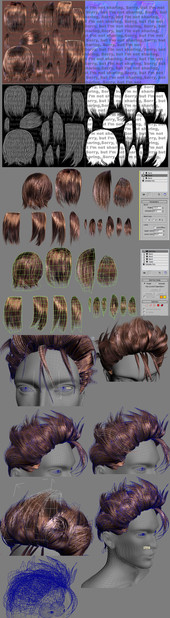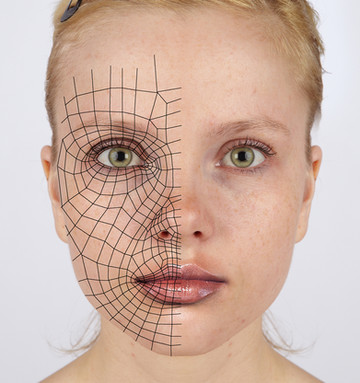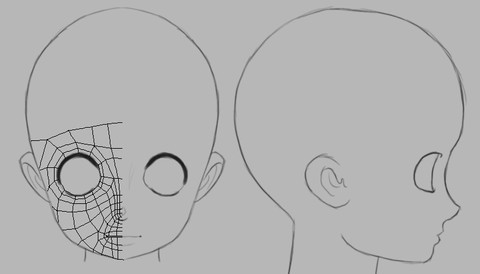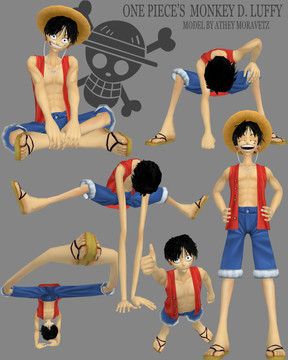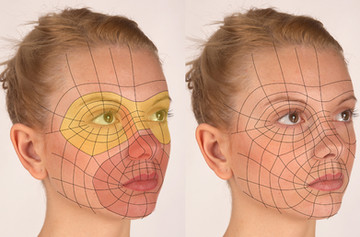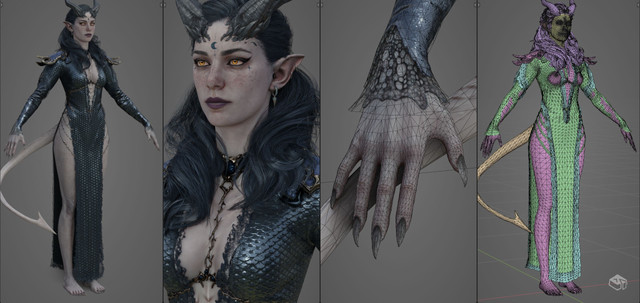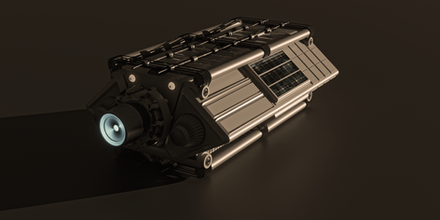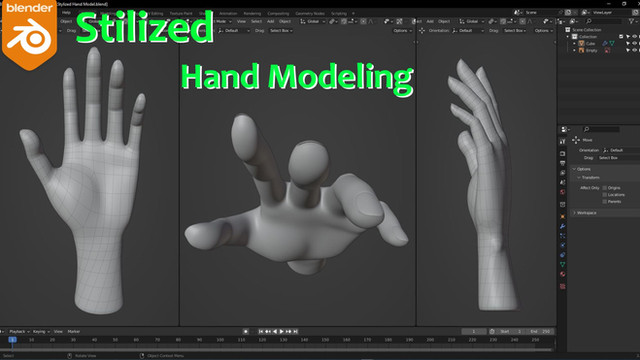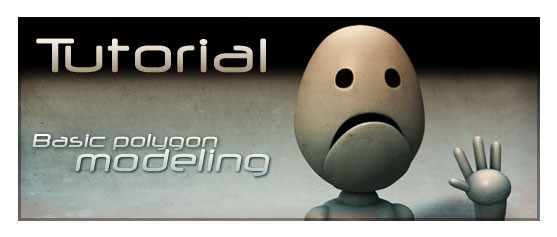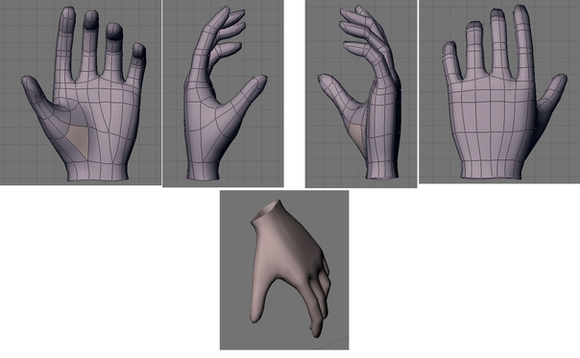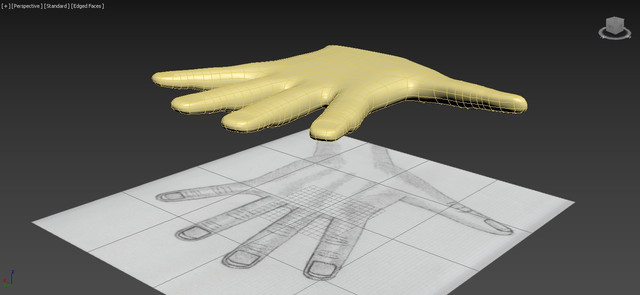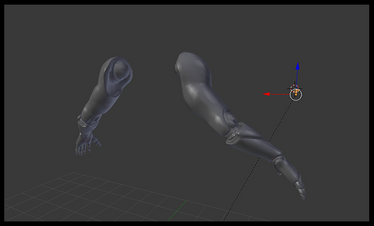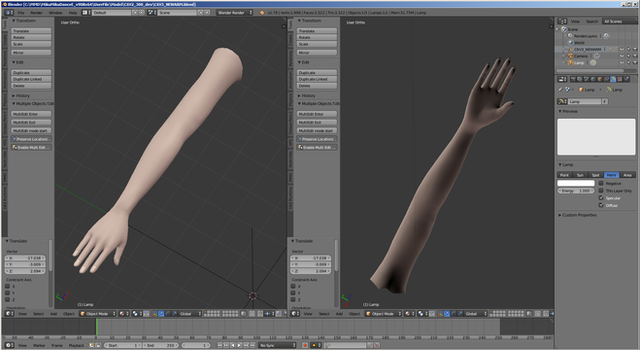HOME | DD
 Athey —
Hand Modeling Tutorial 3dsmax
by-nc-nd
Athey —
Hand Modeling Tutorial 3dsmax
by-nc-nd

Published: 2010-02-23 00:10:15 +0000 UTC; Views: 38946; Favourites: 636; Downloads: 1626
Redirect to original
Description
Go here for the tutorial, or download the zip file--->> [link] <<---
Related content
Comments: 49

Is there a possibility you could just link us to the 3ds file of the hand?
👍: 0 ⏩: 0

Hey,
I know its only been a year and a half or so, but I was just wondering if the edge flow still remains the same in the industry. I am also presuming this is game optimized, vs high poly? Mostly curious, this wireframe makes a lot more sense to me then what we were told to do in school.
👍: 0 ⏩: 2

Had a typo in there - "When it comes to having a high optimized STATIC mesh for use in-game, then quads ARN'T important at all." sorry
👍: 0 ⏩: 1

Lol thats a very good clarification! If you look in my galley I posted a render with the wireframe we were instructed to follow, tho it does look quite a bit different. I am presuming it was for high poly.
👍: 0 ⏩: 1

Topology is fine either way. I was aiming for keeping the model's mesh all quads, while also reducing the number of edges I had going from the bottom of the hand to the arm. So I was reducing as I went.
👍: 0 ⏩: 1

Alright cool. Thanks for the info. We were told to do the hand we had cause it is industry standard, (and all quads believe it or not) but it is pretty high poly. When I saw yours it made a heck of a lot more sense to me then what we were just told to do.
👍: 0 ⏩: 0

There are a lot of different situations in which different sort of edge flow and wireframe structure are appropriate.
When modeling something that you intend to stick into a program like zbrush, or even just apply smooth onto in maya or max, then it's important to maintain quads, over polycount efficiency. Keeping your polys 4-sided will help tremendously when it comes to adding additional subdivisions for sculpting and such.
When it comes to having a high optimized STATIC mesh for use in-game, then quads are important at all. In fact, it's common to have all sorts of triangles in those situations for the sake of keeping things as optimized as possible while maintaining the silhouette.
In the industry, it's common to model a base mesh, take it into zbrush, sculpt it to your hearts content, use decimation master to get it down to a polycount that other programs can actually stand to load, then pop it into max and use your highpoly sculpt as the surface for making your optimized in-game mesh using the the graphite freeform and modeling tools.
The only instance where the in-game model needs to be both optimized and maintaining a good edge flow is with things that have to deform, like characters - especially their faces. But still, once it's ingame, keeping all quads is less important that keeping the deformation flow nice, while keeping it optimized for framerate.
👍: 0 ⏩: 0

This'll be a lot of help when I eventually get back into practicing some character modelling
👍: 0 ⏩: 0

Congratulations on your well-earned DD! This deviation has been featured in the following article:
👍: 0 ⏩: 0

This might be just the salvation my beginner model needs...
👍: 0 ⏩: 0

This method holds its uses, I like how this guide is so low detailed, yet holds enough detail so morphs can pull the polygons making the skin look like it was stretching in the right places.
My only issue I might see is that the hand could be a pain to animate, then again I come from the school of thought of trying to make the poly flow around, not with U shapes like this tutorial does... then again, we are using different programs, I lightwave, you 3D studio Max.
Give what I can see of your gallery, you do a lot of people, far better then myself... I also can not do texture maps well. I do... less organic objects mostly because of my lack of texture mapping skills.
Either way thanks for the very useful tutorial.
👍: 0 ⏩: 0

YES!!!!!!! Finally a tutorial for hands... that easy enough to do!
👍: 0 ⏩: 0

Hi this is a fine tutorial like other comments av seen this is real useful. Thanks
👍: 0 ⏩: 0

While this tutorial is great, the site you host it on has a quite bad reputation, because it inherits the bad reputation that your hosting service has. See the Web of Trust (WOT) page for details. WOT is a popular Firefox Addon that allows to see how the internet users rate a particular site.
👍: 0 ⏩: 0

you have no idea how useful this is for me. Hands are really difficult for me (because I fail at being an artist, I've known that for ages) and this is really, REALLY helpful. Thanks :3
👍: 0 ⏩: 0

This is very very helpful. Great job on the tutorial.
👍: 0 ⏩: 0

Daaaang if only this were around when I needed it xD; I've modeled a hand twice OTL
👍: 0 ⏩: 0

I have a feeling this will come in handy for me very soon
👍: 0 ⏩: 0

thx a lot for all the work!
no doubt this is very helpfull!
👍: 0 ⏩: 0

very easy to follow tutorial, explains every step well.
although i don't agree with the posing of the hand, the entire hand is stiff and stretched to the extremes. For rigging purposes, you should model a hand in a relaxed pose, it will make life much easier in the long run. It's the same reason I think you should model a character in an A-pose as opposed to the rigid T-pose.
👍: 0 ⏩: 1

Depends on your pipeline, but I do agree that it's more natural to model and rig in an A pose, it's a good compromise. Modeling in the position that the character with most frequently use results in the most natural look. T pose does give advantages of more natural shoulder deformations and can be easier to rig, especially if you end up with a lot of verts jammed into the armpit from a low A pose.
👍: 0 ⏩: 1

well thanks for replying, you've given me things to consider. maybe T-poses are better geared toward game art.
👍: 0 ⏩: 0

Haha, this model has a hitchhiker's thumb?
Great tut
👍: 0 ⏩: 0

Haha, this model has a hitchhiker's thumb?
Great tut
👍: 0 ⏩: 0

Thanks! I used mainly the references and made a hand of my own, but thanks anyway! ^^
👍: 0 ⏩: 0

Thank you. I still find hands one of the hardest things to model 
👍: 0 ⏩: 0

Thank you for making this tutorial and sharing! <3<3<3<3<3
👍: 0 ⏩: 0

Alright now show us a tutorial on how to make a tesseract, except no lame three dimensions ... show us in four dimensions.... 8D
👍: 0 ⏩: 0

Do you have a suggestion for a web site for really good tutorials on maya? Things to do with modeling and such.
👍: 0 ⏩: 1

[link] > go to the free stuff > tutorial section.
👍: 0 ⏩: 2

Where were you two days ago? i totally needed this two days ago.... ROFL thanks. definitely faving this lol.
👍: 0 ⏩: 0

I always have so much trouble with hands. Thanks for this tutorial!
👍: 0 ⏩: 0

Thanks Athey 
👍: 0 ⏩: 1

answering myself: yes it is!
👍: 0 ⏩: 0

why don't they make 3dsmax for mac??? I don't wanna install bootcamp
👍: 0 ⏩: 0