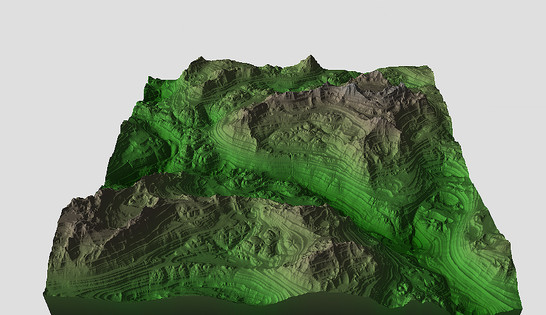HOME | DD
 Athey — low-poly 3d rubble example
by-nc-nd
Athey — low-poly 3d rubble example
by-nc-nd

Published: 2009-04-01 17:36:52 +0000 UTC; Views: 17162; Favourites: 52; Downloads: 1555
Redirect to original
Description
this is just a sample I'm throwing up for someone. Basically just a demonstration of how big a difference textures make, and that you don't HAVE to put any detail into your geometry to make something look like something else.Rubble is a really annoying thing to tackle. This is one way I do it.
Btw - this square of rubble tiles. You can literally take that geometry, and snap it to it's own sides, and everything matches up. This way I can create large areas of rubble, weld the edges, and go in with soft selection to deform it up and down and make large areas of rubbled mess. Wooo - fun. lol.
I made this by making the texture map FIRST. I made the texture tileable too.
I applied the texture to a flat poly and cut in detail where needed and deformed it.
I had to do this because we had large areas that needed to be covered in a broken concrete mess, but only room for one or two more texture maps. This made a large mass of diverse, re-usable rubble, with only a single new texture map





Related content
Comments: 38

i like the part when you mentioned 'how big a difference textures make, and that you don't HAVE to put any detail into your geometry to make something look like something else.'
Well said dude,loving it!
👍: 0 ⏩: 0

I'm in love with that rubble, ive never though of making the geometry tile to that extent for some reason :S
👍: 0 ⏩: 0

I hadn't thought of making the geometry tile this way like the texture... that's great!
👍: 0 ⏩: 0

Question,
How can you weld whillst preserving the uv map? mine always gets murdered if I delete a poly or add an extra line. (Only thing I can do is move a vertex around without killing the uwv map).
👍: 0 ⏩: 1

If you're using 3dsmax there's a checkbox in editable poly modifier panel for ' preserve UVs'.
If it still gets messed up a lot, when you're done making modifications to the mesh, open the UVW Mapping editor window, select the verts and do a relax on them and it'll smooth things out.
--
In Maya you go into the tool settings of the move tool and turn on preserve UVs under Move Settings (this is new in Maya 2008 on up)
If things get screwy (and they will, because Maya's preserve UVs sucks), go into the UV Texture Editor window, select the UVs and use the Smooth UV Tool (Tools > Smooth UV Tool).
--
If you're using some other app, I don't know.
👍: 0 ⏩: 1

I love doing it this way, saves time and makes life allot easier
👍: 0 ⏩: 0

that's a really neat method, i never would have thought of doing something that way. if anything i'd just convert the image to an alpha and use it to paint a tile in zbrush ._. then you can use a lower division from that, or bake normals, or whatever.
👍: 0 ⏩: 0

Wow looks awesome O_O ! I hope to be able to pull stuff off like that one day.
👍: 0 ⏩: 0

Great work ... Wish our projects for PSP were cool enough to make use of a technique like this. DS poly / texture count is far too low.
BTW do your dev tools break your verts down based on how many cycles each one requires? From the documentation I read through verts that are effected by bones & lights can cost up to 3-4 times as much as verts that are only affected by vert colour.
Also, do you guys have shadow casting on your dynamic lights? On DS there was a cool feature to export a mesh in the shape of shadows which worked like an 'on off' switch for dynamic shadows and was kinda effecient for the whole scene ... but we never ended up doing it.
👍: 0 ⏩: 0

No way. We can do spec maps, but it's basically the same as doubling the poly count. Instead of drawing the poly once, it does it twice. Adding a spec map adds a second pass. So it gets expensive quick. On the little PSP screen, it's difficult to even see much from it, so we usually don't bother.
👍: 0 ⏩: 1

You mean, how would you do it without normals or bump maps?
Well, it's all 100% in the diffuse map. It's just an illusion. Normal and Bump maps work best when dealing with real-time lights anyways, and we don't have any of those anyways.
👍: 0 ⏩: 1

i guess it's fine for what your doing. XD
👍: 0 ⏩: 0

theres a book called "how to cheat in 3ds max 2009" that explains all these theories in detail!!!
Thanks athey! Your still amazing!
👍: 0 ⏩: 0

"I made this by making the texture map FIRST. I made the texture tileable too.
I applied the texture to a flat poly and cut in detail where needed and deformed it. "
I figured this out at work the other week and was well chuffed with myself 
It's soooo much more easier than geometry first then texture for this sort of thing, especially if you want the geometry to tile properly - and looks better too
Awesome example
👍: 0 ⏩: 0

wow it is a big diference. Thoguh i find it very neat really, how it all comes togehter, and when your done with it, you need to make a SPECIAL texture to match each curve and bump.
👍: 0 ⏩: 1

Made the texture first, actually. Used the texture as a reference to cut in geometry and deform the surface and make it bumpy, so that it matched the texture.
👍: 0 ⏩: 1

Yeah, that would be a good idea! (Then all you need to do is make the texture 3d in your head to pre-paln it... God i wish i could leanr how to use this 3D Studio Max Plus now XD)
👍: 0 ⏩: 0

I wouldn't have thought of doing the texture first, very handy tut ;3
👍: 0 ⏩: 0

Nope, 3dsmax. But you can do the exact same thing in either program.
👍: 0 ⏩: 1

Thanks
is it much harder to do on maya?
👍: 0 ⏩: 1

No, not harder at all. I don't think either program is at all harder then the other. It's all about which one you know or like best.
I've had multiple years of working with both maya and max, and I '
👍: 0 ⏩: 2

hehe cool thanks
i was just worried since i noticed most people use max
and i am learning maya
👍: 0 ⏩: 1

I wouldn't say that 'most' people use max. I'd say it's a fairly even split between professional max and maya users.
We use max at work right now, but when we start our next project we're moving to Maya. All of Sony's other US 1st party studios use Maya and the company is trying to do this bit technology sharing thing, so that all studios can share their custom tools (scripts, etc.) and we haven't been able to use anyone else's tools because we're still using 3dsmax.
👍: 0 ⏩: 1

thanks a lot for ur reply
this is my 1st try ith polygon maya uv mapping
[link]
would appreciate any tips or comments plz
thanks
👍: 0 ⏩: 0

good
tell me how many poly a 3d level designe have to be
👍: 0 ⏩: 1

There is no one rule for how many polys a level can have. It varies depending on platform it'll be on; the engine you're using; number of active AI NPCs you want to have on screen, etc.
It's also not as simple as 'the whole level can have XX number of polys' With our engine, on the PSP, we have a general rule that no more then 30,000 verts can be visible on screen at once. When we run the level through our dev tools, it can give us stats that display in the upper corner, and one thing it shows is the number of verts (it doesn't show us polys, just verts).
We're worried more about what's being drawn on screen at any given point. If one room only has 10,000 verts, but another area has 50,000 verts - total, it may still be way under the limit, but, the area with 50,000 verts is gonna run really choppy and have a shitty frame rate.
There's a lot of different variables to take into account.
👍: 0 ⏩: 1

This has 540-something tris in it. It's for PS2 spec, not PSP. For PSP I'd have to optimize it a fair bit more, plus the texture would be too hi-res (its a 256x256 map) But it's about 10ftx10ft, so it's fairly big.
👍: 0 ⏩: 1