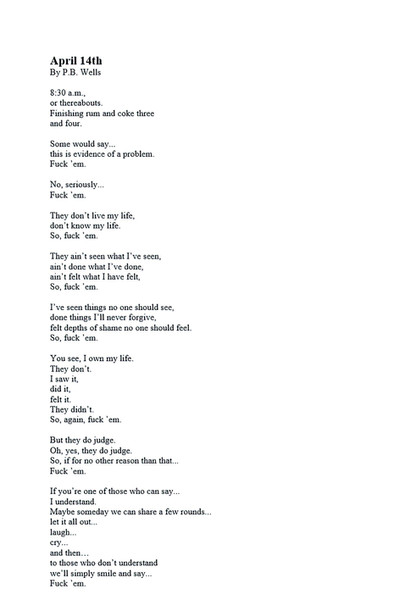HOME | DD
 Ayandora — How To Make Your Own Avatar
Ayandora — How To Make Your Own Avatar

Published: 2009-01-07 22:10:05 +0000 UTC; Views: 31911; Favourites: 469; Downloads: 515
Redirect to original
Description
Please check out my new tutorial!
It is updated and contain much more information!
Tutorial - Your Own AvatarMany deviants wonder how to have their own personalized avatars, or icons - if you prefer.
I have already created a tutorial showing how I made many of my customized avatars - you can check it here - but since it's very old, I decided to create a new onel. : )
It is big, since I tried to put as many information as possible.
Also, bare in mind that this tutorial is explained in a simple way, so even beginners and newbies will understand it.
I hope it will help!
Firstly, I will teach how to set your avatar.
If you already know, feel free to skip this step.
This step is for the new deviants that are still not used to deviantART mechanics.
1) Go to your profile. Click over the place where your icon will be - on the left top side of your profile.
2) A box call
---------------------------------------------------------------------------------------------------------------------------------------------------------------------------------------------------------------------------------------
Be careful ! Large file ! While you wait please read the description:
First, sorry for the grammar errors ! I just saw a lot of them.
Some people asked me how i make my avatars. I made this tutorial to show everyone !
In this tutorial, you will be able to learn how to make your own avatar and also how to submit it on deviant art.
This is the way i do them, and it doesn't mean that it is the right way to do it. you can do things in another way if you want to. : )
If this tutorial helped you please comment and/or fav it !
Note me to show the result, i would love to see what you made !
If you have more questions don't be afraid to ask.
Thank you !
Related content
Comments: 249

I'm a newbie to photoshop and this really helped me out, *points to avatar* great tutorial!
But one thing you might wanna add is that the avatar has to be 15 kb or less, cuz I had to fix that via "web and devices" if I remember correctly. Otherwise it'll give you an error message.
👍: 0 ⏩: 0

One problem I don't use a computer so I tried to change my avatar but for some reason I can please help me
👍: 0 ⏩: 1

Wow, very easy-to-understand tutorial! I'll be doing this right away!
Thanks for the help! :3
👍: 0 ⏩: 0

Hi! I followed everyone of your steps and it STILL doesn't work! I made sure the dimensions were 50x50 and tried to add it to my avatar, but it just comes back as " We can't display this image to resize. Please try a different one.". I don't know what to do!
👍: 0 ⏩: 0

How do I get to the draw thing that you are on?
👍: 0 ⏩: 0

<---- Look At My Avatar!
Made By (c) KHMewKairi
Edited and Animated with Iaza.
👍: 0 ⏩: 1

I was just wondering how large the avatars have to be. Can anyone help?
👍: 0 ⏩: 1

this was exactly what i was looking for thank u ^_^
👍: 0 ⏩: 0

WOW! THIS IS JUSTT WHAT I WAS LOOKING FOR THANKS!
👍: 0 ⏩: 0

i shall try to make one ... this face avatar is boring
👍: 0 ⏩: 0

I try to make moving icons with sumo paint (To make the pictures) and animate them with Iaza but it keeps on saying I cant do it becuase it is over 15kb.
and I have NO idea what to do 👍: 0 ⏩: 0

Do we have to use ADOBE PHOTOSHOP CS? cause i only use PaintTool SAI right now, Will it work for PainTool SAI? Anyways, Thanks For the Instructions <3
👍: 0 ⏩: 1

yep, works for preyyt much anything. its the same concept, just different buttons
👍: 0 ⏩: 0

hey awesome tutorial! I used this to help make a naruto avatar! I gave you recognition, please check it out [link]
👍: 0 ⏩: 0

I saved it as a gif but it came out to 52kB and deviantart won't accept that :/ Anybody know how to fix this?
👍: 0 ⏩: 0

hey stupid question.... how do you make someone elses avatar appear like crediting them for a character or somethin... ya
👍: 0 ⏩: 1

You write either of these two codes->
: devKMbackwardsK : : iconKMbackwardsK : Use the username of the person you want just remove the spaces.
👍: 0 ⏩: 0

hey you did really good but how do i make an avatar
👍: 0 ⏩: 1

Um...do you mean what program? She used photoshop. If you don't have that, try this: [link]
👍: 0 ⏩: 0

go to www.gifninja.com its really easy to use!
👍: 0 ⏩: 0

Yeah, I would like to know that too..
👍: 0 ⏩: 1

go to www.gifninja.com its really easy to use!
👍: 0 ⏩: 1

Thank you this is a great help! I just got deviant art. Thanks again.
👍: 0 ⏩: 1

This is great! Does this also apply for group avatars? Because when I tried to make one, it looks good but when I submit it, it looks all blurry (and I tried it on PNG and GIF format...).
👍: 0 ⏩: 1

well, it can, but the sizes are different for group avatars.
👍: 0 ⏩: 0

how do u get that paint thing ... is it on deviantart or on ur computer? two questions now LOLZ srry im so talkitive: what computer do u have?
👍: 0 ⏩: 2

sorry for the delay to answer you. i am sorry, can you explain your question better, please? which painter thing? you mean the software i use?
👍: 0 ⏩: 1
| Next =>