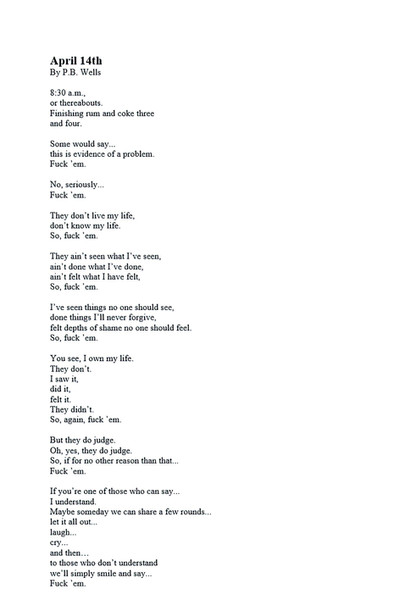HOME | DD
 Ayandora — How To Make Your Own Avatar
Ayandora — How To Make Your Own Avatar

Published: 2009-01-07 22:10:05 +0000 UTC; Views: 31912; Favourites: 469; Downloads: 515
Redirect to original
Description
Please check out my new tutorial!
It is updated and contain much more information!
Tutorial - Your Own AvatarMany deviants wonder how to have their own personalized avatars, or icons - if you prefer.
I have already created a tutorial showing how I made many of my customized avatars - you can check it here - but since it's very old, I decided to create a new onel. : )
It is big, since I tried to put as many information as possible.
Also, bare in mind that this tutorial is explained in a simple way, so even beginners and newbies will understand it.
I hope it will help!
Firstly, I will teach how to set your avatar.
If you already know, feel free to skip this step.
This step is for the new deviants that are still not used to deviantART mechanics.
1) Go to your profile. Click over the place where your icon will be - on the left top side of your profile.
2) A box call
---------------------------------------------------------------------------------------------------------------------------------------------------------------------------------------------------------------------------------------
Be careful ! Large file ! While you wait please read the description:
First, sorry for the grammar errors ! I just saw a lot of them.
Some people asked me how i make my avatars. I made this tutorial to show everyone !
In this tutorial, you will be able to learn how to make your own avatar and also how to submit it on deviant art.
This is the way i do them, and it doesn't mean that it is the right way to do it. you can do things in another way if you want to. : )
If this tutorial helped you please comment and/or fav it !
Note me to show the result, i would love to see what you made !
If you have more questions don't be afraid to ask.
Thank you !
Related content
Comments: 249

thank you! it helped me alot ! i did this avatar but ir looks horrible, because i didnt saw the part when you said that its better the gif because its more light than the jpeg files so i resize like 10 times ! ! but at least i did it !
👍: 0 ⏩: 1

congrats dear! i am glad that my tutorial was helpful!
👍: 0 ⏩: 0

what happens if gif isn't a file option when saving? Because my avatar's can't seem to get any smaller than 19kb
👍: 0 ⏩: 1

you can save files bigger than 19kb as gif files. also, now deviant art allows avatars biggers than 19kb.
👍: 0 ⏩: 0

What program and/or website do you use?
👍: 0 ⏩: 1

i did this using the software adobe photoshop
👍: 0 ⏩: 1

Omg, thank you for this awesome tutorial !
It helps alot C:
👍: 0 ⏩: 1

LoL. I never thought it was that simple. I've been trying it the hard way. >_>
👍: 0 ⏩: 1

Thanks, this helped me.
<--- I made
👍: 0 ⏩: 1

congrats dear! i am glad that helped you!
👍: 0 ⏩: 0

i don't know as i never used it, but you may try!
👍: 0 ⏩: 0

Thank you for this very simple and easy-to-understand tutorial. I will use it as soon as I find the time.
👍: 0 ⏩: 1

can you use any kind of program to make an avatar, or do you have to have adobe photoshop? cause the only program i have is paint.NET and the original suckish paint program Dx
👍: 0 ⏩: 1

in my opinion, photoshop is the best program to make an avatar. but if you'd like, you can use another program! there are some free programs on the internet, maybe if you google a bit you will be able to find some! if you need any more help, or if you couldn't find a great program to use, please feel free to ask me and i will help you.
👍: 0 ⏩: 1

ah, ok 
👍: 0 ⏩: 0

I've tried but it doesn't save the animation
👍: 0 ⏩: 1

you will have to use another program to do the animation, adobe photoshop does not animate your art. programs such as adobe image ready are easy to use to animate, and there are a lot of tutorials about it here on deviant art. there is more programs that could do this for you, if you have any problem to find them please feel free to ask me, and i will help you to find them! 
👍: 0 ⏩: 1

thank you for the kind advice^^
👍: 0 ⏩: 1

thanks for the tutorial!! its very helpful.
👍: 0 ⏩: 1

I tried to upload mine, but it wouldnt work. A little help?
👍: 0 ⏩: 1

sure. why its not working? maybe its heavier than what deviant art accepts, or maybe is not in the correct size. could you give me more details about it?
👍: 0 ⏩: 1

I got it ^^ thanks though. I had to save it as something else
👍: 0 ⏩: 1

im glad it worked! in any case, feel free to ask me again.
👍: 0 ⏩: 0

Hey, I've used your tut, and my icon is the result. I realy want to thank you!
👍: 0 ⏩: 1

yes, it is possible, its even easier to use, but the quality may not be the same, and you have less brushes and no opacity, flow, or any features that photoshop has.
👍: 0 ⏩: 1

Alright, but how do I make it all tiny and stuff? Is it the file size?
👍: 0 ⏩: 1

mine is in portuguese, but i will try to translate it for you. go to image, and there is an option named "attributes" (i dont know if in english is the same name) but is the fifth option (or you can just click CTRL + E) then you will be able to edit the size of your art.
👍: 0 ⏩: 1

It worked! Thank you so much!
👍: 0 ⏩: 0

you used adobe photosop,do we have 2 buy it or can we download it?...
👍: 0 ⏩: 1

adobe photoshop is not a free program, unfortunately. but you can try it for free during a period of 30 days, you can download it on adobe official website: www.adobe.com
: )
👍: 0 ⏩: 0

everytime, i try to put 50 on the height the width changes and when i put 5o on the width, the height number changes! >_< Why's that?
👍: 0 ⏩: 1

to be proportional. for example, if your image is 100x100, when you go to image size and change the height to 50, the width will change to 50 too, so it will be proportional: 50x50, and that will happen to any number that is there. if you want to change your height and width numbers specifically, then you will have to start a new work. this is how adobe photoshop works, if you are using another software, i don't know if it happens for the same reason. anyway, i hope i was clear! if there is any doubt left, please feel free to ask again. sorry for the delay to answer!
👍: 0 ⏩: 1
<= Prev | | Next =>