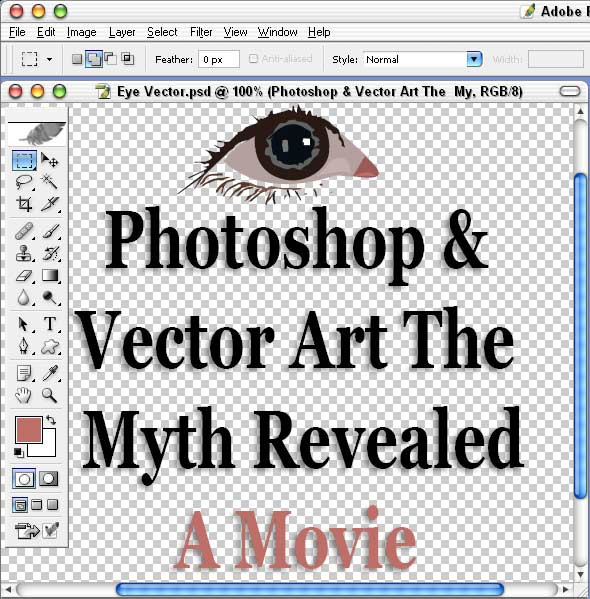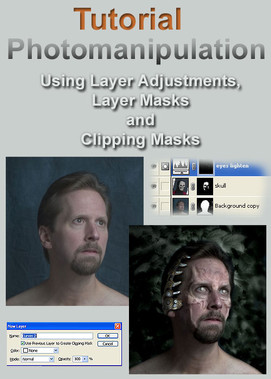HOME | DD
 BarryKiddPhotography — Masking for Photoshop Part IX
BarryKiddPhotography — Masking for Photoshop Part IX

Published: 2005-05-09 14:19:57 +0000 UTC; Views: 19190; Favourites: 189; Downloads: 6872
Redirect to original
Description
In this ninth video in the masking series we will discuss, in the simplest terms, just one of the many different ways to achieve a near perfect and professional quality mask of human hair in Adobe Photoshop through use of the calculations command.Though the subject image is simple due to the near white background these same basic principles can work just as affectively even if there is a more complex background.
Well technology has come long way in the 3 years since I have posted this. I have been able to reduce the file size of this video from 56 MB all the way down to a mere 17MB!
I hope this will allow those of you unable to watch it before to view it now.
Related content
Comments: 61

LOL - i really enjoyed it. i love it when you show us all those details like shortcuts and stuff - that's something that just won't fit in in "conventional" tuts...
i have an idea... but this will get kinda long to explain, so i'll write you a note as soon as i have time
👍: 0 ⏩: 0

Awesome! This is somethin' you can NEVER get in any Art Institute PS class (since they're all 11-weeks condenced, which leaves not much time to learn the neccessary skills to do actual photo manipulation like this).
Ha! So what if you ramble off like that? I've had instructors who ramble off like that, but I still consider them great IMHO. This is great, I tell ya 
👍: 0 ⏩: 1

I’m really glad that you liked the video. As to learning different masking techniques in a course of study it is sad that masking isn’t covered very well but it would be difficult indeed. Though the basic concept is simple (black, white and varying shades of gray) there are so many different approaches to get an end result that it can be mind boggling and in most cased requires your own experimentation of new methods that may be suited for the one image alone.
In truth studying masking techniques could be an entire course it self and still do little more than scratch the surface. There is so much that I want to cover or pass along but these more advanced approaches would be more like a feature film than a short tutorial. Just look at this one movie for example. If I were to apply this very same approach in real life Photoshop it might take me 30 or 45 seconds tops to do. But the movie was 27 min and 43 sec long in order to explain all the hows and whys. With out an understanding of how and why we do things the process will make little or no since.
Now consider a movie of a more complex mask that would actually take much longer to build.
You’d be better of watching the new star wars movie since it would surly be more entertaining and most likely shorter in length.
Thank you for the comment,
Barry
👍: 0 ⏩: 2

Star Wars? 
👍: 0 ⏩: 0

Sorry
--- and in most cased requires your own experimentation of new methods that may be suited for the one image alone. (Should read)
--- and in many cases requires your own experimentation of new methods that may be suited for the one image alone.
👍: 0 ⏩: 0

Many thanks to you for sending me this wonderful tutorial...I could use the help and I appreciate it...Thank you again!
👍: 0 ⏩: 0

This is a great tutorial. Well they all are. I'm learning a lot from this. Keep up the good work. I'm watching you
👍: 0 ⏩: 0

Wonderful tutorial! The best yet in your masking series.
👍: 0 ⏩: 1

I am so glad that you enjoyed it but sadly the simplicity of the image used really only set the stage for more complex masking tutorials. I just have no idea how to upload them. They will be much too big.
👍: 0 ⏩: 1

Maybe You could use, rapidshare site!
👍: 0 ⏩: 0
<= Prev |