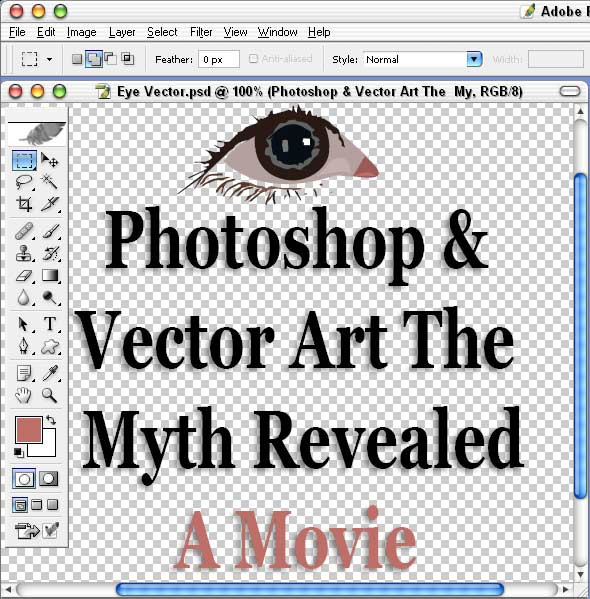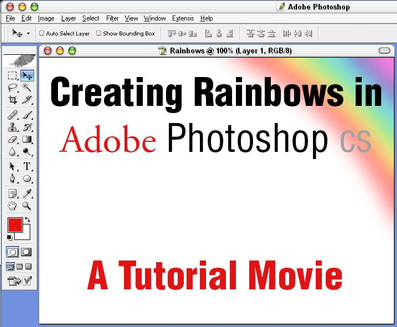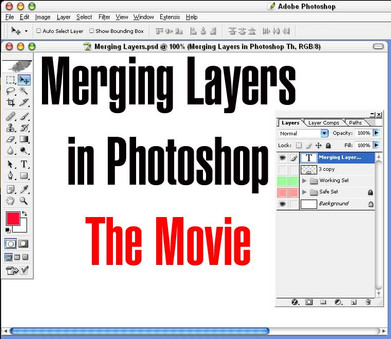HOME | DD
 BarryKiddPhotography —
Solid to Transparent Gradients
BarryKiddPhotography —
Solid to Transparent Gradients

Published: 2006-02-15 04:39:05 +0000 UTC; Views: 32056; Favourites: 512; Downloads: 3316
Redirect to original
Description
This little Illustrator tutorial video will show you how to use an opacity mask for a solid to transparent gradient effect like those in Photoshop.Related content
Comments: 117

My teachers gave me Illistrator a LONG time ago, well, a year and I have been having problems figuring out on how Illistrator works. So, I would say that this tutorial is EXCELLENT!!! xD 

Thank you!
👍: 0 ⏩: 0

Great tutorial 
Thank you for making it <3
👍: 0 ⏩: 0

Good Tut.
I didnt realize Illustrator was finally capable of the transparancy mask...
I use corel 9.0 mostly (Which has had transparancy effects for some time now), and have a tutorial about how shading effects can be used on illustrations to create 'templates' for large volumes. Even though I use corel, the shading layer/concepts can be a pretty powerful thing (depending on the type of illustrations one does)...
Now I know how to go about converting all my Corel lens effects to CS2 
👍: 0 ⏩: 0

found this out a while ago, but this tutorial is the best tut ive ever seen!
👍: 0 ⏩: 0

i've been wondering abt that for a long time now! and accidentally came across it once but couldnt completley figure it out..
thanx alot for making things clear
👍: 0 ⏩: 0

"Purdy nifty!" Gorgeous accent. Thanks for the tutorial, it's fantastic. I've been afraid to touch Illustrator but this makes it seem relatively simple. Well done and congrats on the DD.
👍: 0 ⏩: 0

Great work man. Good Illustrator tutorials are hardto find!
👍: 0 ⏩: 0

Thank you SO much for making this! I've been very frustrated by the limitations of transparencies in Illustrator, particularly as less art-oriented tools like Flash can handle it. This is going to be very useful! 
👍: 0 ⏩: 0

HOLY CRAP!
*falls off chair*
lol. the voice kinda starled me...x3
👍: 0 ⏩: 0

yay your an awersome teacher i learned somethin new 
👍: 0 ⏩: 0

Mmkay, I'm really stupid, and I can't see the tutorial. xD; It just has [what appears to be, at least] a screenshot. Yeah. I wish I could see it; I could definately use it!
👍: 0 ⏩: 1

It's a flash movie. It may take a while to download if you're not on broadband.
👍: 0 ⏩: 1

Ohh, I see. After I left it alone, it started to go. Thanks.
👍: 0 ⏩: 0

Hahaha I remember the last vid you did awhile back m8 really well done last time about true vectors. You also have a voice that makes you want to learn this. Awsome job Lucky! Cheers!
+Fav
-Jason-
👍: 0 ⏩: 0

Fantastic tutorial! I've been wondering how to achieve this in illustator.
👍: 0 ⏩: 0

I love this tutorial so much. It's easy to understand and your voice is nice to listen to. Thank you for making it!
( I don't even use this program. 
👍: 0 ⏩: 0

Awesome! Thanks for taking the time to do this!
👍: 0 ⏩: 0

nice. what program did you use to record the tutorial? i've been wanting to do something like this for a while, i just don't know what to use
👍: 0 ⏩: 0

*standing ovation* wonderful! This will really help me in yearbook class!
👍: 0 ⏩: 0

Wonderful tutorial! Finally! Something that is in ENGLISH!
I love your accent btw. It's cute!
👍: 0 ⏩: 0

the way you tell everything makes it all so clear!
really thanks
👍: 0 ⏩: 0

Very cool. Very useful.
But stop with the damned feathering! jk...
👍: 0 ⏩: 0

That was an awesome tutorial, wonderful. Thanks for this, it was really easy to listen to and follow.
👍: 0 ⏩: 0

Great tutorial, i learned a new thing. thanks
👍: 0 ⏩: 0

wow, thanks a lot, it's really easy to understand, I love this tut
👍: 0 ⏩: 0

awsome-ness! i've always wondered how that could be done, and i got to the point where i tought "well... maybe we just can't".
i don't know much about masking but now i can impress my teacher
thank you thank you thank you thankeee you!
👍: 0 ⏩: 0

absolutely surpurb!!! I am in an illustrator class... and I am going to quiz my teacher on this!!! LoL Great tutorial! going to play around in illy!!!
👍: 0 ⏩: 0

Thanks for sharing~ It's worked and help me a lot.
👍: 0 ⏩: 0

I like this alot many peeps ask about this.
would it be ok to put this on my site?
[link] I would just make a thumb nail and direct them to here in your DA gallery
this is wonderful
keep making tuts like this!
you can note me back if you like.
Pamela
👍: 0 ⏩: 1

Thank you for the comment and yes you may link it if DA allows it
👍: 0 ⏩: 1

I added your tut link to VP thank you 
if you make any more please tell me ok
👍: 0 ⏩: 0

ah I just started adobe ill. cs 11thank you very much for this
👍: 0 ⏩: 0

Bob Ross-ish, love it 
👍: 0 ⏩: 0

It would also be nice to have a step by step in text so that we don't have to watch these over and over because we can't pause and fast forward to find the thing that we need to remember
👍: 0 ⏩: 1

I actually have controllers for all of my movies but sadly those are separate .swf files and linked to the movie with html and css. DA will only allow me to upload one file per submission and each movie is a total of 5 files with the preview.
If you like I can e-mail you the complete movie with controller.
On another note thank you for suggesting this for a DD. I just went over it again today and it just don’t get it. I talk way too much about stupid things but then I always do. I just run my mouth sooooo much.
Please have a wonderful day,
Barry
👍: 0 ⏩: 1

Thanks for the offer, it's okay, I finally figured out what I was doing wrong. I got it to work.
You are welcome for the suggestion, it was well deserved! I'm laughing at you thinking that you talk to much! You do such a great job of explaining things, and explaining why you are doing what you are doing! I like your tutorials! But since DA doesn't let you upload the version with controlers, a small step by step text description of what you are doing might help
👍: 0 ⏩: 0

This is great! I just started using Illustrator this past week and today I was trying to figure out how to do this. Thank you for making my life easier.
👍: 0 ⏩: 0

This is great 
👍: 0 ⏩: 0

I just came across this problem at work the other day, and thought "why haven't they put transparent gradients in Illustrator yet?!" This happily answers my question, thank you!
👍: 0 ⏩: 0

Oh great.
I've been wondering about how to achieve this!
👍: 0 ⏩: 0

This really helped me. I'm going to go try it out. Not to be mean, but I was thinking you sound like one of those swindling little people who give speeches at seminars trying to get you to buy a CD on how to buy and sell on Ebay 
anyway, this is really helpful. I faved it. I'll be back if I have any questions.
👍: 0 ⏩: 0

Wow! I never knew how to do that! Super cool!! Thanks a bunch, I'm going to favourite this!
👍: 0 ⏩: 0
| Next =>