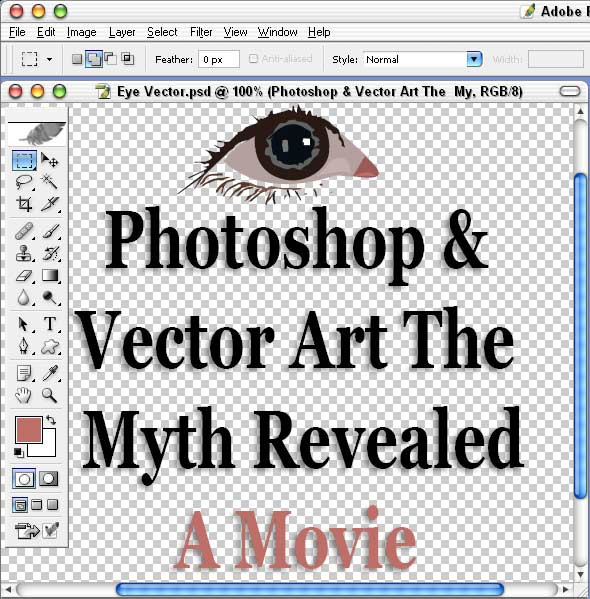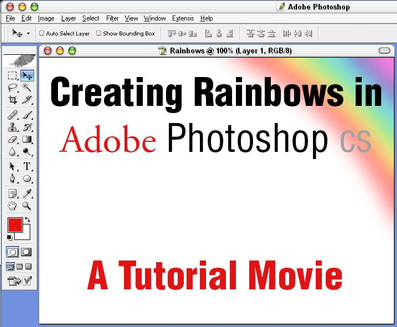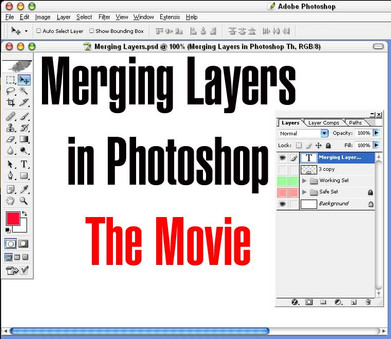HOME | DD
 BarryKiddPhotography —
Solid to Transparent Gradients
BarryKiddPhotography —
Solid to Transparent Gradients

Published: 2006-02-15 04:39:05 +0000 UTC; Views: 32023; Favourites: 512; Downloads: 3316
Redirect to original
Description
This little Illustrator tutorial video will show you how to use an opacity mask for a solid to transparent gradient effect like those in Photoshop.Related content
Comments: 117

finally got around to checking this one out
well done, was a cool tut
jaako
👍: 0 ⏩: 0

Excellent work, excellent.
I'm especially happy that now you make Illustrator tutorials because I also started to learn it, and the Demonstrator videos aren't working: when it tries to open a file the demonstration crashes because the target file's destination is corrupt (EÉű
That's why I'm especially happy that you share your Illustrator knowledge.
Thanks again!
👍: 0 ⏩: 0

heh.. learn something new everyday! how do you do these.. like do you use flash.. or? can you some how take a video of your screen... ?!?!
anyways.. you talk like exactly like my art teacher does.. its scary O.o
👍: 0 ⏩: 1

To record my screen I use a little application called Camtasia Studio and you can even download a fully functional 30 day trial at the link provided if you like.
As to sounding like your art teacher, well that’s all part of my evil plot to strike fear in the heart of today’s youth.
I guess it worked!
Thank you so much for the comment and please have a happy day,
Barry
👍: 0 ⏩: 1

lol XD
But mym art teacher doesnt scare me!??!
👍: 0 ⏩: 1

well.. It does scare me that you tlk like him O.o
👍: 0 ⏩: 0

thanks! theres so many little things i didnt know.
i have a quick question, how can you change the color of the normal black to white gradient to, for example, red to blue, or any other 2 colors?
👍: 0 ⏩: 1

Yep I'm always learning new things about Illustrator myself since It’ss not really my strongest point.
As to changing the color of a gradient however [link] might just help answer that.
👍: 0 ⏩: 0

As always your tutorials teaches me something new. The opacity mask looks to be a really handy feature. It never crossed my mind that this effect can be done in Illustrator.
👍: 0 ⏩: 1

Thanks. I'm glad that they have helped a bit. People have been asking for movies on Illustrator So I'm trying to submit a few but I really need to brush up on it my self.
Thank you as always for the comment and please have a great day.
Barry
👍: 0 ⏩: 1

Hmmmm... i think CS4 has solid-transparent gradients now...
👍: 0 ⏩: 1

Yep it does. That video is about three and a half years old.
They finally added new features.
👍: 0 ⏩: 0
<= Prev |