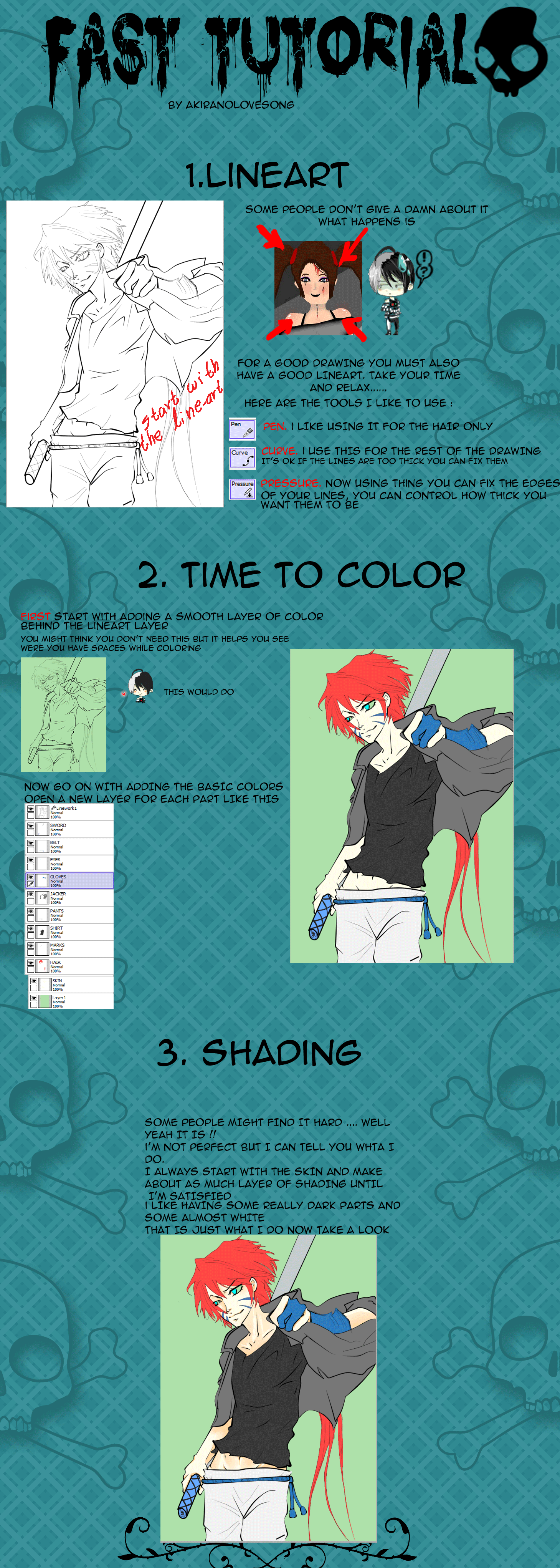HOME | DD
 BloodlineV —
Paint Tool SAI Basics tutorial
BloodlineV —
Paint Tool SAI Basics tutorial

Published: 2011-07-16 12:13:21 +0000 UTC; Views: 226017; Favourites: 9098; Downloads: 4860
Redirect to original
Description
My first tutorial, EVER.And I'm so excited that it's done yet terrified because I surely made mistakes and typos and more mistakes
And note that english is not my native language so I can't express myself as fluently as I would in finnish.
Anyway~
This tutorial is about Paint Tool SAI basics that I could think of when I was constructing this. I most likely forgot to mention a million things~
Also this is kinda just tutorial practise; I will be making coloring and drawing tutorials later(And I really mean LATER) and they take so much more time and effort~
Still, hopefully this helps somebody~
"Where can I get this awesome program?"
This is the official site, I think: www.systemax.jp/en/sai/
You can download a 31 day trial version, but after that you'll have to buy it.
Piracy exist, but I don't know where.
Finished picture:
tutorial, my oc Sai©Me
--------------------------------------------------------------------------------------------------------------------------------------------------------------------------------------
I know that the easy pattern can be done by clipping group. I'm completely self-taught with both photoshop and SAI so I've just developed my own ways.
--------------------------------------------------------------------------------------------------------------------------------------------------------------------------------------
Related content
Comments: 676

Hhahaha it's okay. Hhahaha Now I knoww.. xD I'm pretty sure people would just ask. So yea. Hhaha x))
👍: 0 ⏩: 0

How do I get that line art brush?
👍: 0 ⏩: 1

The pen tool is a default tool. ^^
👍: 0 ⏩: 0

Um. I've been trying to figure out how to make my lines taper off at the ends like that. Is it specific to certain types of tablets or something? Or is there a way I can fix that? UxU
👍: 0 ⏩: 1

You tablet needs to have a pressure option. P:
You can thicken the lines afterwards just by drawing them thicker with the pen tool.
👍: 0 ⏩: 1

Thank you!
How do I know if it has that? UvU" Does it just do it?
👍: 0 ⏩: 1

Yes it should work automatically if it has that. ^^
👍: 0 ⏩: 1

Aww. So I guess mine doesn't have it then. ;A;
Thank you for your help~<3
👍: 0 ⏩: 0

When you resize the canvas what do you usually resize it to?
👍: 0 ⏩: 1

It depends on the picture. P:
Usually to about 25% of the original size.
👍: 0 ⏩: 1

oh ok then.so how do you resize it?
And what's the difference between the resolution & size?
👍: 0 ⏩: 1

"Canvas" > "Image size"
Here's wikipedia's explanation: [link] XD
👍: 0 ⏩: 1

I think it was extremely helpful and easy to understand. c:
👍: 0 ⏩: 0

For texture of the pen tool, It doesn't give me the option for [None]. Any help?
👍: 0 ⏩: 1

I have no idea. :/
👍: 0 ⏩: 1

I need help, cus no matter how i adjust it, my painting tools don't end up thinner instead they stay like a block as shown in "make it interesting" on your tutorial, it's the incorrect one, how do u fix it to make it thinner
👍: 0 ⏩: 1

The problem may be in your tablet.
👍: 0 ⏩: 1

@BloodlineV: Or maybe she/he has used the Linework Layer and simply needs to use the Pressure + Weight tool to make the lineart look interesting.
👍: 0 ⏩: 1

how'd you make all of the linearts black after you finished them all?
👍: 0 ⏩: 1

Lock the lineart layer and color it black.
👍: 0 ⏩: 1

oh ok then.Thank you.
👍: 0 ⏩: 0

Thank youuuuuu for this tutorial..........!!!!!!! T_T
I have hard time 2 understand what is 'layer'
now I know it, the layer are really powerful!!....lol
i will try it....thank u so much!!!!!~~~~~ T_T
👍: 0 ⏩: 0

THANK YOU AND I LOVE YOU.
I JUST GOT MY TABLET + SAI AND I'M LIKE ?????. xD Will try everything and explore more. Right now I'm just trying to not accidentally close everything by tapping on the tablet. Heh.
👍: 0 ⏩: 0

uhmm... I need some help i was messing around with it and i have the thing for the colors and layers on the left instead of the right and I dont know how to get them back to the right DX
👍: 0 ⏩: 1

"window" > "Show layer panel to right/show color and tool to right"
👍: 0 ⏩: 1

This is soooooo helpful! Thank you soooooooooooooooooooooooooooooooooooooooooooooo MUCH!
👍: 0 ⏩: 0

What's the significance of the transparent lock? I made this [link] for a first try with PTS, but I think there's something that I might be overlooking. Help please?
👍: 0 ⏩: 1

The transparency lock locks the selected layer's pixels so that you can't color on empty space outside the layer content. If I make any sense. XD
I think the drawing itself looks fine. :3
👍: 0 ⏩: 1

idk XD I'm really bad at explaining things in english... :/
👍: 0 ⏩: 1

I got it to work, thanks !!!!!!!
👍: 0 ⏩: 0

How do you paint under the lines like in step 1, 2 and 3.
I keep putting different layers, but they color over the lines.
(I am VERY new to paint tool sai 
👍: 0 ⏩: 1

It only works if you have a layer on top of the layer you're working on. ^^
The layers don't prevent you from going over the lines, but upper layers can cover the "mistakes" you did on a layer below it.
👍: 0 ⏩: 1

Thank you very much. I learned something new from this
👍: 0 ⏩: 0

Ooouuwww....!TTnTT
This is really extremely helpful!;_;
Thank you so much for this tutorial!:"D
👍: 0 ⏩: 0

wow! super helpful. i just downloaded sai and was trying to figure it out on my own. i'll definitely be pulling this up again.
👍: 0 ⏩: 0

Hey, I don't know how to make a sketch. Help?
This WILL be really useful when I learn how to make one.
👍: 0 ⏩: 0

This tutorial has really helped me! Thank you! I love your drawing by the way 
👍: 0 ⏩: 0

Is there any way you can select the area where you want your base coat to go, and just fill it in, as opposed to coloring all the base colors by hand? '^^
I just got Paint Tool SAI today, so I don't know how to use it at all, but your tutorial was very helpful, thank you! c:
👍: 0 ⏩: 1

I don't know, I always color the area by hand.
Thank you, I'm glad you liked it.
👍: 0 ⏩: 1
<= Prev | | Next =>