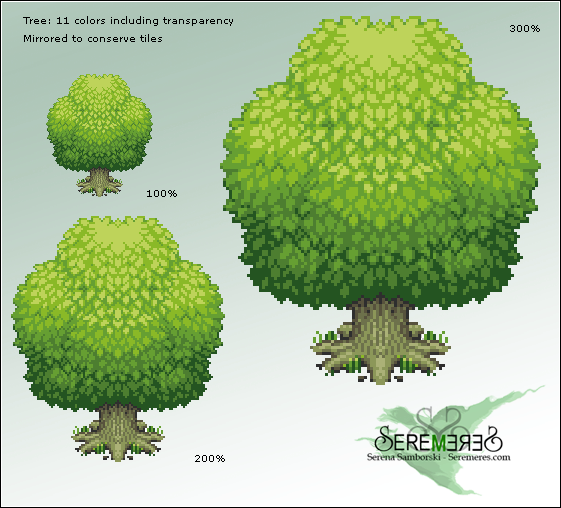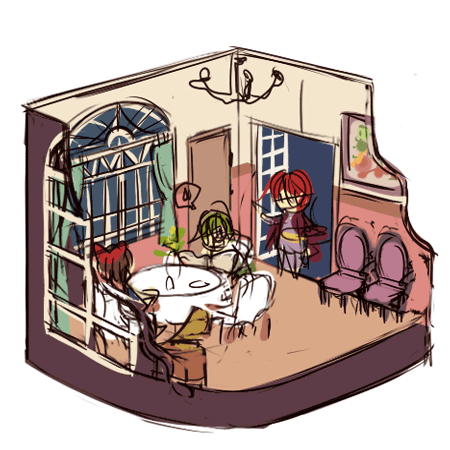HOME | DD
 CGCookie — Pixel Art Tutorial Chart
CGCookie — Pixel Art Tutorial Chart

Published: 2012-12-06 20:30:42 +0000 UTC; Views: 153892; Favourites: 3597; Downloads: 2303
Redirect to original
Description
Check out the course here: cgcookie.com/archive/pixel-cou…Hello and welcome to the the first level of the Pixel Course: the Fundamentals
Through this creature course, Tim Von Rueden takes a closer look at creating pixel art while in Photoshop CS5 using a Wacom Intuos4 tablet.
What you’ll learn in this course
This course is set to teach you the fundamentals of pixel art from learning the different terms to setting up Photoshop to work specifically for pixel art. We will go through the pixel specific terms such as anti-aliasing, dithering, pillow shading, and outlining, to help better understand pixel art. From there we will take a quick look at color and how to use techniques such as hue shifting to give your work a boost in value and saturation on such a small scale. For each of the objects we will be creating (rock, tree, character) I will take a classic and modern approach to show different ways of going about the many different styles of pixel art.
Related content
Comments: 56

I'm planning to do a pixel art. Thank you for this tutorial!
👍: 0 ⏩: 0

I just started doing pixel art and finding you're work has been a big help. you are awesome
👍: 0 ⏩: 0

wow! this is really nice! can you make a tutorial on making ground?
👍: 0 ⏩: 0

What if all you have is Gimp? I'd like to try pixel art, but I have no idea how to with Gimp.
👍: 0 ⏩: 1

Google it. And if Gimp doesn't have it, try Krita or other free drawing programs.
👍: 0 ⏩: 0

This is the exact tutorial I wanted to find, thank you very much.
👍: 0 ⏩: 0

This piece looks great but it looks more like digital art on a really small scale rather than pixel art. If you use tools that create different colors on their own, you're not doing pixel art correctly (ie. blending, blurring). Also it should never be saved in .jpg format.
👍: 0 ⏩: 0

Congratulations great job !! Sent you to add your work in my group, thank you: game-art-pixel.deviantart.com/
👍: 0 ⏩: 0

it's really good as I'm working on improving pixel art I'm getting inspiration from different sprites from SNES Genesis etc.... and this is actually a different style that is really cool.
Thanks I think you just made pop my mind and I feel like a strange door opened in the back of my head.
Sometimes I got lost while doing pixel art on my own because I want to do everything at the same time but when I look at your chart I rethink.... "what was my step 1 and step 2 etc ?" that's a really good way of doing it and I feel like I'm not loosing my time working like this.
Thanks a lot
👍: 0 ⏩: 0

Very well done! You probably shouldn't have saved it as a Jpeg though. That compression artifacting takes away from your pixel-precise designs.
👍: 0 ⏩: 0

i think i might use this as a refrence because the trees looks so easy
👍: 0 ⏩: 0

This is simply smashing!
I'm definitely going to look back at this a lot.
Anyways Great Job with this!
👍: 0 ⏩: 0

Well well... thats actually isnt a pixel art cause the of the smooth gradients, anti-aliasing and transparncy. Much more like speed paint. No offenct mate, as game sprites those are really cool!
👍: 0 ⏩: 2

Transparency is perfectly allowed in pixel art. Don't be ridiculous.
👍: 0 ⏩: 1

Yep. But the pixel transparecy, not the smooth one.
👍: 0 ⏩: 0

Isn't anti-aliasing a part of pixel art?..
👍: 0 ⏩: 1

Ah well. Anti-aliasing is the thing that differs pixel art sprites from common ones.
👍: 0 ⏩: 1

and also it was created with pencil tool, so, I think, it can be considered as pixel-art?
And here's one example of what's clearly speedpaint
[link]
👍: 0 ⏩: 3

By that I meant you need to set the palette properly and use limited colors and control how they transition to each other. Here's a good reference aside from the Pixeljoint one: pix3m.deviantart.com/art/Pixel…
👍: 0 ⏩: 0

This isn't pixel art if the antialiasing is caused by a brush tool than manually doing it by your hand D:
👍: 0 ⏩: 0

I'm lookin' at the first couple step and I think, "Yeah, ok!" and right around step six and seven it changes to "uuuuuuuuuhhhhhhhhmmmmmmm......."
This is amazing
in fact
everything I've seen so far is amazing
Great job! Don't be surprised if I start "faving" everything in your gallery.
X3
👍: 0 ⏩: 1

lol thanks so much! It's awesome to hear stuff like this =]
👍: 0 ⏩: 1

Ah thanks for pointing that out, it is now fixed!
👍: 0 ⏩: 0

Wow, I discover your gallery today and... thank you so much for what you do O.O <3
👍: 0 ⏩: 1

Of course, Our hope is to help those to grow and further their skill set in digital art!
👍: 0 ⏩: 0
| Next =>