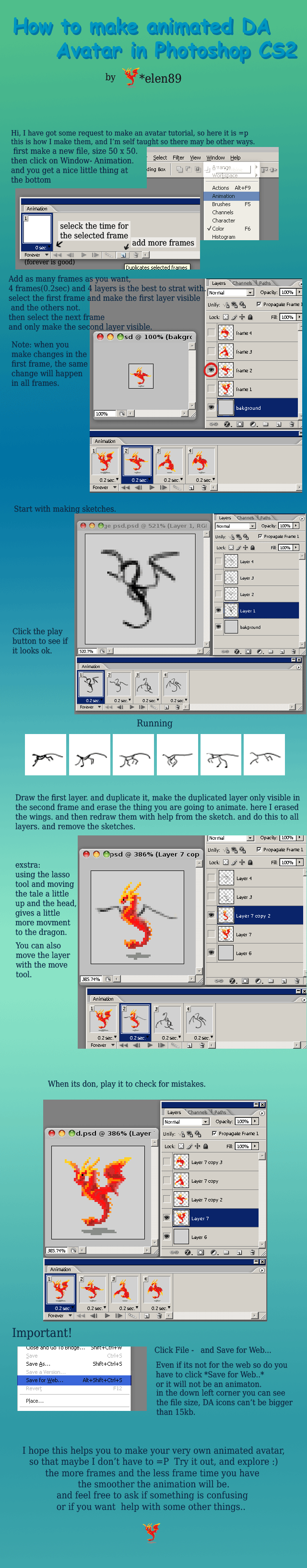HOME | DD
 cgratzlaff — Icon Tutorial 3: Saving a GIF
cgratzlaff — Icon Tutorial 3: Saving a GIF

Published: 2010-08-30 19:09:39 +0000 UTC; Views: 16149; Favourites: 249; Downloads: 209
Redirect to original
Description
Part Three: Saving Your Animation as a GIFIf anyone has any questions, feel free to ask! There's no way I could cover everything, so if anyone feels confused by anything, I'll answer all your questions. C:
Part 1: Part 2:
EDIT: ~Nashida pointed out that in order to save in ImageReady, you have to go to File > Save Optimized As in order to save your animation for the web.





Related content
Comments: 102

would this tutorial also work if i like use a animated model ?
👍: 0 ⏩: 1

Not sure what you mean by that! It'll work for pretty much anything you bring into Photoshop that's animated.
👍: 0 ⏩: 1

i use mmd its a program were you can pose models for pictures but also like make animated shorts or make them dance to a certain song
so i thought if i export the images from it posed like the drawing i could make a gif with it
👍: 0 ⏩: 0

Hi, I've been following your steps for this, except I was doing a different kind of icon. It's already uploaded as my avatar, so you can see it there, and I had an issue...
So, in Flash, when I was supposed to add blank keyframes to the end of every layer and re-publish it, it worked, except, in Photoshop, it won't go away.
Any idea on how I can fix this?
👍: 0 ⏩: 1

Nice icon!
I'm afraid I'm not quite sure what you mean though! I'm sorry, it's been quite a long time since I've done any animation in Flash and gone through this process, so can you be more specific on what won't go away in Photoshop?
👍: 0 ⏩: 1

Oh 
👍: 0 ⏩: 0

fav.me/d6s1wrk thanks for this tutorial! Based on your steps, I made this simple avatar. Though I wish it had turned out better, I'm happy I pulled through. Thanks again!
👍: 0 ⏩: 1

Nice!! I'm glad my tutorial helped!
👍: 0 ⏩: 0

Hey there! Just wondering if you know whether this can be done in Photoshop Elemets as well? Thanks for the tutorial
👍: 0 ⏩: 1

Ooh I'm sorry, I really don't know!! I've never used it! If it has these options, then yeah, but otherwise I don't know if there's another way to go about it.
👍: 0 ⏩: 1

okay, just thought I'd ask, thanks for responding!
👍: 0 ⏩: 0

Very helpful!
I've been looking for a way to make my animated icons a higher quality!
Just exporting them from flash kinda kills them.
👍: 0 ⏩: 0

Thanks for the tutorials. I'm still struggling with Flash and your tutorials will definitely help me.
👍: 0 ⏩: 0

Goddammit this looks hard. and i don't have photoshop ;__;
👍: 0 ⏩: 0

Wow, this helped me a lot! I may not have made a bounce icon, but this tutorial made saving mine as a GIF a lot clearer and easier. 
👍: 0 ⏩: 1

Woah, nice work!! Glad I could help, haha. C:
👍: 0 ⏩: 1

Thank you! 
👍: 0 ⏩: 0

Hello,your tutorial taught me a lot for doing my first animated icon-->> [link]
Thank you!
👍: 0 ⏩: 1

Cool! Glad I could help! And it's good to know that this tutorial can be useful for things like that. 8D
👍: 0 ⏩: 0

I keep seeing "Import Video Frames To Layers is not available in the 64 bit version of Photoshop. Please use the 32 bit version instead." and i don't know how to change it....
👍: 0 ⏩: 1

Try looking in the Adobe Photoshop folder in your Program files, there might be two .exe files there. One being Photoshop and the other Photoshop (64 bit). Open the former and that might work. Otherwise, I don't know! Google might know though!
👍: 0 ⏩: 0

Grah. I'm finally making another but when I publish it as a gif from Flash, the colors won't come out right. Any idea why?
👍: 0 ⏩: 1

Did you make sure the colours were set to "adaptive" instead of web snap or 255 or whatever it is?
👍: 0 ⏩: 1

Oh... Missed that xD Thanks
👍: 0 ⏩: 0

This tutorial is so handy. :'D
[link] Tried it out. 
(I've checked for double frames. There isn't any! D: )
👍: 0 ⏩: 1

Looks awesome!
I don't think you have double frames, but what I do think your frames aren't lining up. Every single frame should be on twos, meaning there should be a keyframe on frames 1, 3, 5, 7, etc only. It looks like the body is on twos but the appendages and hair are on frames 2, 4, 6, 8, etc. At least I think that's what it is!
The best thing to do would be to go into Flash and make sure all the keyframes ore on odd frame numbers. Because if you put the delay to nothing in Photoshop, then it should play faster. :I If that still doesn't work, let me know!
👍: 0 ⏩: 1

Yes! Thanks! I had loads on even key frames. :U But I corrected it and now it looks a zillion times smoother~ Thanks so much!
I'll be using this method more! Its acctually quite fun. :3
👍: 0 ⏩: 1

Yay! I'm glad that worked for you! 8D It looks a lot better now, great job. C:
👍: 0 ⏩: 1

Hi, I'm having some problems with the resizing part. I can't seem to open up my flash file in ImageReady or Photoshop CS2 T_T There seem to be no "Video Frames to Layers" option or anything of the sort. What am I doing wrong? Great tutorial, btw. It makes everything really clear and simple
👍: 0 ⏩: 1

Hmm, I haven't used ImageReady in a loooong time so I can't remember too well on how to import animated gifs... Is there an option to just import it regularly? Try playing around with the import options, you might be able to find something that works. Sorry I can't be more help with that. D8
👍: 0 ⏩: 1

Thanks! I asked a friend of mine and she figured it out -_-'. I'm sorry for my stupidity
👍: 0 ⏩: 1

No problem! I'm glad you got it figured out! d: How did you get it to work, btw? Just in case anyone else has this problem. c:
(Very adorable icon, btw)
👍: 0 ⏩: 1

Everything was working up until the conversion into a GIF file, then I pressed the Publish in Publish Settings, and for some reason it wasn't working. Then instead, I pressed Publish in File, and it finally converted it. Apparently the main problem was the publishing, not the ImageReady. haha sorry for wasting your time! X( I tend to freak out initially, and realize my mistake after I've made a fool of myself lol. And thanks! :3
👍: 0 ⏩: 1

Haha oh! lol I totally do that too. I ask for help and then figure it out right after. x) It's fine!
👍: 0 ⏩: 0

Photoshop won't let me load it even though I've followed and rechecked your instructions 18 times over. Is it possible that since my icon is 100x100px and not 300x300px effect it to make it not load?
👍: 0 ⏩: 1

What do you mean by it won't load? Like, what happens exactly? Does it now allow you to get the file, or does it just not open it when you select it? What version of Photoshop are you using?
It wouldn't be the size at all, Photoshop can load any size and any movie file type you give it. d:
👍: 0 ⏩: 1

I have adobe photoshop CS4 extended~
What happens is that I publish it (and save) just as it says in the tutorial, but then when I find the file to load it to Photoshop, it's in gray so I can't click on it. It was saved as a gif. and I followed the instructions exactly. I'm not sure why it won't work :<
👍: 0 ⏩: 1

Hmm, that's odd. Try typing the whole filename in, like "myicon.gif" and open it that way instead of clicking on it? If that doesn't work, I'm not sure what's going on! You're using the same Photoshop as me. d:
👍: 0 ⏩: 0

Yes! I finally did it, lol. This helped so much! Thankyou! 
Here is mine !
👍: 0 ⏩: 1

Oh, awesome! 8D That turned out great, I love the timing! And I'm glad you were able to figure out whatever you weren't getting, that's one of the best ways to learn. 8D
👍: 0 ⏩: 1

Thank you so much! It was really fun ^^.
The thing I was having trouble with is importing it into photoshop cs2, because it did not have that video frames to layers button. So I exited out of that and tried image ready, and it works ^^.
👍: 0 ⏩: 0

Ooh, very helpful! This gives me some new stuff to try out in Flash. Thank you for these lovely tutorials!
👍: 0 ⏩: 1

I'm glad you found it helpful! 8D
👍: 0 ⏩: 0

You say it should be under 40 kb, but doesn't DA only allow 15 kb?
👍: 0 ⏩: 1

Yes it is! I made this for 100x100 icons and 40kb is the limit for LiveJournal. C: But of course you can use the tutorial for help for getting it under 15kb. x)
👍: 0 ⏩: 1

Nevermind! I solved the problem by exporting it to a .mov in Flash, then importing to PS and then saving for Web and devices 
👍: 0 ⏩: 1
| Next =>