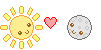HOME | DD
 cyberbuu — moving pixel icon tutorial
cyberbuu — moving pixel icon tutorial

Published: 2009-08-24 17:45:11 +0000 UTC; Views: 35236; Favourites: 893; Downloads: 732
Redirect to original
Description
I am glad that this tutorial has helped everyone create some cute pixel works! As of April 2018 I will be disabling comments on this post as I am not able to give tutorials beyond what is provided. This tutorial is now out of date to the current software of GIMP but a lot of the same general rules still reply. Please check below for an updated tutorial.FOR THE NEWEST VERSION OF GIMP:
I have created another tutorial to help with saving on the new GIMP 2.8 which can be found here: silly-peach.deviantart.com/art…
Saving as animation is different on the new version so please use it if you get stuck! YOU NO LONGER HAVE TO PUT THE WORD (LAYER #)(REPLACE) IN YOUR LAYER NAME! JUST MAKE SURE THAT THEY LAYERS ARE IN THE ORDER THAT YOU WANT THEM TO ANIMATE INT!!
Related content
Comments: 543

Oh My gosh!! Thankyou so much for this tutorial!! IT HELPED SOOO MUCH!! Thankyou!
👍: 0 ⏩: 1

you're welcome! I'm glad it helped
👍: 0 ⏩: 1

so you need GIMP to do this? where can you get that program? [i probably wont be able to use it since itll probably cost money ;_;]
👍: 0 ⏩: 1

It's free and you can get it off their website, [link]
👍: 0 ⏩: 1

Ahh! It worked thanks so much! 
[link] that's my failed attempt, that actually worked!
👍: 0 ⏩: 1

thank you so much for this tutorial! it helped me out with my first pixel>w<
[link]
👍: 0 ⏩: 1

Thank you so much. I cannot express my gratitude.
👍: 0 ⏩: 1

Do I have to take it to iaza or another animation program to animate it? Or just upload it to DA?
👍: 0 ⏩: 1

Just upload it 
👍: 0 ⏩: 1

How do you know the right places to shade? ._.
👍: 0 ⏩: 2

I just sort of think where things would be shaded in real life? like if the person's hair comes down over their face there would be some shading around it. Around noses there is usually shading. Under the chin of an animal or person if the sun is above them e.t.c
👍: 0 ⏩: 1

The 'right' places to shade depend on where you put your light source.
👍: 0 ⏩: 0

for this particular tutorial yes, Idk how it works on photoshop or other programs
👍: 0 ⏩: 0

I suppose you can use any program you like, as long as it supports transparency
👍: 0 ⏩: 0

What program do you use and were can I download it?
👍: 0 ⏩: 2

GIMP 2.6 and you get get it from Filehippo
👍: 0 ⏩: 1

Does it have to be gimp 2.6? I can only find gimp 2.8.0
👍: 0 ⏩: 1

it should be the same, or similar enough at least
👍: 0 ⏩: 0

She uses GIMP, which you can download here: [link]
👍: 0 ⏩: 0

If you shade an ainmal would you shade the same way?
👍: 0 ⏩: 1

yup, I pretty much shade most things this way
👍: 0 ⏩: 1

Can i have some help? the problem i have is that you can see all the layers in the animation: [link]
Can you tell me how to fix this?
👍: 0 ⏩: 1

looks to me like it's fixed in your icon? c:
👍: 0 ⏩: 1

Yeah i figured it out eventually 
👍: 0 ⏩: 0

Sorry for the double post, but as you can see, I went ahead with it anyways, and I got a blinking icon instead of a moving one. .__. Do you know of any ways to fix my issue with the layers? I looked it up in the gimp manual, and it gave information about how to edit the layers and such, but it didn't exactly tell you what to do if you happen to be lacking a layer box. xD
👍: 0 ⏩: 1

umm, make sure that the only layers left before you turn it into a GIF are the ones you want to be animated. Make sure you have chose to have one layer at a time(replace) and not have them one after another... That's all I can think of really? Just make sure that you have moved the layers to where you want them before giffing.
👍: 0 ⏩: 0

This is a really great tutorial! I just have one problem, though. I got to the part where you need to rename your layer from "Background" to "1(replace)". For some reason, I don't have a box that says "Layers" and in the drop down menu, there is no option to edit layer attributes. I'm not entirely sure where to go from here, seeing as I can't even change the name of my layer and I don't have the "Layer" box.
👍: 0 ⏩: 2

If you don't have the layers window go to Windows>dockable dialogues>layers (or something like that) and then you should get the layers window. You should have all of the options there if you are using GIMP 2.6 it may be different in other versions
👍: 0 ⏩: 0

click on "Windows" and go down to "Dockable Dialogues." Then select "Layers" and a window should pop up! Don't worry, it took me a long time, to find, but I hope you'll find it faster!
👍: 0 ⏩: 0

It says it wont let me change it as my icon (testing to see if it works) and it also says that it cant resize my animated image for me and it wont let me use it unless it is 50x50 pixels and must be smaller then 15kB.
What should i do about this.
👍: 0 ⏩: 1

Make sure that when you save the icon that it's size is 15kb or less. you can reduce this by deleting some un-needed layers c: also make sure that the size is 50pixels by 50pixels when you have saved it, reduce the size by using the crop tool
👍: 0 ⏩: 1
<= Prev | | Next =>