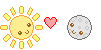HOME | DD
 cyberbuu — moving pixel icon tutorial
cyberbuu — moving pixel icon tutorial

Published: 2009-08-24 17:45:11 +0000 UTC; Views: 35236; Favourites: 893; Downloads: 732
Redirect to original
Description
I am glad that this tutorial has helped everyone create some cute pixel works! As of April 2018 I will be disabling comments on this post as I am not able to give tutorials beyond what is provided. This tutorial is now out of date to the current software of GIMP but a lot of the same general rules still reply. Please check below for an updated tutorial.FOR THE NEWEST VERSION OF GIMP:
I have created another tutorial to help with saving on the new GIMP 2.8 which can be found here: silly-peach.deviantart.com/art…
Saving as animation is different on the new version so please use it if you get stuck! YOU NO LONGER HAVE TO PUT THE WORD (LAYER #)(REPLACE) IN YOUR LAYER NAME! JUST MAKE SURE THAT THEY LAYERS ARE IN THE ORDER THAT YOU WANT THEM TO ANIMATE INT!!
Related content
Comments: 543

IT WORKS!! IT WORKS IT WORKS!! YOU ARE AWESOME!!
👍: 0 ⏩: 1

thank you xD I'm glad it worked for you
👍: 0 ⏩: 0

Thank god you use GIMP D8
im saved! THANK YOU~!
👍: 0 ⏩: 0

Um does this work with photoshop too?
👍: 0 ⏩: 1

umm, i'm not too sure, try and have a look at some tutorials made for photoshop but I think the same basics should apply
👍: 0 ⏩: 1

how do you move it up by one pixel?
👍: 0 ⏩: 1

click on the layer you want to move and drag it upwards with the move tool c:
👍: 0 ⏩: 1

LOOLOLOLOL OH. THANKS A LOT!
👍: 0 ⏩: 0

I've done this with your tutorial [link]
👍: 0 ⏩: 0

oh sorry I kinda used a image like this one just different colours sorry I promise I wont do it again,
anyway a BIG thankyou for this awesome tutorial!!!
👍: 0 ⏩: 1

it's fine, don't worry about it 
👍: 0 ⏩: 0

Thats great!! I have been wanting to learn for ages! Its easy, and simple to follow. Thank you! xx
👍: 0 ⏩: 1

no problem! I'm glad it could help
👍: 0 ⏩: 0

Thank you so much for this tutorial!
👍: 0 ⏩: 1

im stuck on number 11 beacause im using gimp 2.6, and it doesn't even show the layers.
👍: 0 ⏩: 1

Click on windows>dockable dialogues> layers
👍: 0 ⏩: 0

Yeaahh!
Finally a really good tutorial!
I'll do it!
Thanks!
👍: 0 ⏩: 1

Could you do a connectable icon tutorial with gimp ????
👍: 0 ⏩: 1

what do you mean? a tutorial for what?
👍: 0 ⏩: 1

Like you know how you did a tutorial for making one icon, well do you know how to make connecting icons?
👍: 0 ⏩: 1

ohh yes! you just do the same thing as a regular icon except you make it 50x100 instead of 50x50, you make the pixel icon so they look connected and then you cut each side and save them individually so that they can be used by 2 separate people
👍: 0 ⏩: 1

Thank you sooooo much!!!!!!!!!!!!!!!!!!
👍: 0 ⏩: 1

I mean like when ur uploading it as a Da art so u can show it to everyone and just not have it as a icon.
👍: 0 ⏩: 1

click submit at the top of Deviantart and go from there c:
👍: 0 ⏩: 0

You save it as a GIF file if it's moving
👍: 0 ⏩: 0

OMG 
👍: 0 ⏩: 1

oh yes!!! ah but how do u make the eyes round?? i can only ever make it square!!!
👍: 0 ⏩: 1

I don't really know how to describe it, take a look at my icon here: [link]
don't copy it or anything, just take a look at the eyes
👍: 0 ⏩: 1

thats rly kl but i now know that if i copy paste it onto photoshop or something and then make it bigger i can see exactly how its done!! not that im gonna edit or anything.. lol as if i would!!
👍: 0 ⏩: 1

Does this also work on Gimp 2.6?
👍: 0 ⏩: 1
<= Prev | | Next =>