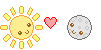HOME | DD
 cyberbuu — moving pixel icon tutorial
cyberbuu — moving pixel icon tutorial

Published: 2009-08-24 17:45:11 +0000 UTC; Views: 35236; Favourites: 893; Downloads: 732
Redirect to original
Description
I am glad that this tutorial has helped everyone create some cute pixel works! As of April 2018 I will be disabling comments on this post as I am not able to give tutorials beyond what is provided. This tutorial is now out of date to the current software of GIMP but a lot of the same general rules still reply. Please check below for an updated tutorial.FOR THE NEWEST VERSION OF GIMP:
I have created another tutorial to help with saving on the new GIMP 2.8 which can be found here: silly-peach.deviantart.com/art…
Saving as animation is different on the new version so please use it if you get stuck! YOU NO LONGER HAVE TO PUT THE WORD (LAYER #)(REPLACE) IN YOUR LAYER NAME! JUST MAKE SURE THAT THEY LAYERS ARE IN THE ORDER THAT YOU WANT THEM TO ANIMATE INT!!
Related content
Comments: 543

Oh cool~
When making the animation, if you go to Layers at the top, do you see it there? (Like, since i have no little box for layers i have to go to the top to put layers)
👍: 0 ⏩: 1

if you have no layers box open, go to Windows > Dockable Dialogs > Layers c:
👍: 0 ⏩: 1

okay say I drew a cat and a butterfly next to it and I just wanted the butterfly to move but not the cat is there a way to do it?
👍: 0 ⏩: 1

Yes, put the butterfly on a separate layer to the cat and when you are following these instructions on this tutorial only apply it to the layer with the butterfly on
👍: 0 ⏩: 1

Thanks for making this! I've been wondering how to do this for like... EVER. This is helpful and stuff. :3
This is specifically just for GIMP right?
👍: 0 ⏩: 1

Thank you 
👍: 0 ⏩: 0

This helped me a lot!
I made one too, It's so much fun!
👍: 0 ⏩: 1

is it only on gimp, or do other Programs work?
👍: 0 ⏩: 1

It should probably be similar for other programs but I would follow a tutorial specifically for those programs because it won't be exactly the same
👍: 0 ⏩: 1

OMG THANKS YOU SOOOOOOOOOOOO MUCH!! 
👍: 0 ⏩: 1

This is REALLY helpful, thanks! 
👍: 0 ⏩: 1

Thank you and you're welcome
👍: 0 ⏩: 0

Um. . hehe. . stupid question time.
You used. . what program?
👍: 0 ⏩: 1

Alright thanks. . I already saw that you said it, but it was too late. Sorry.
👍: 0 ⏩: 0

Thanks so much! I was a bit confused at first but I managed :3
[link]
Again thankies :3
👍: 0 ⏩: 1

Awh well done! And you're welcome!
👍: 0 ⏩: 0

You're welcome thanks for using it!
👍: 0 ⏩: 0




👍: 0 ⏩: 1

i would love to and i'm definitely planning on making more but at the moment i have a lot of college work and really won't have the time right now. i will definitely try for after christmas though
👍: 0 ⏩: 0

I made my first icon from this! 
[link]
I wont be using it tough as it is your image idea- it was just for practice
👍: 0 ⏩: 1

wait so, u cant preview it before u save? like for urs, u also have the name on ur icon. and they're going on different speed then the heart, sparkels and the peach.....
how do i preview before i save?
👍: 0 ⏩: 1

no you can't you should save it somewhere you can easily find it and then see what it looks like but keep the editing window open, and If you can't like anything pin point it and edit it then save over it
👍: 0 ⏩: 1

ooooooohhhh 
one more question XD if u had to make the eyes blank and stuff, u erase the eyes, and redraw a half closed eyes, dont u have to recolor the peach? D:
👍: 0 ⏩: 1

well instead of erasing for blinking eyes I usually just draw over it because the eraser on GIMP gets frustrating, I just copy the peach colour and draw over the part of the eye you want gone
👍: 0 ⏩: 1

LOL 
👍: 0 ⏩: 1

Put the feet (or whatever you want to move) on a separate layer to the at (or whatever stays still)and do as shown in the tutorial except with the layer you want to move
👍: 0 ⏩: 0

I finished making by icon but then this happened:
[link]
👍: 0 ⏩: 1

the file's too big you need to either delete some layers or reduce the quality
👍: 0 ⏩: 1

The file is 5kb, 50x50. And I tried using only two layers and the same thing happened.
👍: 0 ⏩: 1

was this on Deviantart or another website? try using a non animated icon and see if it allows?
👍: 0 ⏩: 1

Naw, it was on deviantart. My current icon is the non-animated version.
👍: 0 ⏩: 1

that is strange, I don't know why it would be doing that?
👍: 0 ⏩: 1

Houuu dear, I'll figure something out somehow XD
👍: 0 ⏩: 0

Now I may finally be able to have a transparent animated icon 
👍: 0 ⏩: 1
<= Prev | | Next =>