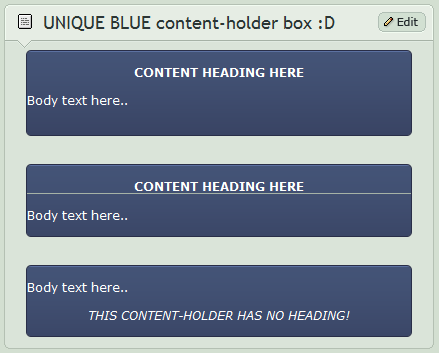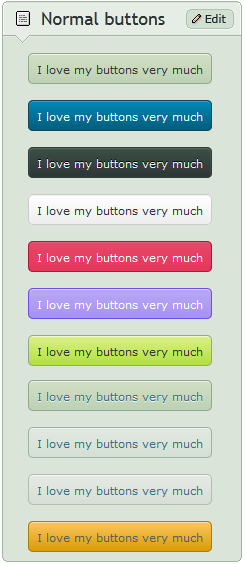HOME | DD
 CypherVisor — Custom-box Background Tutorial
by-nc-nd
CypherVisor — Custom-box Background Tutorial
by-nc-nd

Published: 2010-06-23 21:01:34 +0000 UTC; Views: 573629; Favourites: 12561; Downloads: 0
Redirect to original
Description
»»»»»»»»»»»»»»»»»»»»»»»»»»» Exclusively for Premium members and Super groups only «««««««««««««««««««««««««««Updated: 23-Feb-2014
How to use ?Just copy the source code(s) below and paste it in your Custombox module in your profile or group page.
Spanish translation of this tutorial
SOURCE CODE:
Code to insert an image without stretching: (ORIGINAL CODE)
Body text here..
Code to stretch an image (It works as to repeat image ONLY FOR SOLID COLOR IMAGES though!) :
Insert the width and height in the
EXAMPLE:
Body text here..
How to insert a content-holder box inside a custom box?
Simply copy a content-holder boxes from my gallery folder here: LINK and paste it where it says "Body text here.." in the above code.
My background image link (the background that I've used for demo in this tutorial)
------------------------------------------------------------------------------------------------------------------
http://fc07.deviantart.net/fs70/f/2013/227/0/1/demo_by_cyphervisor-d6i84qo.jpg
Other tutorials
Custom background for DeviantID-box widget:
Custom background for New deviation-box widget:
The content holder box used in this tutorial
Want to customize your profile more?
Check all my free resources + tutorials: somrat.deviantart.com/gallery/…
Having any doubt? Please read this F.A.Q. + Tips n Tricks before writing a comment below.
I am a free resource provider for the deviantART community. If you like my free customization resources you can donate some
points






 to me as an appreciation or support.
to me as an appreciation or support.I take commissions to make custom journal CSS too. Check out my Journal CSS folder or Read-made Journal Skins . Send me a note to contact me.
Related content
Comments: 3487

Definitely the best and easiest to use tutorial I've seen! Thank you so much for making this and I will be using this once I'm a member!
👍: 0 ⏩: 1

Thanks, I have tried to keep it as simple as possible.
And sure thing!
👍: 0 ⏩: 0

how to you do the content holder box? My bg is black so my text is invisible!
👍: 0 ⏩: 1

Please check this journal for Custombox F.A.Q. + Tips and tricks
Thanks
👍: 0 ⏩: 1

Thanks, I figured it out tho ^^
these tutorials help a lot! Thanks for making them!
👍: 0 ⏩: 1

Cool! And you're welcome!
👍: 0 ⏩: 0

Does it require membership to have a custom bg?
👍: 0 ⏩: 1

I've tried this multiple times but nothing happens. :/
👍: 0 ⏩: 1

Are you putting the links properly? Most people have problems because they do not insert the links properly.
👍: 0 ⏩: 1

I'm pretty sure. I put "[link] " in the image source, as well as "[link] ," and both have just made the little picture icon appear at the top of the box.
👍: 0 ⏩: 1

Are you putting this image-URL?
http://fc05.deviantart.net/fs70/f/2013/134/8/b/8ba27b1c3e9fc551f668efefbabc246b-d659arg.jpg
👍: 0 ⏩: 1

Oh, nope! Where did you find that?
👍: 0 ⏩: 1

By right-clicking over the image and copying the image link.
👍: 0 ⏩: 0

it worked kinda, because it's there, but it doesen't fill out the whole box, how do I fix it?
👍: 0 ⏩: 1

You need to make your bg height to be bigger.
👍: 0 ⏩: 1

It worked fine a couple months ago, but now it won't work...
👍: 0 ⏩: 1

It is still working fine for me. Did you check your codes properly?
👍: 0 ⏩: 1

Yes. I tried many times, but I'll try again : D
👍: 0 ⏩: 1

I've tried again many times. It isn't working D:
👍: 0 ⏩: 1

You can show me the codes then. I can give a peek at it!
👍: 0 ⏩: 1

I did this <#div cla#ss="popup2-morem#enu">[link] "/><#div class#="gr-box gr-genericbox">
(I didn't have the # signs, though.)
I also copied and pasted one that worked before and it didn't work.
👍: 0 ⏩: 1

Do not copy and paste your codes in the comments. Send me a note instead.
👍: 0 ⏩: 1

(I'm gonna sound like a total idiot now, so sorry 
I can put the background in the box fine, but everything else in the custom box appears under it, how do I make it so everything inside the custom box is over the background?~
👍: 0 ⏩: 1

It is perfectly normal. You just need to copy the existing content and re-write your content in the "body text here.." part of the code.
👍: 0 ⏩: 1

You might need to update this. orz ... the code wont work on my page anymore
👍: 0 ⏩: 1

It is working fine in mine and also others.
👍: 0 ⏩: 1

yeah thats what I thought as well. when I checked the coding it turns out that I messed it up with one typo XD soooooo I was wrong. Thanks for getting back to me though.
👍: 0 ⏩: 1

hi, i had my background of my custom boxes working perfectly fine until today? is there something wrong with what i did?
my code:
[link] "/>
and it worked perfectly fine until today?
👍: 0 ⏩: 1

It is working fine in mine and also others. I don't understand why some people are complaining that it is not working now.
👍: 0 ⏩: 1

oh, mine is working now 
👍: 0 ⏩: 1

I'm trying to make the text in the box white. How can I do this?
👍: 0 ⏩: 1

You can't. DA forbids to use font style properties.
👍: 0 ⏩: 0

When I put it in my box it covers up my featured deviation
👍: 0 ⏩: 1

It is perfectly normal. You just need to copy the existing content and re-write your content in the "body text here.." part of the code.
👍: 0 ⏩: 1

hiya i want to ask, do you need a pm to do this? thanks!
👍: 0 ⏩: 2
<= Prev | | Next =>