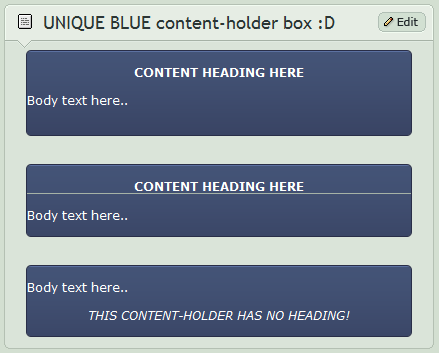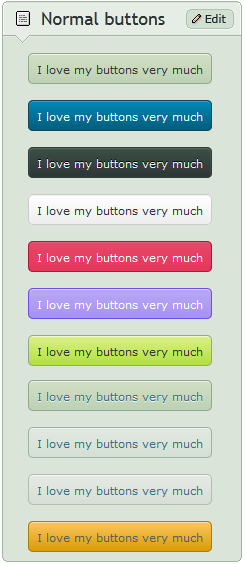HOME | DD
 CypherVisor — Custom-box Background Tutorial
by-nc-nd
CypherVisor — Custom-box Background Tutorial
by-nc-nd

Published: 2010-06-23 21:01:34 +0000 UTC; Views: 573391; Favourites: 12565; Downloads: 0
Redirect to original
Description
»»»»»»»»»»»»»»»»»»»»»»»»»»» Exclusively for Premium members and Super groups only «««««««««««««««««««««««««««Updated: 23-Feb-2014
How to use ?Just copy the source code(s) below and paste it in your Custombox module in your profile or group page.
Spanish translation of this tutorial
SOURCE CODE:
Code to insert an image without stretching: (ORIGINAL CODE)
Body text here..
Code to stretch an image (It works as to repeat image ONLY FOR SOLID COLOR IMAGES though!) :
Insert the width and height in the
EXAMPLE:
Body text here..
How to insert a content-holder box inside a custom box?
Simply copy a content-holder boxes from my gallery folder here: LINK and paste it where it says "Body text here.." in the above code.
My background image link (the background that I've used for demo in this tutorial)
------------------------------------------------------------------------------------------------------------------
http://fc07.deviantart.net/fs70/f/2013/227/0/1/demo_by_cyphervisor-d6i84qo.jpg
Other tutorials
Custom background for DeviantID-box widget:
Custom background for New deviation-box widget:
The content holder box used in this tutorial
Want to customize your profile more?
Check all my free resources + tutorials: somrat.deviantart.com/gallery/…
Having any doubt? Please read this F.A.Q. + Tips n Tricks before writing a comment below.
I am a free resource provider for the deviantART community. If you like my free customization resources you can donate some
points






 to me as an appreciation or support.
to me as an appreciation or support.I take commissions to make custom journal CSS too. Check out my Journal CSS folder or Read-made Journal Skins . Send me a note to contact me.
Related content
Comments: 3487

I was able to do it by using photosbucket links
👍: 0 ⏩: 0

I'm using the codes correctly but when I try to type body text the text appears below the bg image instead on on it...
👍: 0 ⏩: 0

If I want to make a custom box with some of my artwork (sorta like a custom featured deviation box) how would I go about adding code to this to include images from my gallery in the box?
👍: 0 ⏩: 0

sta.sh/01hpd4m4rw0t
so, i'm core now, and it's still not working.
👍: 0 ⏩: 0

whenever i set it up the background doesn't stretch all the way in the box ;w;
👍: 0 ⏩: 4

because you have to make it longer ^^' you do that in a program like SAI or photoshop or anything that can edit.
👍: 0 ⏩: 0

Same. This code doesn't work anymore I don't think
👍: 0 ⏩: 1

the code is working ^^'
you need to expand the content or background you wanna use, in a program.
👍: 0 ⏩: 1

Well I lost my Core Membership that might be why
👍: 0 ⏩: 1

Ah alrighty then it wont work :V
👍: 0 ⏩: 1

i'm not core yet, but i'm preparing a custom box for when i may get core.
sta.sh/01hpd4m4rw0t
it's not showing up like how you depicted it.
👍: 0 ⏩: 0

you need to have a core for this
👍: 0 ⏩: 0

It doesn't work!! ;^; It just comes up with a little picture of a cartoon image....
👍: 0 ⏩: 1

Heyy ! I was wondering if you know how to put 2 pictures in a box background ? My custom one is too short and I cant expand it.. so I kinda need help XD
👍: 0 ⏩: 1

If you need to put a second image, you can do < 1st image code >< br > < 2nd image code >.
Please note that there will be a small line between the two images if you do it this way, so it's recommended that you just edit the original image to be longer in an image editing program.
uvu Hope this helps !
👍: 0 ⏩: 1

Thanks i'Il try this !
And nah, I can't expend it anymore, photoshop keeps crashing and it's kinda pain ahah
👍: 0 ⏩: 1

If I remember correctly, adding < img src="URL" align="center" > helped others with removing the gap?
Hopefully that'll help with any gaps you might get.
👍: 0 ⏩: 1

but how do you put a custom background with a content box? I cant put it.
👍: 0 ⏩: 1

< div class = " popup2-moremenu " >< div class = " floaty-boat " >< br >< img src= " URL " />
Sorry for taking so long to respond, I haven't been online much.
Just paste all this at the very beginning of your custom box's code, change the "URL" bit to the url of your image, and ta-da!
Hope that helps, just respond if you need more help.
👍: 0 ⏩: 0

How do I stretch an image to fit the entire custom box? :/
👍: 0 ⏩: 1

I'm having that problem, too. The image is inside the custom box, but it doesn't fit entirely. I've tried a lot, but it doesn't seem to work. Bleh.
👍: 0 ⏩: 1

I can't find the URL through Google Chrome
👍: 0 ⏩: 1

You have to right-click on the image, " Open image in new window " and then copy the direct link to the image.
[It should look like this: www.rd.com/wp-content/uploads/… ]
👍: 0 ⏩: 1

I tried that and the code doesn't work
👍: 0 ⏩: 1

Maybe try in google images click on the ' show image' button? Yk the grey buttons when you click on the pictures
But if it doesnt work that way either then im not sure :c
It needs to start of http://... etc etc
👍: 0 ⏩: 1

Yeah I know, it's just not working DX
👍: 0 ⏩: 1

In that matter I cant help you ;;
Maybe look fir any mispells, missed /> etc, that could be the case too
you can try to see if inserting an image by its own works:
If that doesnt work by its own then idk whats up, if it works then its most likelly a misspel in the code
👍: 0 ⏩: 1

How do you get into that code bit? Do you just paste in the codes or something?
👍: 0 ⏩: 0

it doesnt show as a background it shows as a regular image in my custom box, is it bc i already have an image there?
👍: 0 ⏩: 0

when i try, it just shows a link.
👍: 0 ⏩: 0
<= Prev | | Next =>